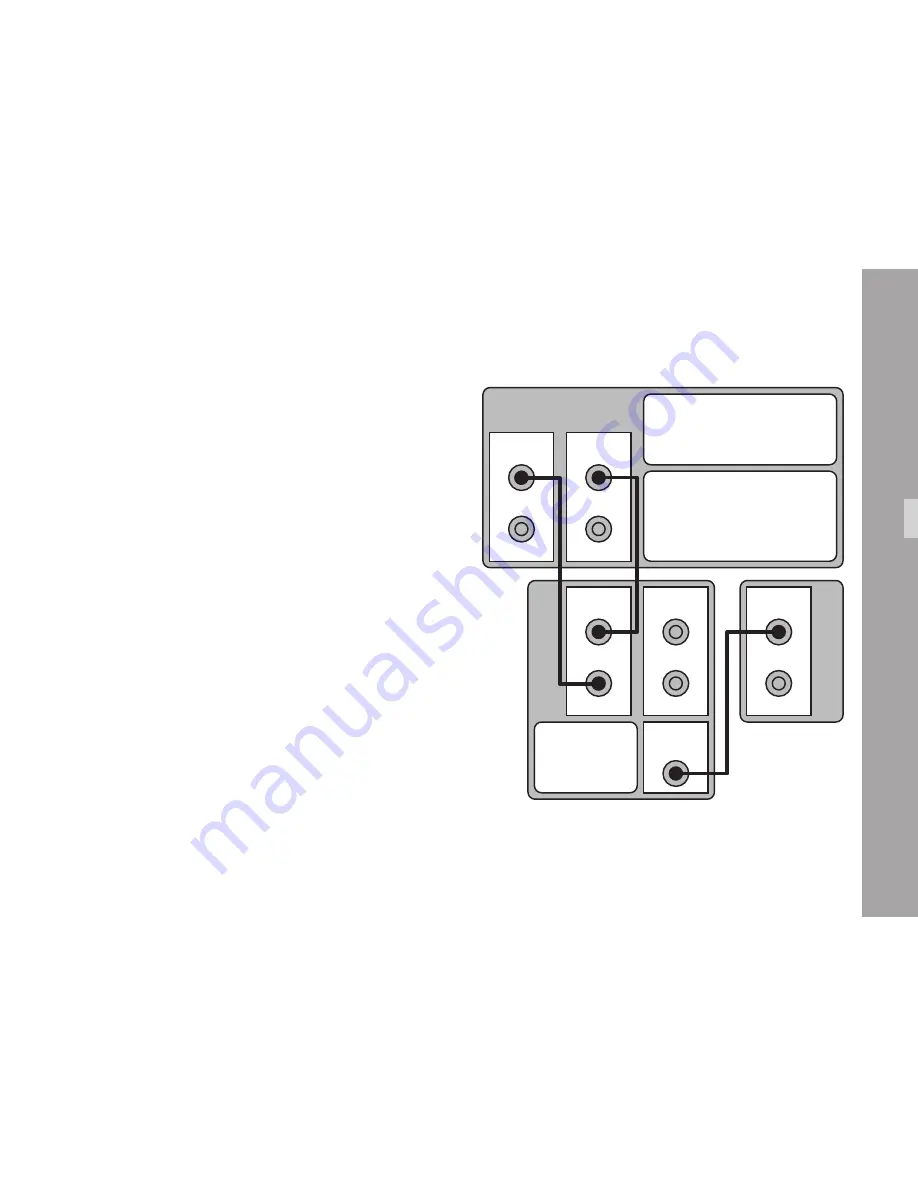
S
ig
n
a
l C
o
n
n
e
c
ti
o
n
s
67
HD422 High Speed Setup (Standard Mode)
Set "Frame Rate" between 48 and 60PsF.
•
Set "HD-SDI Mode" to HD422.
•
• Set the recording system input format
to 4:2:2 YCbCr 1080PsF/i dual link using
the frame rate set on the camera.
Connect camera output HD-SDI 1, link
•
A to recording input HD-SDI IN A.
Connect camera output HD-SDI 2, link
•
A to recording input HD-SDI IN B.
Connect recording HD-SDI monitor out to
•
control monitor input HD-SDI IN A or B
Note:
HD422 output above 30PsF requires the use of two HD-SDI
output boards. Each board outputs the same signal on link A
and B. Using link A is recommended. Devices connected via
single link on HD-SDI 1 or 2 will only receive every other frame.
Note:
Recording HD422 output above 30PsF using dual stream signals
is not supported by all recording systems. Depending on the
recording system, live monitoring of these signals may not
be possible or restricted to output of every other frame. For
more information on HD422 dual stream output and recording
system requirements, see the glossary in chapter 17: Appendix.
Note:
Dual stream/dual camera recording is commonly used for
stereoscopic capture with two camera heads. Please refer to the
recording system’s user manual for information and instructions
on 48/50/59.94/60p 4:2:2 dual stream/dual camera recording.
Note:
For information on custom frame rates and
ramps see chapter 11: Camera Operation.
B
A
C
on
tro
l M
on
ito
r
HD-SDI
IN
MONITOR
HD-SDI OUT
B
A
R
ec
or
di
ng S
ys
te
m
B
A
HD-SDI 2
B
A
HD-SDI 1
ARRIFLEX D-21
B
A
HD-SDI
OUT
Input Format:
4:2:2 Dual Link
50p
HD-SDI
IN
On Screen Menu:
50 PsF
HD422
Normal Range
Camera Display:
∢
180.0
fps 50.000
















































