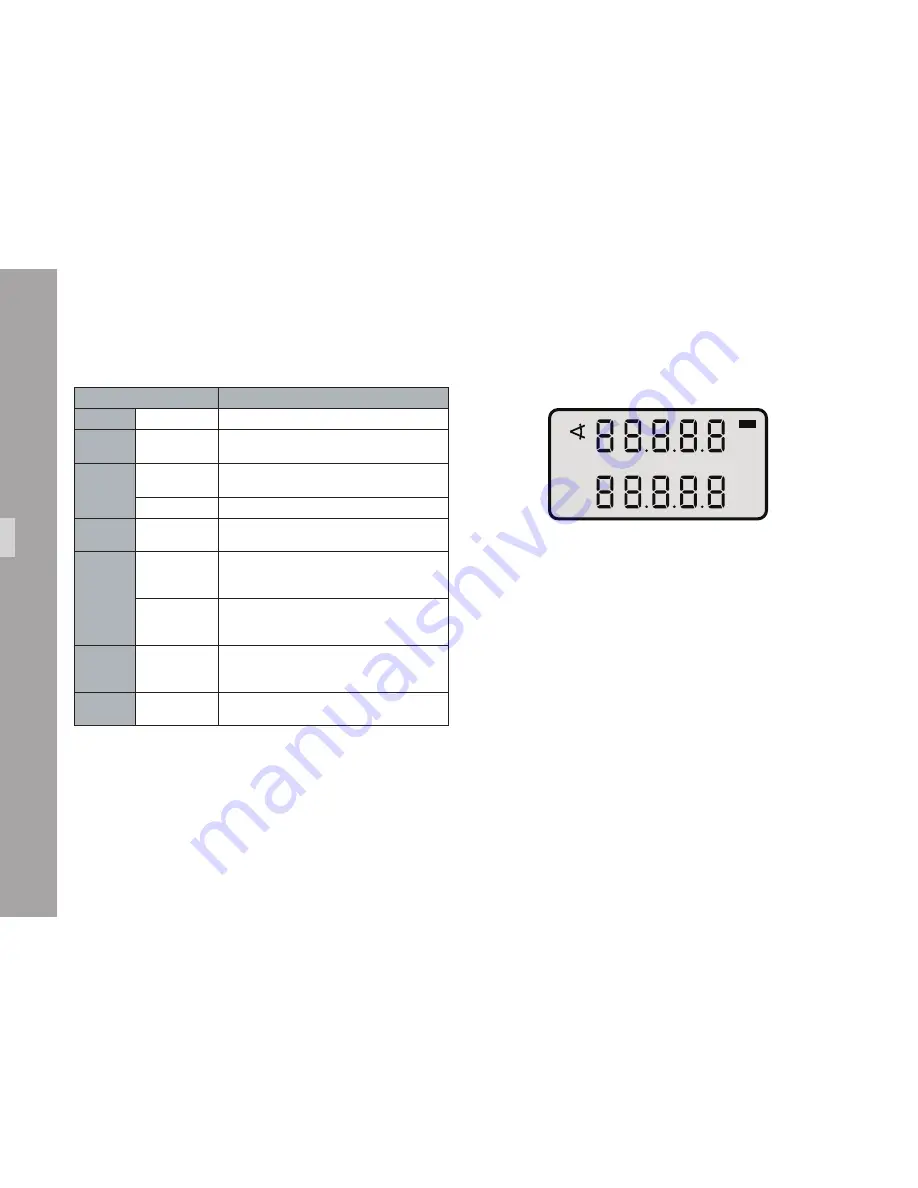
C
a
m
e
ra O
p
e
ra
ti
o
n
74
Overview of Display Symbols
Symbol
Meaning
■
continuous
The display is in mode 1.
bat
continuous
Power supply voltage
reached warning level.
asy
continuous
Asynchronous operation (camera
is not running at set frame rate)
blinking
Shutter out of Sync
fps
blinking
ESU is connected, but no sync-
frequency is available
PROG
continuous
The stored program is activated and
can be started while the camera is
running by pressing the PROG button.
blinking
The activated program cannot be run
with the set values: Out of range fps
or shutter, or battery voltage too low
∢
blinking
The symbol blinks and the operation
control LED glows red: The electronic
shutter adjustment is defective.
__o_
in 1st line
Video menu changes being
applied (standby).
bat
asy
fps
PROG
1
2
3
4
5
6
7
8
















































