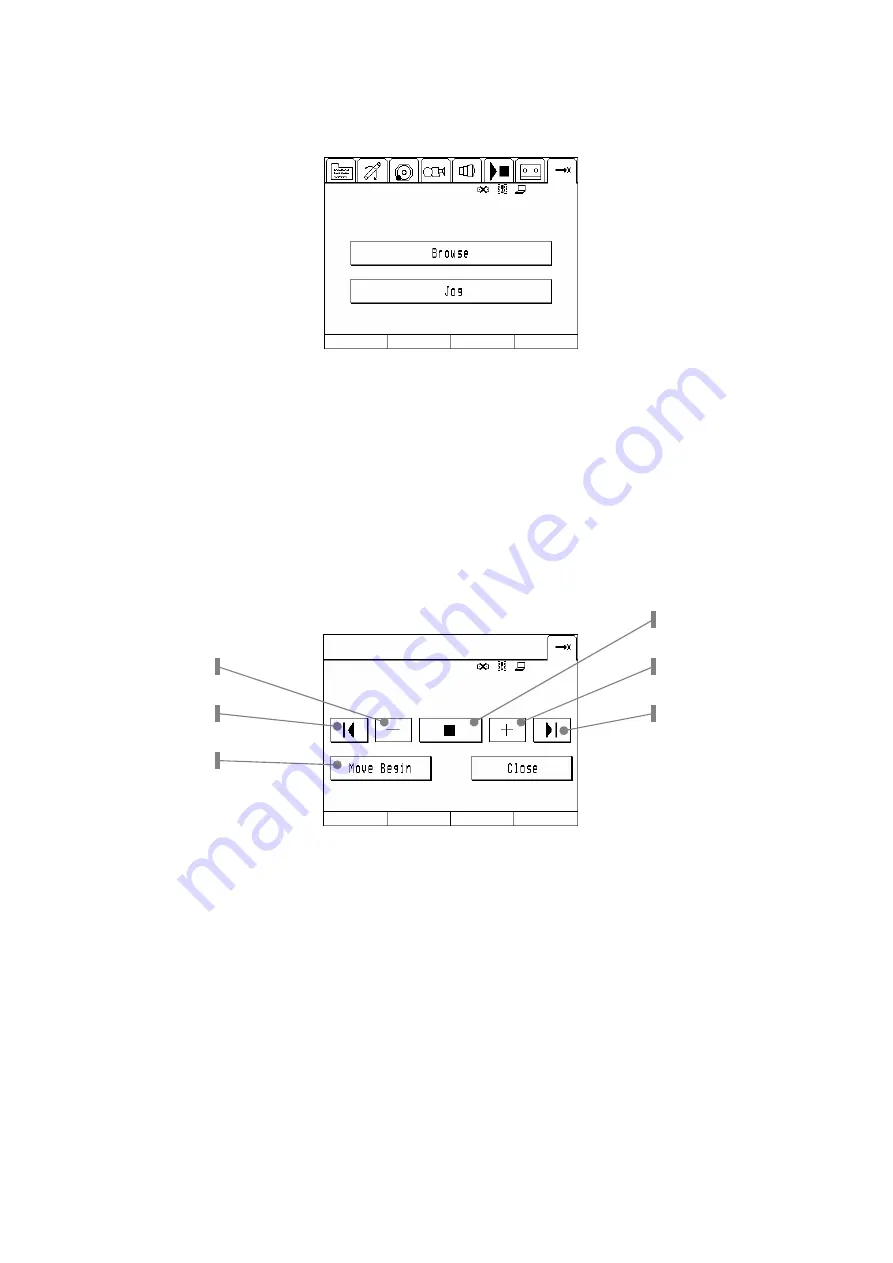
ARRIMOTION User’s Guide, 01/2004
Page 118 of 162
4.7. The Browse / Jog Menu
The Browse / Jog menu can be used to move axes independent of their mimics or to examine a
move.
Browsing will always move all axes according to their stored motion path (a.k.a. move) and van be
used for a precise analyses of the recorded move.
Jogging will move any axis within their limits and can be used e.g. for manual homing or for
wrapping the equipment (e.g. retracting the Panther lift colloumn).
The Browse Menu
Stop
Previous Frame
Next Frame
Goto Start
Goto End
Framecounter
Before Browsing can be done the system has to be on any point of the move. This can be
accomplished either by pushing goto start, goto stop or by pushing the framecounter button and
entering a frame number to which the system should go.
When in browse modus the system can be moved by the four goto buttons (start, stop, previous,
next) or the jog shuttle that is assigned to the primary wheel in the system menu.
Pushing stop will exit browse mode.
Summary of Contents for ARRIMOTION
Page 2: ...ARRIMOTION User s Guide 01 2004 Page 2 of 162 This page has been intentionally left blank ...
Page 5: ...ARRIMOTION User s Guide 01 2004 Page 5 of 162 ...
Page 6: ...ARRIMOTION User s Guide 01 2004 Page 6 of 162 This page has been intentionally left blank ...
Page 12: ...ARRIMOTION User s Guide 01 2004 Page 12 of 162 1 Introduction ...
Page 21: ...ARRIMOTION User s Guide 01 2004 Page 21 of 162 This page has been intentionally left blank ...
Page 22: ...ARRIMOTION User s Guide 01 2004 Page 22 of 162 2 Setup ...
Page 37: ...ARRIMOTION User s Guide 01 2004 Page 37 of 162 3 Operation ...
Page 57: ...ARRIMOTION User s Guide 01 2004 Page 57 of 162 ...
Page 79: ...ARRIMOTION User s Guide 01 2004 Page 79 of 162 ...
Page 80: ...ARRIMOTION User s Guide 01 2004 Page 80 of 162 4 Software Reference ...
Page 120: ...ARRIMOTION User s Guide 01 2004 Page 120 of 162 5 Hardware Reference ...
















































