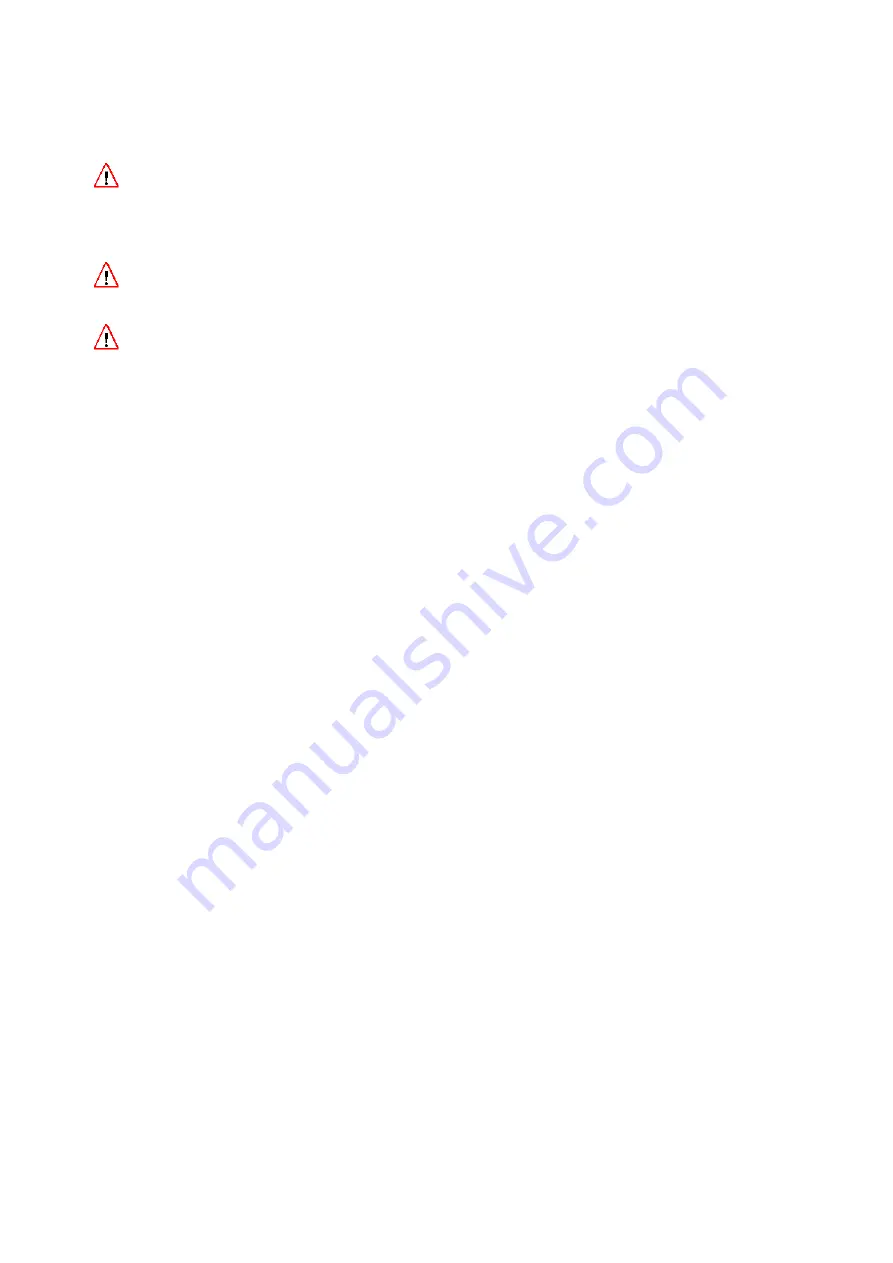
ARRIMOTION User’s Guide, 01/2004
Page 52 of 162
3.6. Stop- and Go- Motion Playback
Danger
The system moves on its own when moving to begin, moving to end or playing back a
move. Make sure that no humans or any other items obstruct the system and that all
cables are neatly tucked away so they do not catch on anything!
Danger
Playback of a move should be tested first at slow speeds.
Danger
During playback the system can move with high speeds.
Basics
Stop- and Go-Motion modes work with the 435 Advanced in the CAN-Bus Mode using the
K-CAM-CCB 2 Cable (connects the camera socket on the CCB with the 435 Advanced 11 pin
Fischer Socket on the camera body.
A integrated capping shutter ICS should be used on the camera.
The single frame hand controller SFHC must not be used.
The difference between Stop- and Go-Motion
Stop Motion works like a stills camera that takes a picture on the mid shutter open position of each
frame on the move. All objects that are not moving will have no motion blur since the camera is also
not moving.
The exposure time could be as short as 1/128 of a second in Stop Motion.
Go Motion moves the camera the same amount of motion like on a live action move during the
exposure and create the same amount of motion blur like on a live action move. The moving speed
is dependent on the exposure time and the virtual shutter angle (future option) set in the go motion
options.
The minimum exposure time in Go-Motion is 1/8 of a second.
Summary of Contents for ARRIMOTION
Page 2: ...ARRIMOTION User s Guide 01 2004 Page 2 of 162 This page has been intentionally left blank ...
Page 5: ...ARRIMOTION User s Guide 01 2004 Page 5 of 162 ...
Page 6: ...ARRIMOTION User s Guide 01 2004 Page 6 of 162 This page has been intentionally left blank ...
Page 12: ...ARRIMOTION User s Guide 01 2004 Page 12 of 162 1 Introduction ...
Page 21: ...ARRIMOTION User s Guide 01 2004 Page 21 of 162 This page has been intentionally left blank ...
Page 22: ...ARRIMOTION User s Guide 01 2004 Page 22 of 162 2 Setup ...
Page 37: ...ARRIMOTION User s Guide 01 2004 Page 37 of 162 3 Operation ...
Page 57: ...ARRIMOTION User s Guide 01 2004 Page 57 of 162 ...
Page 79: ...ARRIMOTION User s Guide 01 2004 Page 79 of 162 ...
Page 80: ...ARRIMOTION User s Guide 01 2004 Page 80 of 162 4 Software Reference ...
Page 120: ...ARRIMOTION User s Guide 01 2004 Page 120 of 162 5 Hardware Reference ...
















































