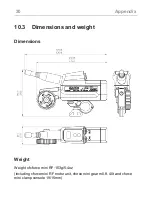20
Motor preparation
3.
Attach the CLM-4 Clamp Insert 5/8" (K2.72115.0, not included) to the
5/8" rod.
4.
Attach the clamp console around the clamp insert on the rod, with the
motor gear at the respective lens barrel.
5.
Close the clamp console by turning the thumbscrew clockwise.
Setting up motor
1.
Press the lower button for six seconds to select the region you are in.
Repeat this step each time you change a region.
2.
Use the upper button to assign the cforce motor to the focus, iris or
zoom control of the control device. Make sure that the assignment
matches the lens axis the motor is attached to.
3.
Press the lower button short to select the radio channel.
4.
Press the upper button for three seconds to start the automatic
calibration of the respective motor. Alternatively, activate the calibration
process through the control device.
Connecting to hand unit
1.
Set the hand unit to the same radio channel as the cforce mini RF (refer
to user manual of the hand unit).
2.
Set the motor side, torque and direction (refer to user manual of the
hand unit).
You are now ready to shoot.