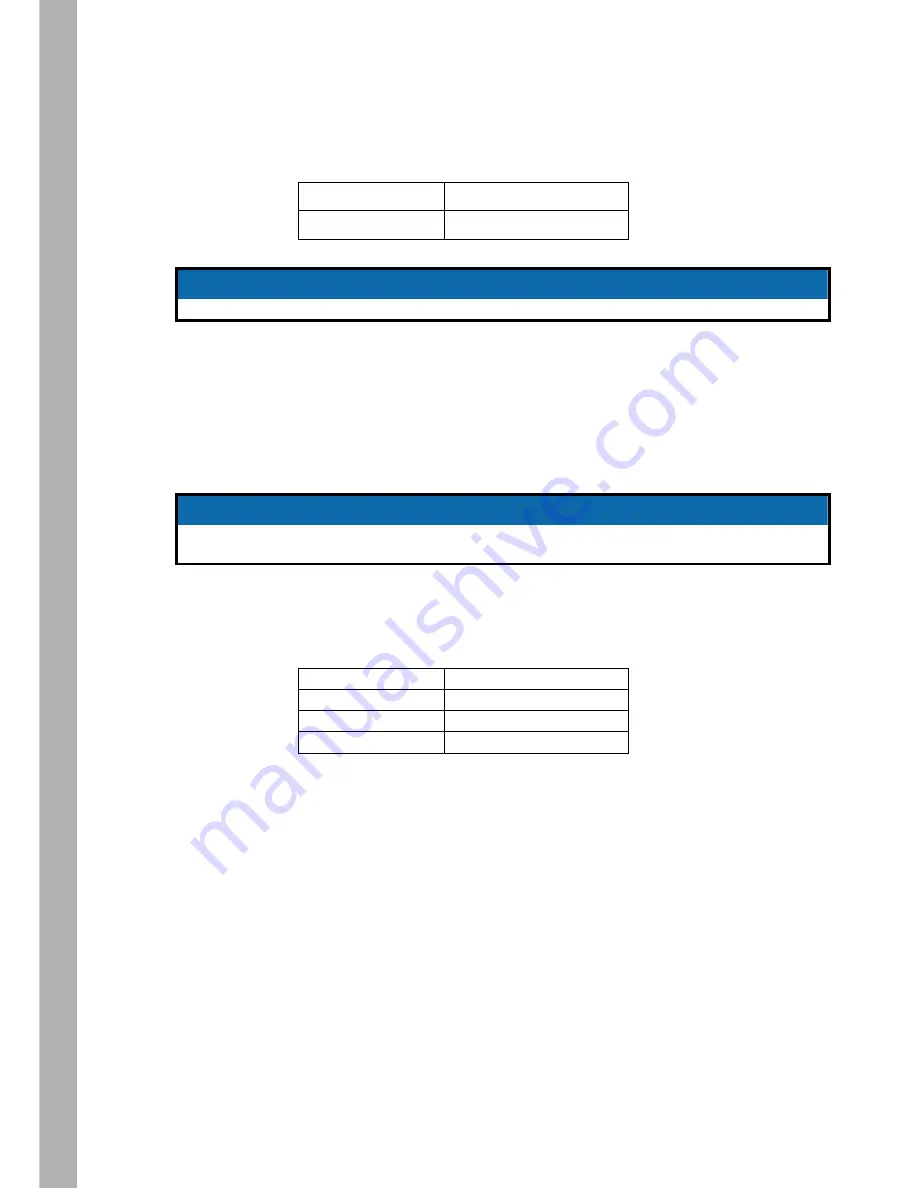
General Operation
10
General Operation
Connect
To log in to the ARRI SkyLink Base Station, first connect to the WiFi network on your control device. Find
the ARRI SkyLink Base Station in your list of networks and join it. Enter the password when requested.
For more information on WiFi configuration and using the ARRI SkyLink via Ethernet in a network, see
“Set Up” on page 9.
Linking
After ensuring your SkyLink Receivers are powered and unlinked, briefly press the
Link
button on the back
of your SkyLink Base Station. The
Status
light on your SkyLink Receivers will blink for several seconds in
unison with the
CRMX Status
light on the SkyLink Base Station. Linking is complete when flashing stops.
The SkyLink Base Station can be linked to an unlimited number of SkyLink Receivers.
Light Operation
Now that your tablet or device is connected and your receivers are linked, open your Art-Net or sACN
compatible DMX lighting control app. In most cases, use these default settings:
The SkyLink Base Station is capable of receiving a single DMX universe of 512 DMX channels.
Operating Range
The SkyLink has a range of about 500 m (1.640 ft) over CRMX. External factors, such as walls, vegetation,
or even people in between the Base Station and Receiver can severely degrade the range. Best practice
is to have an uninterrupted line-of-sight (LOS) between the SkyLink Base Station and the SkyLink
Receiver.
Default SSID
ARRI SkyLink Base Station
Default Password
ArriSkyLink
IP Address
192.168.0.100
Protocol
Art-Net
Universe
0
Sub Net
0
Please note that the passwords are case sensitive.
NOTICE
Receivers will stay linked to their transmitter indefinitely unless unlinked. For more information, see
“Unlinking” on page 11
.
NOTICE
Summary of Contents for SkyLink
Page 1: ...SkyLink Base Station and Receiver L5 0019058 U S E R G U I D E ...
Page 3: ...3 Dimensions Dimensions 3 Dimensions Base Station Receiver ...
Page 19: ......
Page 20: ......






































