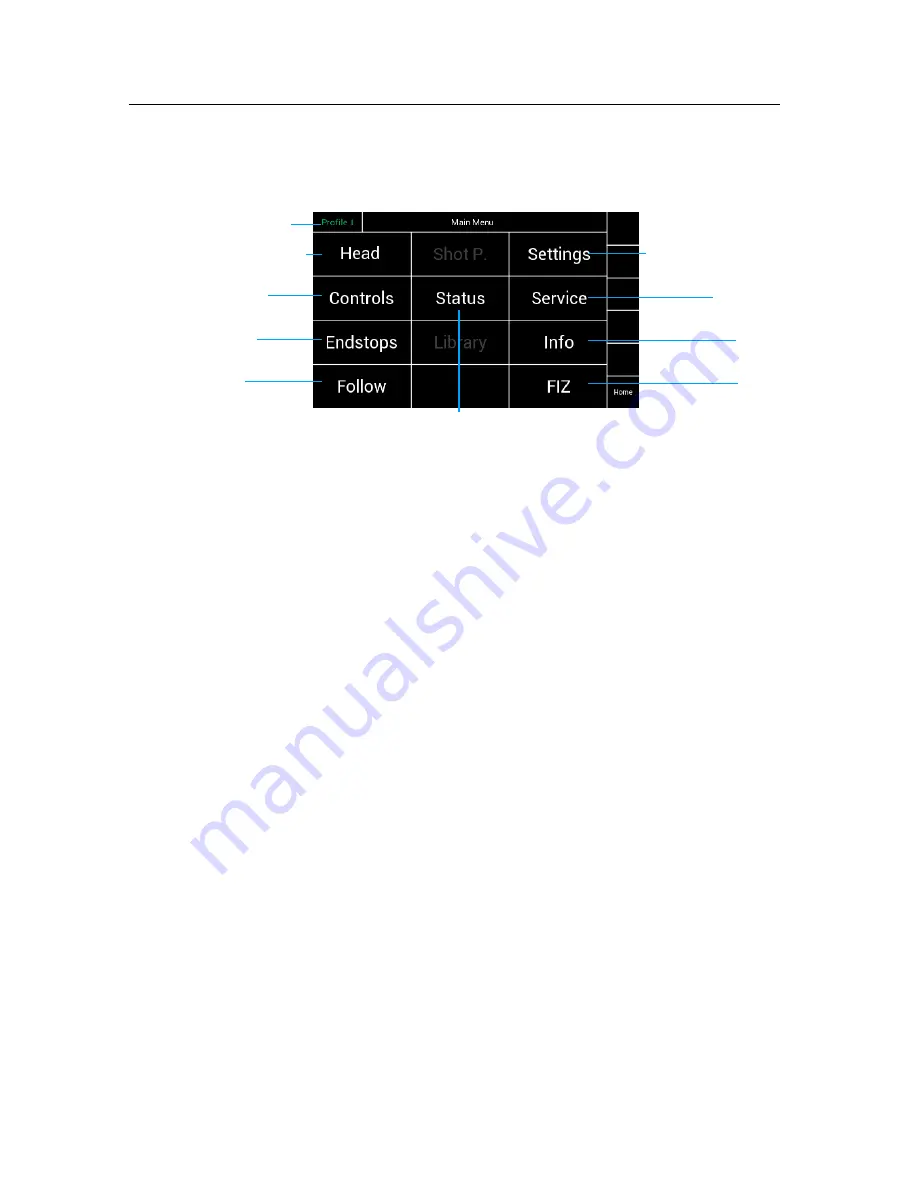
!
13
!
6
Main Menu Overview
Selecting
Menu
on the Home Screen will display the
Main Menu
page on the display.
6.1
Head
Selecting
Head
will open a new touchscreen display to control the
motors
and
PID
settings
for each axis.
Sensitivity, Speed, Ramp and Deadband of each control can be set in this menu.
Controls
Selecting
Controls
will open a new touchscreen display menu. The
Controls
menu
will adjust the Joystick, Zoom, Focus and Wheels control where applicable.
Endstops
Selecting
Endstops
will open a new touchscreen display menu. The Endstops menu
will allow the operator to assign end positions for each axis and enable or disable them
individually.
NOTE
Note that the main Endstop
on/off
button on the Home screen will turn on/off
all
Endstops enabled.
Follow
Selecting
Follow
will open a new touchscreen display menu. The
Follow
menu will control
the speed, Deadband and ramp of the optional follow mode for each axis. In normal remote
head operation the follow mode will be turned off.
Shot Preset
Future feature
Status
Selecting
Status
will open a new touchscreen display menu. The
Status
menu will display
the status of controller expanders, wireless status, and status of individual connections.
(LBUS, FF-CAN Bus, wireless connection)
Library
Future feature
Settings
Selecting
Settings
will open a new touchscreen display menu. The
Settings
menu will
display the adjustable control panel and wheel brightness and invert the controller display.
Service
Selecting
Service
will open a new touchscreen display menu.
The Service menu will allow the operator to restore the SRH-3 to Factory defaults and
calibrate joystick and other controllers.
Main Menu
Selected Profile
Head Adjustments
Controls
Adjustment
System Adjustments
Service
Status
Info
FIZ
Endstops
Follow














































