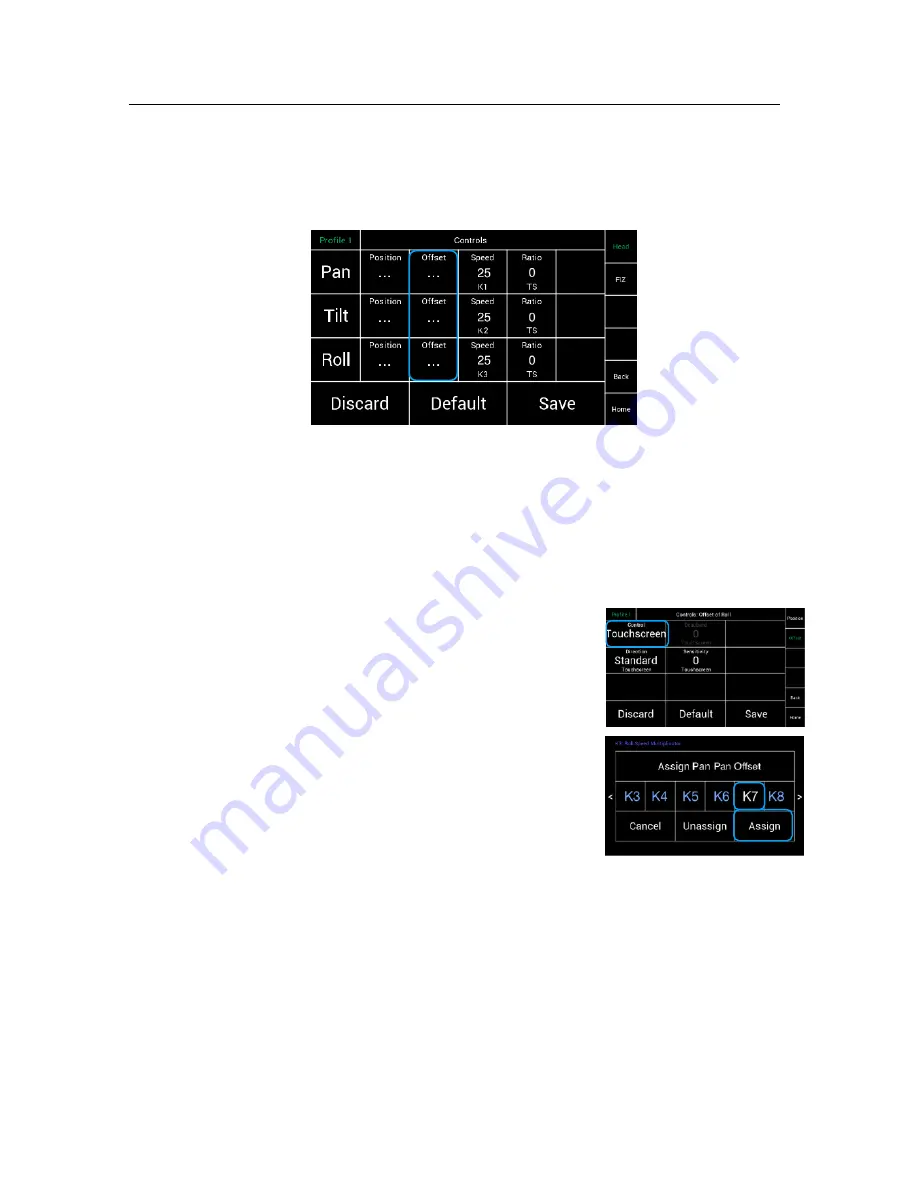
!
25
!
9 Offset
Selecting
Offset
will open a new touchscreen display submenu named
Controls Offset of (Pan/Tilt/Roll).
Offset
allows the operator to preset a constant rate of movement
on a selected axis without any operator input from the controller.
NOTE
This adjustment can not be used to compensate for any unwanted drift
of the Joystick or Wheels.
9.1
Assigning a knob
To be able to use the
Offset
function, a knob needs to be
assigned first.
NOTE
In the default factory setup, the
Offset
is assigned to the
Touchscreen.
Knob 7, if it is available, will be a very good choice for the
Offset
function.
Touching the field
Control Touchscreen
will open the
assignment submenu.
Select
K7
and touch
Assign
.
Turning
Knob 7
off the center position, will move the
selected axis of the head with the adjusted speed of
the knob.
NOTE
If the
Offset
button is accidentally turned out of the
zero position,
DRIFT
will result.
NOTE
To prevent unwanted movement or drift, unassign the
Offset
button, when the Offset function is not needed
anymore!
Offset
















































