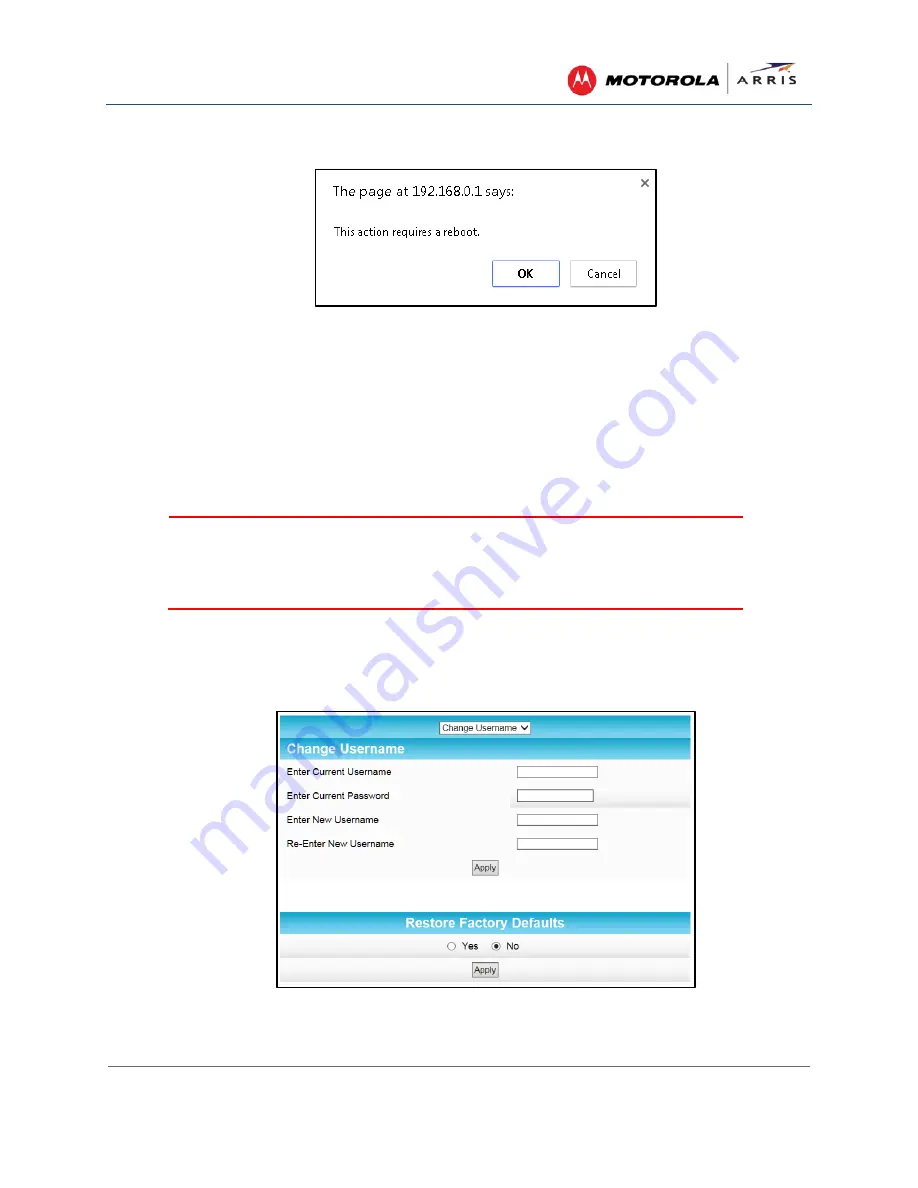
Managing Your Gateway and Connected Networks
SURFboard® SBG6400 Wireless Cable Modem Gateway
•
User Guide
27
365-095-26377-x.1
This document is uncontrolled pending incorporation in an ARRIS CMS
Note
: Click
Cancel
if you have not saved your current SBG6400 configuration and do not want to lose it.
Reset Your Gateway Settings
At any time, you can reset the SBG6400 gateway configuration settings and your user name and
password back to the default factory settings. There are two methods available for resetting the
gateway configuration settings on the SBG6400:
•
Using the SBG6400 Reset button, see
Reset button
•
Using the SBG6400 Web Manager (this section)
WARNING!
This process also deletes any custom gateway configurations you may have
already created. ARRIS recommends that you create a backup copy of your
gateway configuration before resetting the gateway. See
Back Up Your
Gateway Configuration
for more information.
From the SBG6400 Web Manager, do the following to open the Status Security screen:
1.
Click
Status
on the SBG6400 Main Menu.
2.
Click
Security
from the Status submenu options.
Figure 28 – Restore Factory Defaults Screen
















































