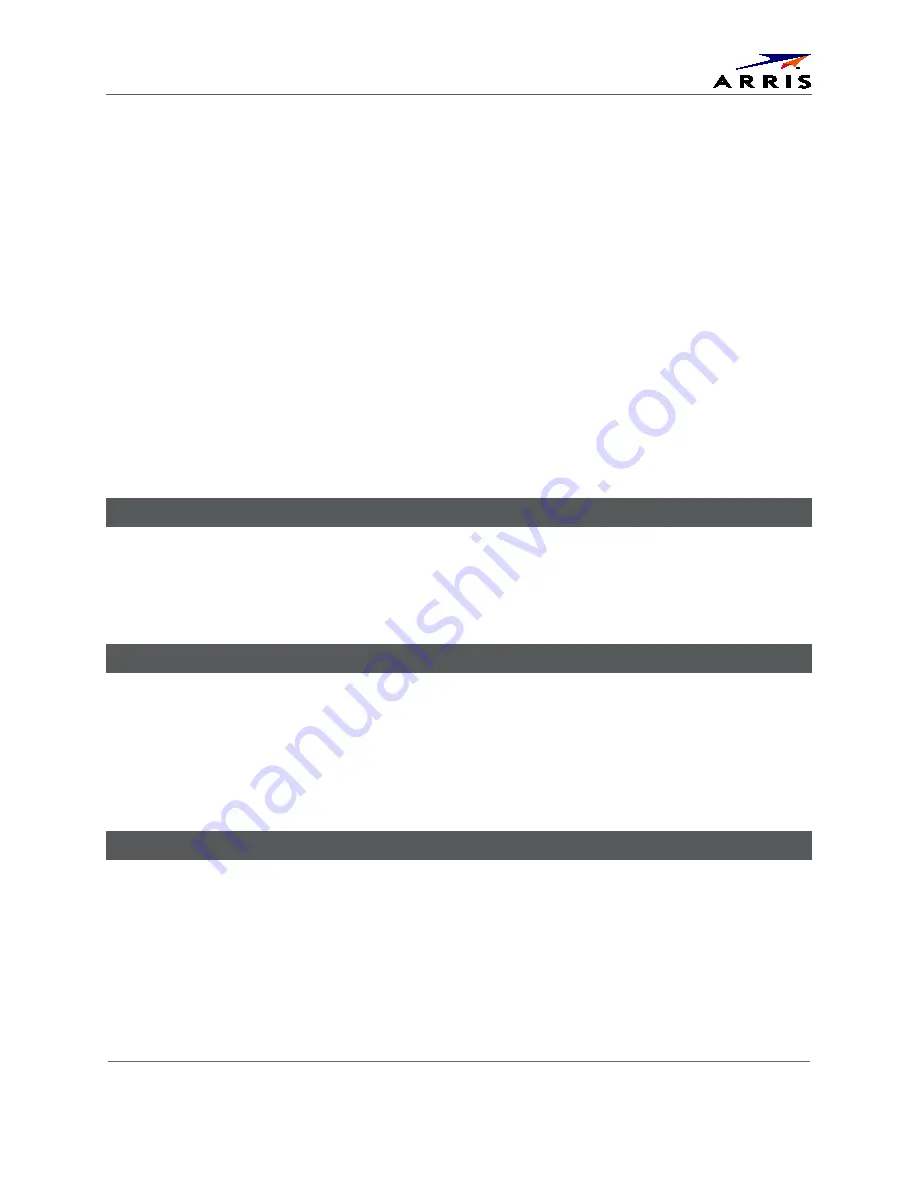
Product Overview
Set-Top Entertainment Hub DCX3600-M
•
User Guide
15
365-095-25659 x.1
transmit audio is just a fraction of that required to stream video. The audio format conversion is
done more for compatibility purposes than for bandwidth reduction.
In order to make use of the transcoding capabilities of the DCX3600-M, the following
prerequisites must be satisfied:
•
The DCX3600-M must be authorized by the cable service provider to stream broadcast
services to handheld devices within the home
•
The DCX3600-M must have software pushed to it by the cable service provider which
enables the integrated transcoding functionality
•
The DCX3600-M must be connected via Ethernet, MoCA, or WiFi to the in-home wireless
router (see the Networking Overview section)
•
The handheld playback device must be connected via WiFi to the in-home wireless
router
•
The handheld playback device must have the appropriate software installed (this may
include a minimum version number of the device OS software, a specific video
application as required by the cable service provider, or both)
These prerequisites are discussed in further detail below.
DCX3600-M Authorization
Although the DCX3600-M is equipped with an integrated dual session transcoder that can
support the streaming of transcoded broadcast television services to up to two handheld
playback devices at the same time, the cable service provider must first authorize the DCX3600-
M to provide these services for the subscriber.
DCX3600-M Software
To enable the integrated transcoder and stream broadcast television services to handheld video
devices within the home, the DCX3600-M must have software which can turn on the transcoding
functionality and stream transcoded broadcast television content to the in-home wireless router
so that it can be viewed on handheld video devices. The cable service provider may need to
push a software upgrade to the DCX3600-M in order to enable transcoding functionality and
streaming television service within the subscriber’s home.
Connection to the Home Wireless Network
In order to get the transcoded broadcast television content from the DCX3600-M to the wireless
handheld devices in the home, the DCX3600-M must be connected to the in-home wireless
router using an Ethernet connection, a MoCA connection, or a WiFi connection (an optional
feature). Please consult the Networking Overview section for more details on connecting the
DCX3600-M to the in-home wireless router.
In addition, the wireless video device must also be connected to the same in-home wireless
router. The router acts as the bridge between the DCX3600-M and the wireless video device.
















































