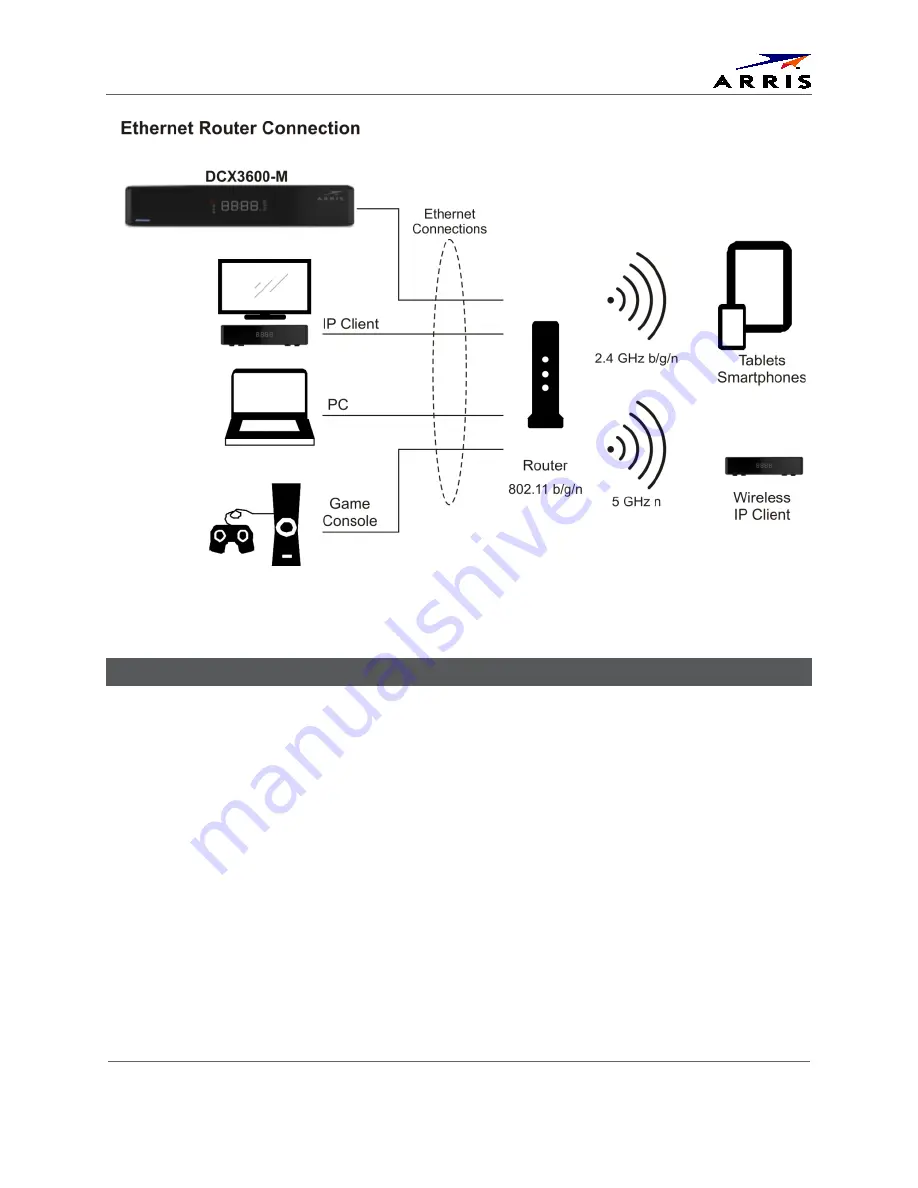
Product Overview
Set-Top Entertainment Hub DCX3600-M
•
User Guide
9
365-095-25659 x.1
Figure 4 - A Typical Mixed Ethernet/WiFi Home Network
MoCA Networking Connection
The DCX3600-M is equipped with a standard MoCA 2.0 home networking interface that can
support gigabit (1 Gbps) transfer speeds when connected to other devices that are also
equipped with MoCA 2.0 functionality. The MoCA home networking interface allows devices to
transfer data to each other over pre-existing coaxial cable within the home as long as the cables
are electrically connected to each other within the home (typically through a network of RF
splitters).
The DCX3600-M is most easily connected to the home network when the wireless router itself is
equipped with MoCA functionality. In this case, the DCX3600-M is automatically connected to the
MoCA-equipped wireless router via the network of interconnected coaxial cables within the
home. At the time of the initial launch of the DCX3600-M, however, a limited number of MoCA-
enabled wireless routers are available for installation within the home.
A typical MoCA home network featuring a MoCA-equipped wireless router is shown in Figure 5.
In this type of home network, the MoCA devices will automatically discover each other and make
the provisions to form and manage the MoCA network. The DCX3600-M can then make
programming content available to MoCA-equipped IP set-top boxes and other devices (with the
required software support) via the wireless router.
















































