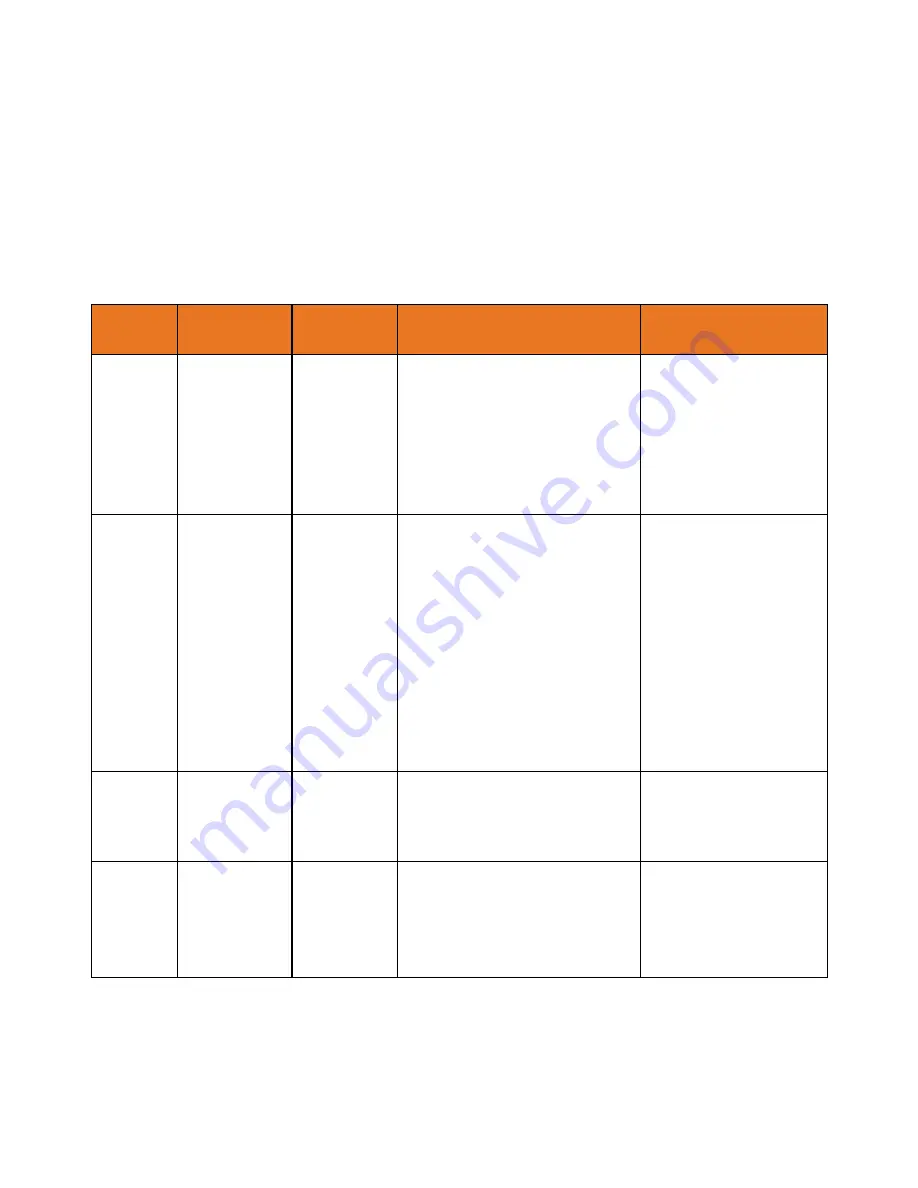
Stream IDs
LED Sequences – Factory-default State
If the MS4000 Media Streamer is in a factory-default state, it may need to download the latest
software based on the hardware version and target specified by the Sling Portal. Below are the LED
sequences that display when firmware updated is needed.
LED Sequences - Factory-default State
Sequence
Network LED
Streaming
LED
Scenarios
User Action
1
BLINK_500ms
BLINK_500ms If LEDs are blinking alternately -
CBFU firmware download is in
progress
--------------------
If LEDs are blinking together -
CBFU firmware installation is in
progress
Wait for download to
complete, do not reset or
power cycle.
There may be a long
wait after this before the
next sequence happens.
2
BLINK_5000ms OFF
MS4000 Media Streamer linking
with MG is in progress.
If LED remains in this
state for > 30 seconds,
the MS4000 Media
Streamer may not have
obtained a WAN port.
Use the MP’s diagnostics
to verify that the MS4000
Media Streamer’s WAN
port.
Rebooting the MG and
MS4000 Media Streamer
may help.
3
BLINK_2000ms OFF
Link with MG is established.
MS4000 Media Streamer is
waiting for internet connectivity
while boot up.
If LED remains in this
state for > 30 seconds,
check internet
connectivity through MG
4
ON
OFF
MS4000 Media Streamer is in Idle
state with established MG Link
and internet connectivity
Factory-reset completed.
It may need to repeat
these sequences a
second time before it’s
completely finished.
Summary of Contents for DCX3635
Page 1: ...Media Gateway Media Player 3 0 5 Provisioning and Installation Guide Revision 1 October 2015 ...
Page 22: ......
Page 38: ......



































