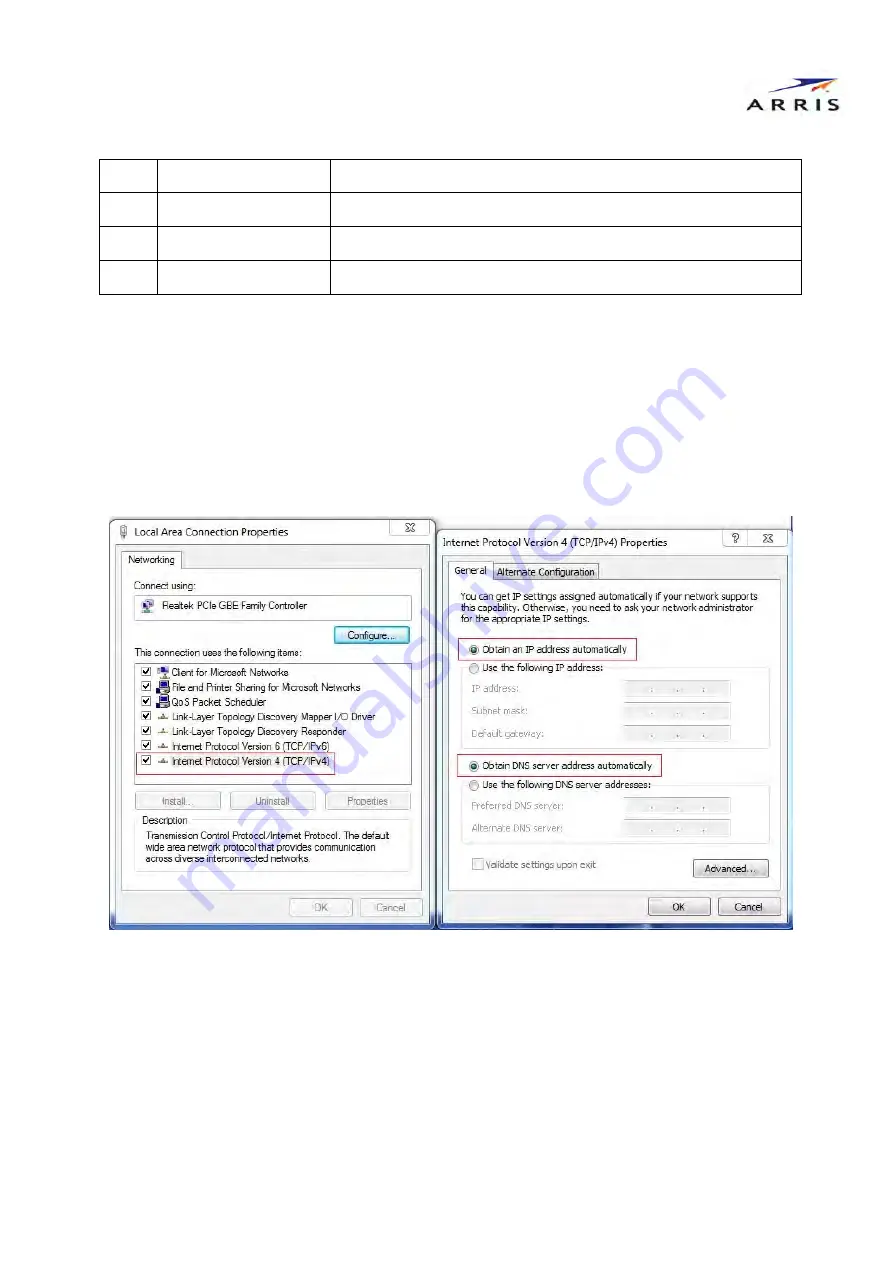
d
USB port
USB 2.0 connector
e
LAN port
Ethernet RJ-45 LAN connect to PC
f
WAN port
Ethernet RJ-45 WAN connect to PC
h
POWER 12V/2A DC
Connect to the 12V/2A DC power adapter
Figure 3
2.
Set up the ARRIS Gateway
Refer to your Quick start Guide for instructions on how to connect your ARRIS gateway to your power source, PC or
local area network, and your Internet access point, whether it is a Fiber connection or a Gigabit Ethernet connection.
Different ARRIS Gateway models are supplied for any of these connections. If Dynamic Addressing is not enabled on
your PC, perform the following. (Figure 4)
Figure 4
3. Accessing the Web Management Interface
Run your Web browser application, such as Firefox or Microsoft Internet Explorer, from the computer connected to
the ARRIS Gateway.
Summary of Contents for NVG34 Series
Page 10: ...Wan IP set next and next Default gateway next ...
Page 11: ......
Page 12: ...In the end click Apply You can see this ...
Page 13: ......






























