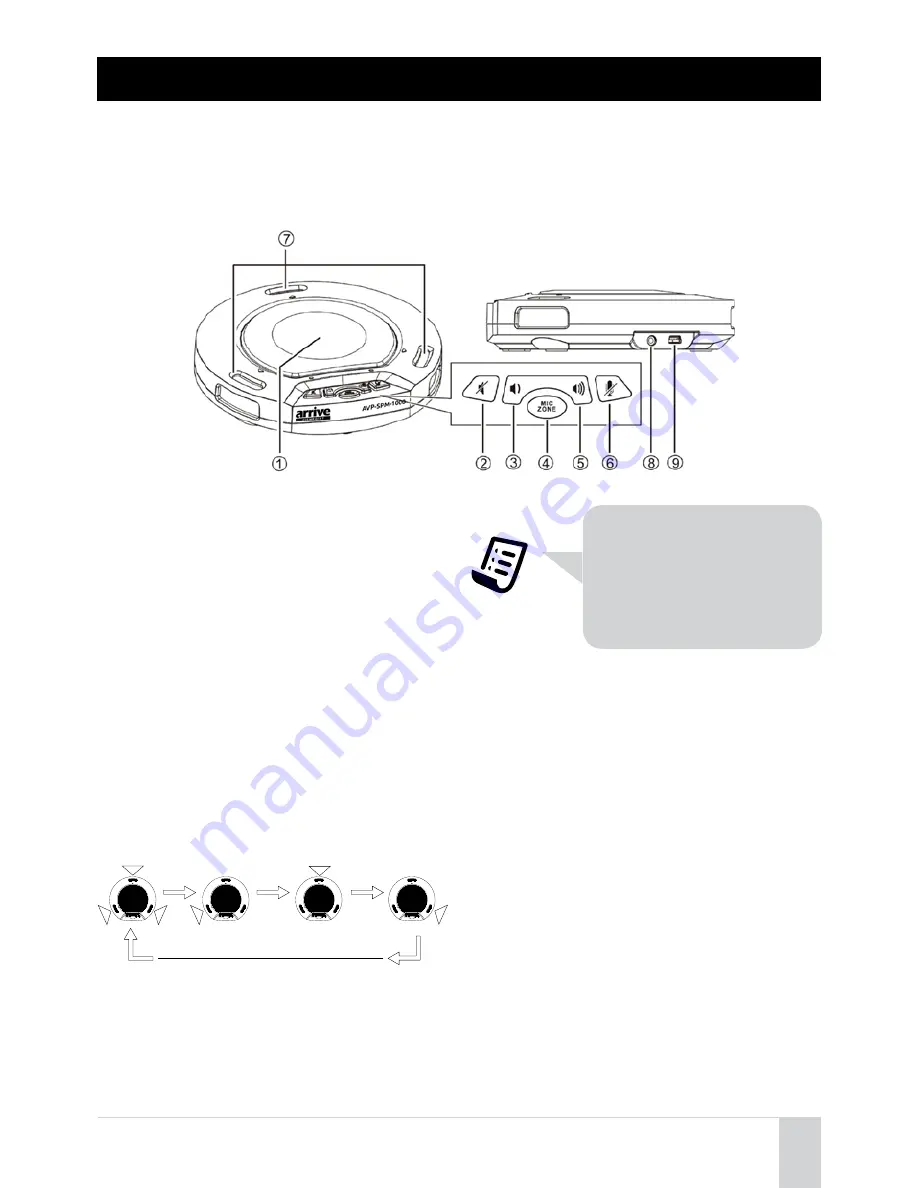
© 2014 Arrive Systems, Inc. All Rights Reserved.
10
CONTROL AND FUNCTIONS
The ARRIVE VoicePoint 1000 is designed to operate as a Plug-n-Play device under the Windows 7 /
8 OS and handles both speaker and microphone functions seamlessly. There is no requirement for
additional drivers.
1. Speaker
The speaker produces sound in response to an
electrical audio signal input and allows the user
to hear audio.
2. Speaker mute
Press to temporarily turn off (mute) the speaker.
To cancel the mute function, press it again.
3. Volume - (decrease)
Press to decrease the speaker volume.
4. Microphone Zone pickup selector
Press to switch the active microphone. The
microphone is switched as follows:
Figure 1: Microphone switching direction
Note:
You cannot switch
the microphone while the
microphones are muted.
Cancel the mute function
and then switch the
microphone.
5. Volume + (increase)
Press to increase the speaker volume.
6. Microphone mute
Press to temporarily turn off (mute) the
microphones. To cancel the mute function, press
it again.
7. Microphones
Picks up the sound within the voice/audio
capture range. There is a total of three
microphones within this zone.
8. AUDIO IN/OUT
Connects with stereo audio cable jack audio
input/output.
9. USB port
For connecting the USB Cable.




































