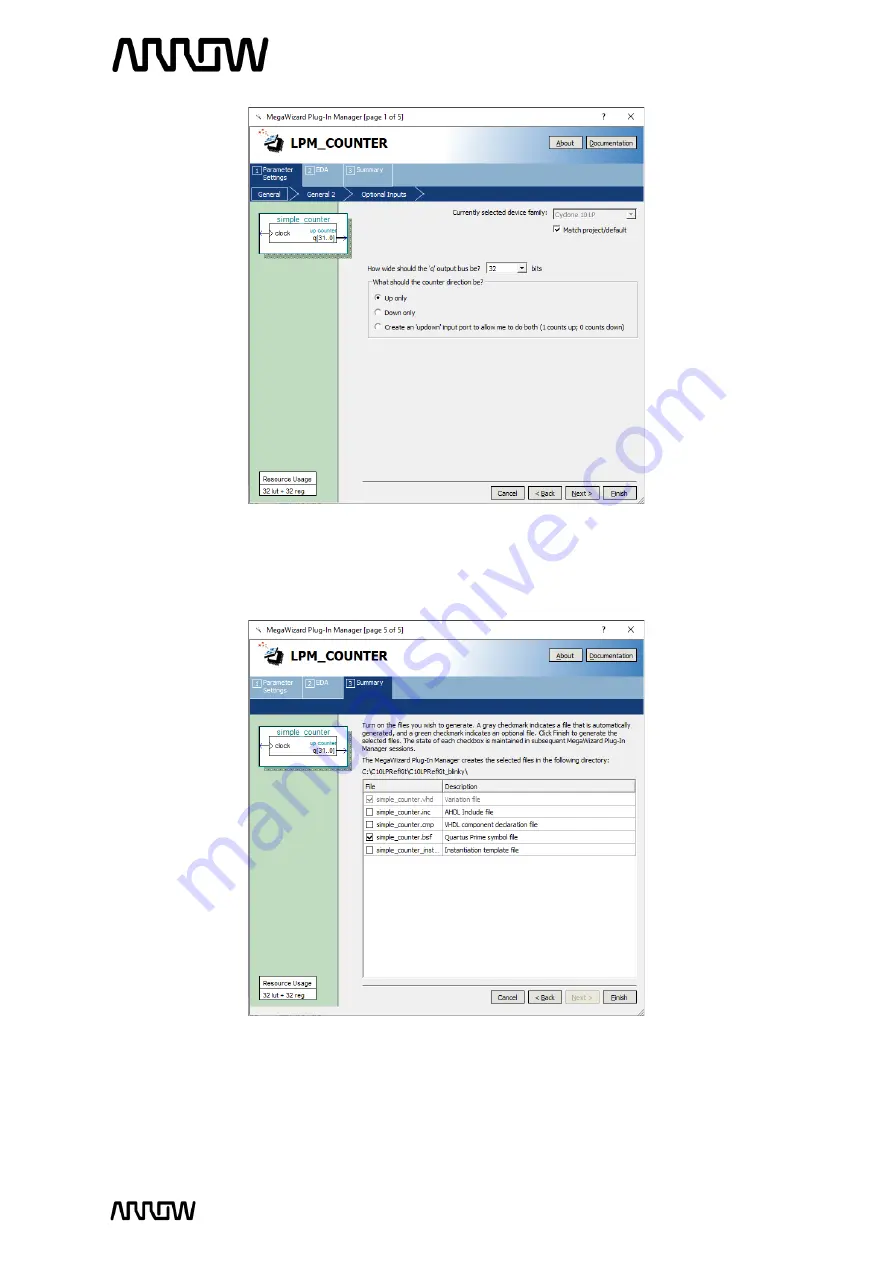Reviews:
No comments
Related manuals for Cyclone 10 LP RefKit

Mac Mini Model A1347
Brand: iFixit Pages: 13

300GL
Brand: IBM Pages: 190

HALion Sonic 2
Brand: Steinberg Pages: 820

DRPC-120-BT
Brand: IEI Technology Pages: 121

BM6330
Brand: Asus Pages: 2

OptiPlex SX Systems
Brand: Dell Pages: 108

BZMA-E555
Brand: Sony Pages: 11

MSX2 HB-F9P Hit Bit
Brand: Sony Pages: 23

MSX 2 HB-F9P
Brand: Sony Pages: 23

HB-F9P
Brand: Sony Pages: 23

eVilla NTE-D101
Brand: Sony Pages: 41

Cyber-shot DSC-T50
Brand: Sony Pages: 43

BKNE-1010
Brand: Sony Pages: 72

Cyber-shot DSC-T50
Brand: Sony Pages: 120

ICD VGN-UX200
Brand: Sony Pages: 194

TS-5400
Brand: Technologic Systems Pages: 35

VAIO VGN-FS620W
Brand: Sony Pages: 2

VAIO VGN-CS290
Brand: Sony Pages: 2