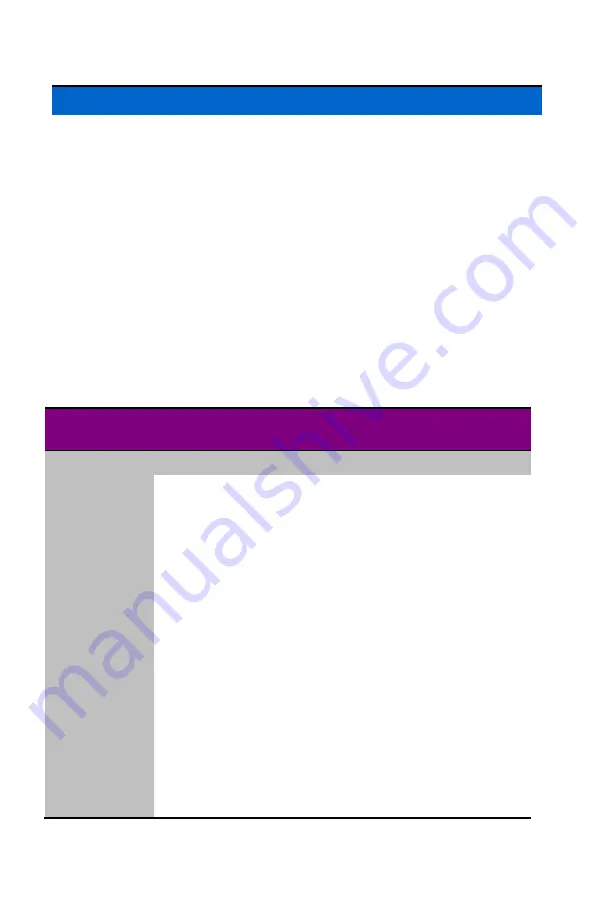
Page 16 · 5400 Series
TECSource
User’s Manual
Settings and Menus
All parameters of the
TECSource
can be viewed and changed within the menu
(except for the user calibration adjustments, which must be done via the
computer interface). The menus are constructed with the most used parameters
first. To change any setting, press
Menu
to enter the menu then rotate the knob
to select the parameter to change. Press the knob to begin changing the value.
As a visual indication that you are in edit mode, you will see an asterisk appear
next to the value. Once you have made your change, press the knob or
Menu
button to store the value. Pressing the
Menu
button will store and exit the menu,
while pressing the knob will store the value but leave you in the menu to make
additional changes.
Some settings are contained inside a sub menu, such as communications
settings. To access the sub menu, simply press the knob to enter the sub menu
when its name is displayed.
Below is a complete list of available settings:
Menu
Description
Factory
Default
Root Menu
Mount
Specify the mount connected to the
TECSource
. If using a
LaserMount
, select
the appropriate model. Otherwise, select
User Defined
.
User
Defined
Sensor
Sets the temperature measurement sensor
for the active sensor. Can be
Therm 100uA
,
Therm 10uA
,
LM335
,
AD590
,
RTD
, or
RTD
(4-wire)
.
Therm
100uA
Gain
Gain
controls the response of the
temperature controller. A higher gain value
will cause the controller to respond more
quickly to the difference between the set
point and the actual temperature, while a
lower value will cause it to respond more
slowly. Select
PID
for direct access to the
PID parameters. See
Gain Control and the
PID Loop
section below.
10
PID P
The proportional term of the PID loop. Will
only be available if
Gain
is set to
PID
.
1
Summary of Contents for TECSource 5400 Series
Page 1: ......
















































