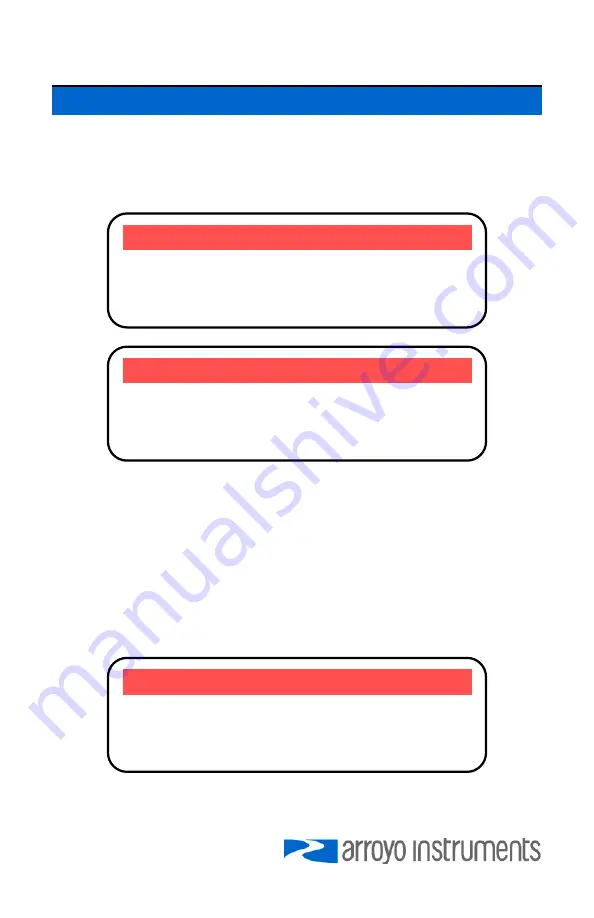
5400 Series
TECSource
User’s Manual · Page 47
User Calibration
The
TECSource
supports the ability to apply a user calibration to all
measurement and control functions of the instrument. This allows for field
calibration of the instrument as needed to meet the requirements of the user’s
application.
User calibration can only be performed by sending appropriate commands to
the instrument over the computer interface (either USB or RS232). The
commands are more fully documented in the
Computer Interfacing Manual
, but
the essential commands are:
TEC:USERCAL:EDIT
Enabled modification of user calibration settings
TEC:USERCAL:PUT
Changes user calibration settings
TEC:USERCAL:GET
Retrieves user calibration settings
TEC:USERCAL:RESET
Resets all user calibration settings to factory defaults
To prevent accidental modification of the calibration settings, the entries are only
editable when TEC:USERCAL:EDIT 1 command is sent remotely. By default,
M
NOTE
For sensors, the calibration is applied to the
measurement of the sensor, not the temperature. To
adjust the resistance-to-temperature conversion, change
the sensor coefficients as needed.
NOTE
Ensure that the standards used to calibrate the
instrument exceed the instrument’s specifications. A test
uncertainty ratio of 4:1 or better is recommended, unless
otherwise required by your application.
NOTE
Changing the user calibration parameters directly
modifies the performance of the instrument. User
calibrations should only be performed by individuals
experienced in instrument calibration.
Summary of Contents for TECSource 5400 Series
Page 1: ......














































