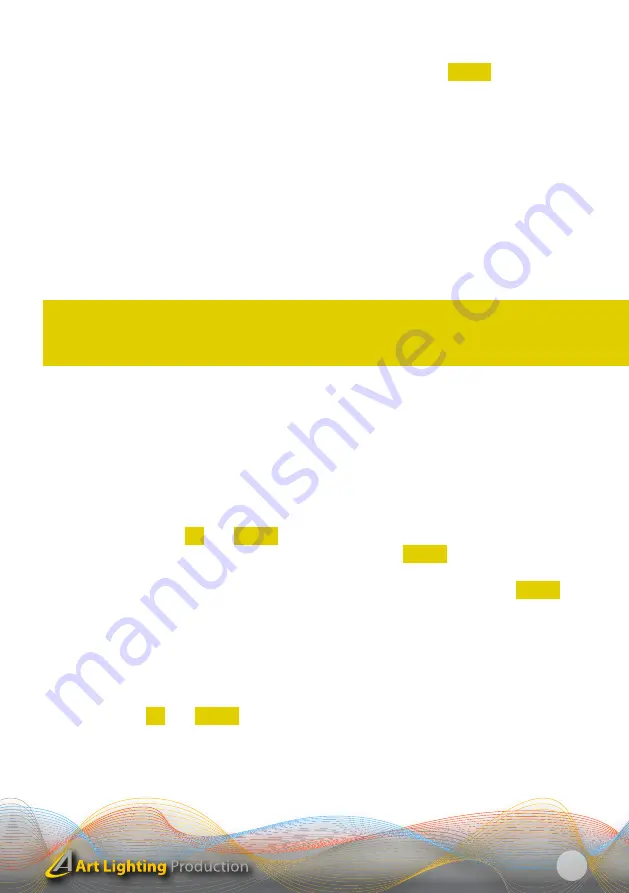
WL 150 DIM / USER MANUAL / ENGLISH
7
02
LIGHT function is switched off).
6. Back to the operating mode you will return using the button DOWN.
In the same way both functions can be independently activated and deactivated.
Malfunctions due to wrong setting.
If your luminaires are lighting with strobo effect when dimming then you shall check
whether the strobo channel is active. If yes then change the symbol 6.c.1 to 6.c.0.
If your luminaire after connection to the electric power mains does not light, then check
whether the Worklight function is not deactivated. If yes then change the symbol 7.c.0
to 7.c.1.
2.5 LIGHT INTENSITY / BLOCKED DMX INPUT
LIGHT INTENSITY OF THE LUMINAIRE WITH BLOCKED DMX INPUT.
This function should be used only when you do not want to use the Worklight func-
tion. The input DMX signal is blocked after selection of this function!
1. Using the buttons UP and DOWN set the DMX address 1.
2. Wait for confirmation (flashing) and press the button DOWN and hold it down until
the luminaire will switch into service mode.
3. On the display appears C.01. Each additional pressing of the button DOWN will
move the value “Intensity” by one unit up as far as to C.30 (C.02; C.03; C.04 … C.30).
4. If the luminaire is switched off at the moment when your display shows the value
C.02, then when the luminaire will be switched on it will be lighted on at the total
output of about 7%. If the display shows the value C.03 then the luminaire will il-
luminate on at approximately 10% of the total output.
5. You can leave this function by repeatedly pressing the button or by holding down
the buttons UP and DOWN.
LIGHT INTENSITY
Summary of Contents for WL 150 DIM
Page 1: ...WL 150 DIM USER MANUAL THEATRE AND STAGE LUMINAIRE ENGLISH VERSION 02 2017...
Page 2: ......
Page 13: ......
































