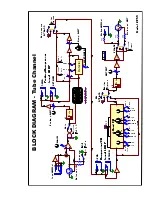6
unbalanced connectors.
We recommend using only high-quality cables equipped with the
appropriate connectors.
Installation
The Tube Channel may be employed in a number of setups including:-
Between a microphone and a mixer, digital multi-track recorder,
DAT machine, hard disk recorder, or analog recorder.- In a
mixer’s channel insert points.- Between a microphone and signal
processors.- Between electronic musical instruments (synthesizers,
guitars, basses, samplers, acoustic instruments with pickups) and
other gear.
Safety Precautions
Warning: To avoid the risk of shock or fire, do not expose this unit to
moisture. Do not remove metal panels or chassis parts. Removing any
chassis parts exposes dangerous high voltages. There are no user-
serviceable parts inside. Refer all servicing to qualified personnel.
Note: If your power cord becomes damaged and must be replaced,
always replace it with the proper (3 prong) type.
Powering Up
When the power switch is turned on, the VU meter will illuminate. It
is important to remember to turn the Tube Channel on before any
monitoring levels or power amps are turned on. The Tube Channel has
the ability to add over 60dB of gain to its input signal. This can cause
the Tube Channel to produce a “thump” on power up and power
down.Note: Like all tube-based equipment, the Tube Channel needs to
warm up before being used. Allow one to two minutes for the tubes to
reach proper operating temperature before using. If the Tube Channel
fails to power up when the power switch is turned on, check to see that
its power cord is plugged into an active outlet. If the unit still fails to
operate properly, turn it off and unplug it. Then consult your dealer or
A R T’s Customer Service department.