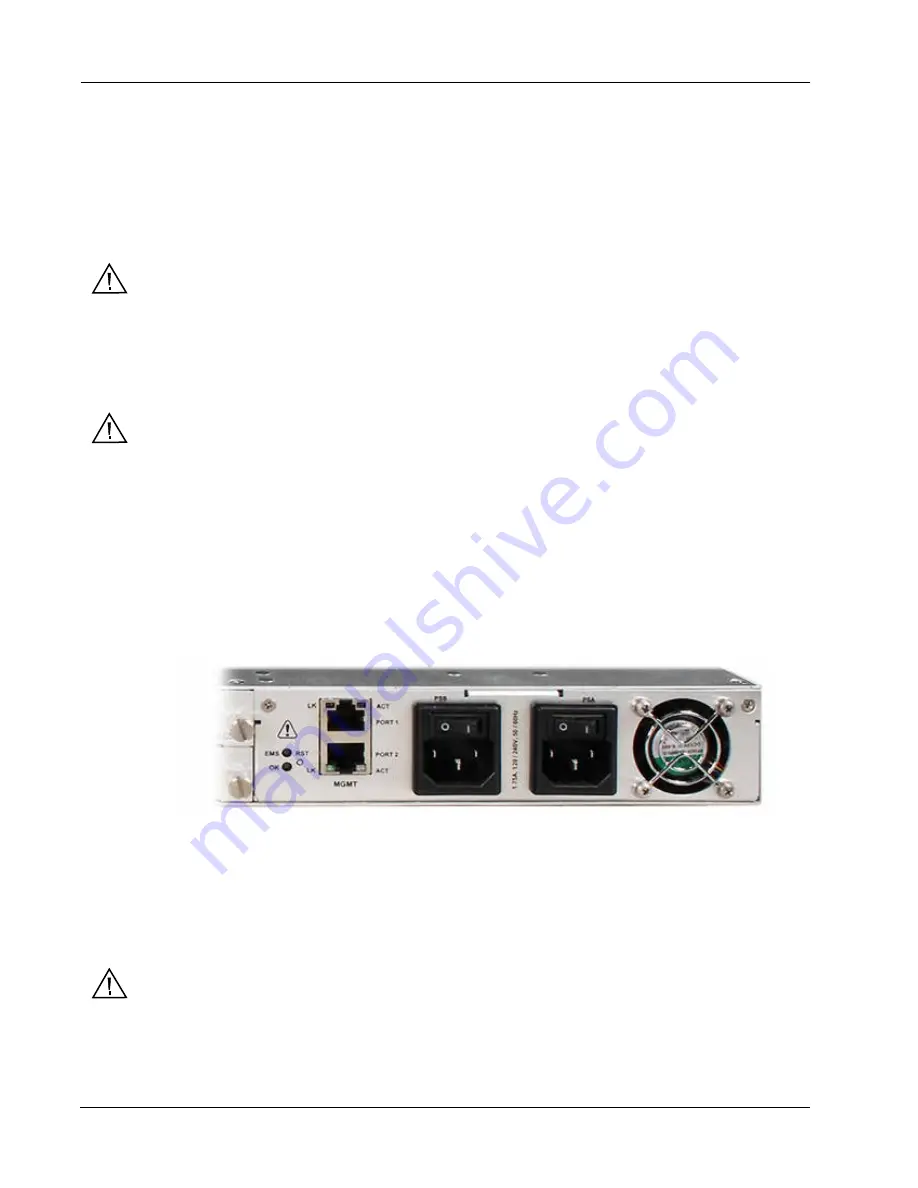
12
IL6000 Chassis Installation and Operations Manual
IL6000 Chassis
Cabling the IL6000 Power Supplies
After you have installed your IL6000 chassis as described in the
“Installing the IL6000 Chassis” section on page
, you can cable one or both power supplies.
Warning
To avoid risk of injury or possible equipment damage, ensure that your power source meets the
specifications as described in the IL6000 data sheet before applying power to your IL6000.
Caution
Cable the power supplies before connecting to the power source.
Note:
A IL6000 chassis with two power supplies connected dissipates more power that a chassis with
one power supply connected due to internal power dissipation within the power supplies.
To connect the AC power supplies to a power source, you need the three-prong 320-C13 120/240 required by
EN60950 VAC power cord that was shipped with the chassis or an equivalent power cord.
shows the
power source connectors on the AC power supplies.
Figure 7.
AC Power Supply Power Cord Connectors
To cable the AC power supplies, perform the following steps:
1. From the rear panel of the IL6000 chassis, attach the AC power cords to the AC connectors on the power
supplies (see
2. Attach the other end of the AC power cords to the AC power source.
Caution
The ILM121 AC supply has double pole\neutral fusing.
Summary of Contents for InfinityLink IL6000
Page 1: ...WWW ARTEL COM Manual Installation and Operations Manual INFINITYLINK IL6000 Chassis...
Page 2: ...ii IL6000 Chassis Installation and Operations Manual...
Page 4: ...iv IL6000 Chassis Installation and Operations Manual...
Page 11: ...IL6000 Chassis Installation and Operations Manual xi...
Page 31: ...18 IL6000 Chassis Installation and Operations Manual...
Page 33: ...Index Index 2 IL6000 Chassis Installation and Operations Manual...
Page 34: ......











































