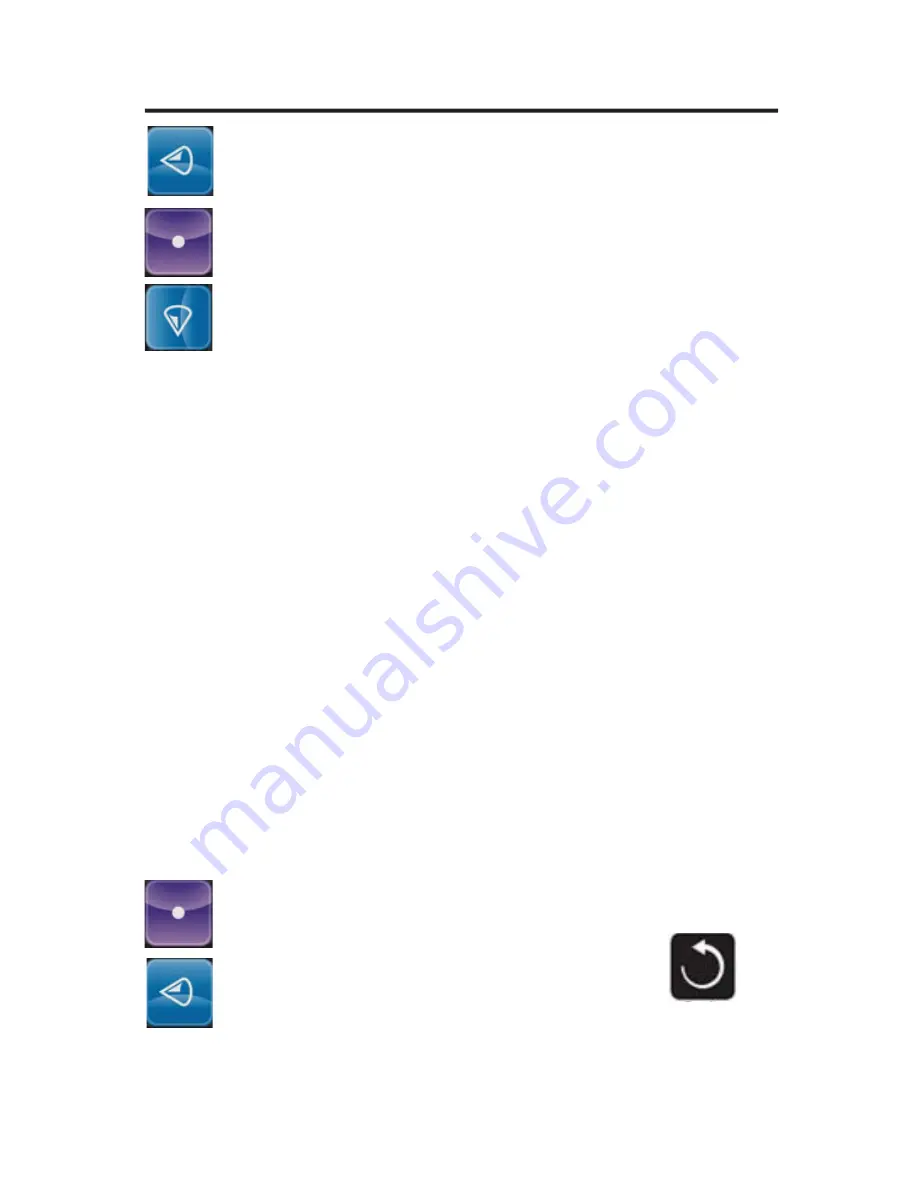
Select Button: When the heat mode is highlighted in the
Settings Menu pressing the Select Button will change from
Ready to Rest or Rest to Ready.
Left Button: Press the left button to highlight the Back
Back
Icon.
Left Button: Press the left button to high light the Back Icon.
Select Button: Press the select button to return to the main Menu
OR
Down Button: Press the down button to go to Heat Mode.
HEAT MODE
Heat Mode indicates if the spa is Ready mode or Rest Mode. The heat
mode will be displayed in the bottom right screen of the main screen
display.
READY MODE
:
In ready mode the heater will maintain the set temperature. If your Island
spa is not programmed for 24 hours Filter it will turn on the circulation
pump every half an hour to test the water temperature. If the water tem-
perature is one degree below the set point the circulation pump will con-
tinue to run to bring the water temperature to the set point temperature.
If the water temperature is at the set point temperature the circulation
pump will turn off after 5 minutes. If your filtration cycle is set for 24 hours,
the circulation pump will continue to run.
REST MODE
:
Will only allow the spa to heat during a filtration cycle. If the spa is not in
a filtration cycle, you can press the pump 1 pump to activate the heater.
The spa will go into Ready mode for 1 hour and then go back to rest
mode.
THE SETTINGS SCREEN
24















































