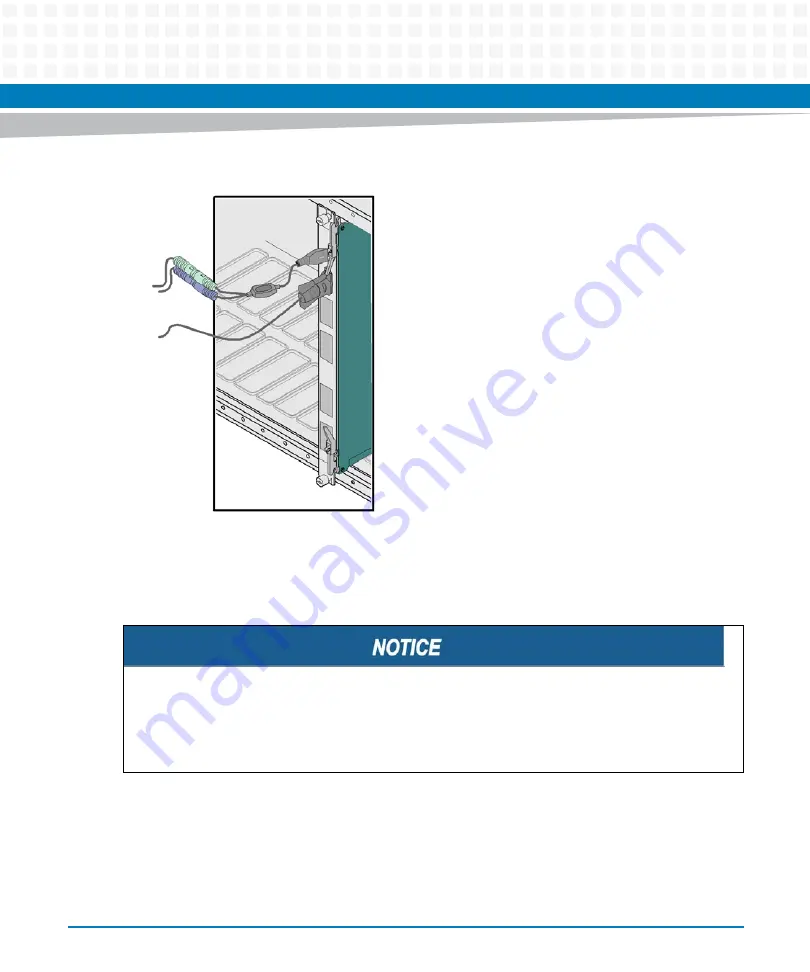
Hardware Preparation and Installation
RTM-ATCA-7350 Installation and Use (6806800H30G)
43
2.8.2
Connecting Network Cables
When RTM-ATCA-7350 is configured with the GE daughter card, it provides two external
Ethernet interfaces with 10/100/1000M Base-T auto-negotiation. Network cables are used to
connect RTM-ATCA-7350 to the external network.
Figure 2-7
Connecting the KVM Cables to RTM-ATCA-7350
Electromagnetic Radiation
Make sure that the cable and connectors of the network cable are with shielding function and
that both ends of the shielded layer of the network cable are grounded. It is recommended that
the network cable is grounded through the metal cover of the network port connector.
Summary of Contents for RTM-ATCA-7350
Page 1: ...RTM ATCA 7350 Installation and Use P N 6806800H30G September 2014 ...
Page 6: ...RTM ATCA 7350 Installation and Use 6806800H30G 6 List of Tables ...
Page 8: ...RTM ATCA 7350 Installation and Use 6806800H30G 8 List of Figures ...
Page 14: ...RTM ATCA 7350 Installation and Use 6806800H30G About this Manual 14 About this Manual ...
Page 18: ...Introduction RTM ATCA 7350 Installation and Use 6806800H30G 18 ...
Page 46: ...Hardware Preparation and Installation RTM ATCA 7350 Installation and Use 6806800H30G 46 ...
Page 60: ...Controls LEDs and Connectors RTM ATCA 7350 Installation and Use 6806800H30G 60 ...
Page 66: ...Functional Description RTM ATCA 7350 Installation and Use 6806800H30G 66 ...
Page 69: ......
















































