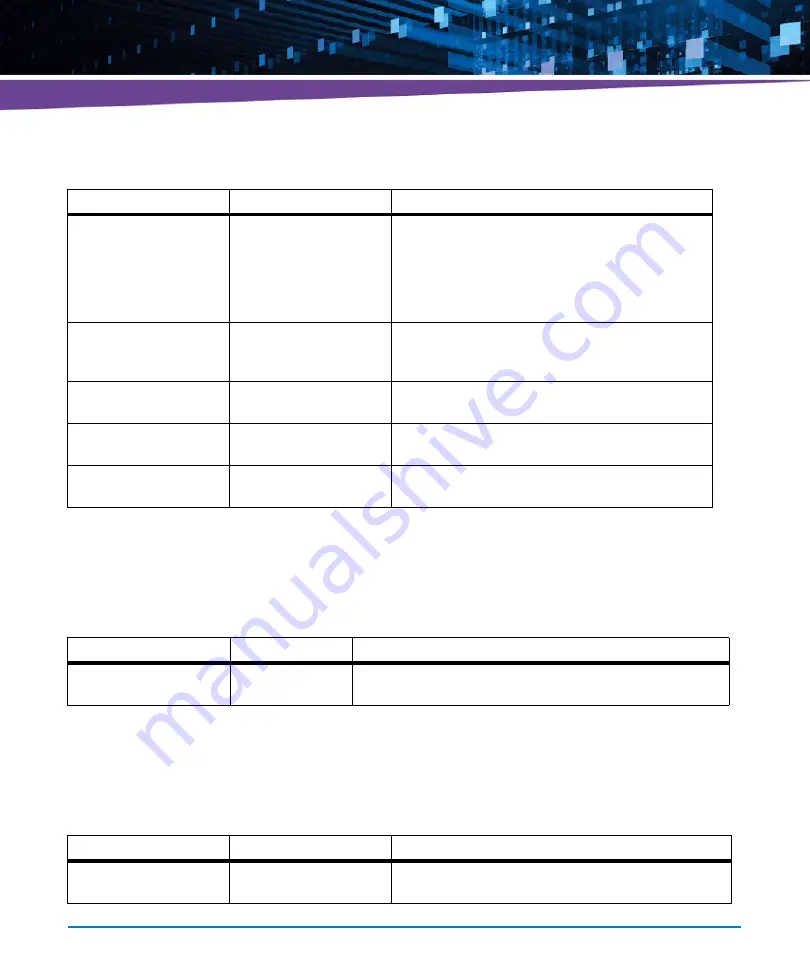
BIOS
ATCA-7360 Installation and Use (6806800J07S
)
108
4.5.2.9
Advanced -> UEFI Network Stack
4.5.2.10 Advanced -> Runtime Error Logging
Parity
None (Default), Even,
Odd, Mark, Space
A parity bit can be sent with the data bits to detect
some transmission errors. Even: parity bit is 0 if the
num of 1's in the data bits is even. Odd: parity bit is 0 if
num of 1's in the data bits is odd. Mark: parity bit is
always 1. Space: Parity bit is always 0. Mark and Space
Parity do not allow for error detection.
Stop Bits
1 (Default), 2
Stop bits indicate the end of a serial data packet. The
standard setting is 1 stop bit. Communication with
slow devices may require more than 1 stop bit.
Recorder Mode
Enabled,
Disabled (Default)
On this mode enabled only text will be send. This is to
capture Terminal data.
Resolution 100x31
Enabled,
Disabled (Default)
Enables or disables extended terminal resolution.
Legacy OS Redirection
80x24 (Default), 80x25
Specifies the Number of Rows and Columns
supported by legacy serial redirection.
Table 4-16 Serial Port Console Redirection -> Console Redirection Settings (continued)
Item
Values
Description
Table 4-17 Advanced -> UEFI Network Stack
Item
Values
Description
UEFI Network stack
Enable,
Disable (Default)
Enable/Disable the UEFI network stack. This is needed for UEFI
network boot (PXE and iSCSI).
Table 4-18 Advanced -> Runtime Error Logging
Item
Values
Description
Runtime Error Logging
Enabled (Default)
Disabled
Enable/Disable Runtime Error Logging Support. Events
are sent to SMBIOS error log and IPMI SEL.
Summary of Contents for ATCA-7360
Page 1: ...ATCA 7360 Installation and Use P N 6806800J07S May 2016...
Page 26: ...ATCA 7360 Installation and Use 6806800J07S About this Manual 26 About this Manual...
Page 36: ...ATCA 7360 Installation and Use 6806800J07S Sicherheitshinweise 36...
Page 43: ...Introduction ATCA 7360 Installation and Use 6806800J07S 43...
Page 44: ...Introduction ATCA 7360 Installation and Use 6806800J07S 44...
Page 66: ...Installation ATCA 7360 Installation and Use 6806800J07S 66...
Page 258: ...Supported IPMI Commands ATCA 7360 Installation and Use 6806800J07S 258...
Page 284: ...Replacing the Battery ATCA 7360 Installation and Use 6806800J07S 284...
Page 287: ......







































