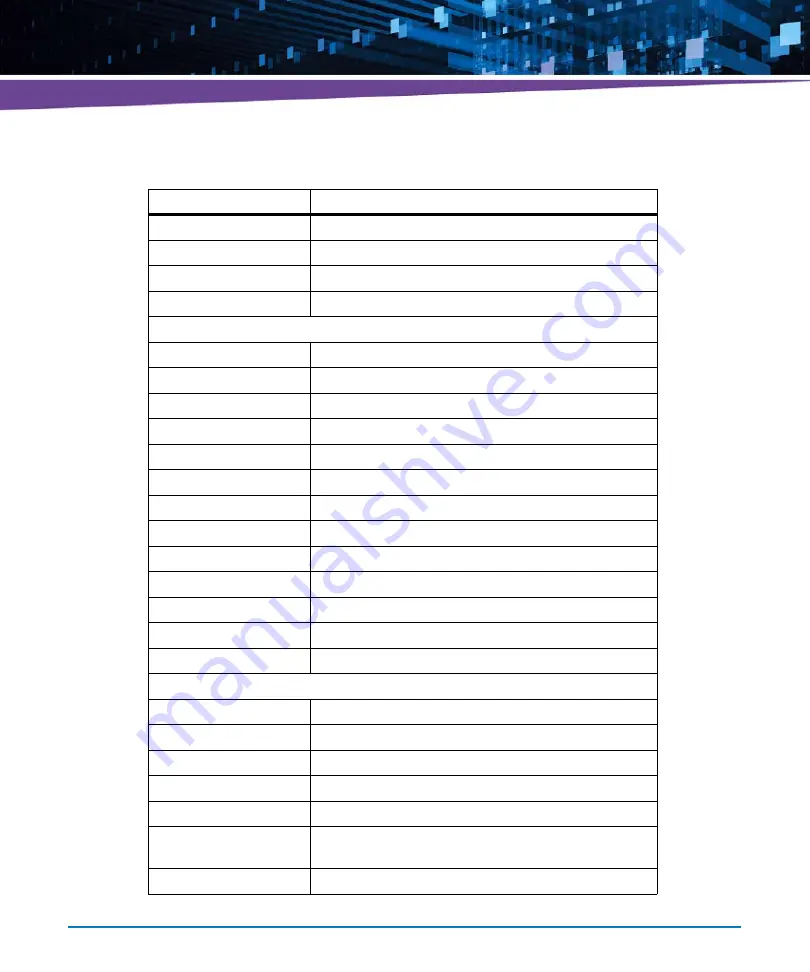
BIOS
ATCA-7360 Installation and Use (6806800J07S
)
136
0x37
Post-Memory North Bridge initialization is started
0x3B
Post-Memory South Bridge initialization is started
0x3F-0x4E
OEM post memory initialization codes
0x4F
DXE IPL is started
Memory Initialization Codes
0xB0 Chipset
initialization
0xB1
Detect reset state
0xB2
DIMM detect
0xB3
Clock initialization
0xB4
Read SPD data
0xB5
early memory controller initialization
0xB6
Check DIMM population
0xB7
Channel initialization
0xB8
Channel training
0xB9
Run Build In Self Test
0xBA
Initialize memory map
0xBB
Setup RAS configuration
0xBF
Memory initialization complete
PEI Error Codes
0x53
Memory initialization error. No usable memory detected
0x55
Memory not installed
0x56
Invalid CPU type or Speed
0x57
CPU mismatch
0x58
CPU self test failed or possible CPU cache error
0x59
CPU micro-code is not found or micro-code update is
failed
0x5A
Internal CPU error
Table 4-54 PEI Status Codes (continued)
Status Code
Description
Summary of Contents for ATCA-7360
Page 1: ...ATCA 7360 Installation and Use P N 6806800J07S May 2016...
Page 26: ...ATCA 7360 Installation and Use 6806800J07S About this Manual 26 About this Manual...
Page 36: ...ATCA 7360 Installation and Use 6806800J07S Sicherheitshinweise 36...
Page 43: ...Introduction ATCA 7360 Installation and Use 6806800J07S 43...
Page 44: ...Introduction ATCA 7360 Installation and Use 6806800J07S 44...
Page 66: ...Installation ATCA 7360 Installation and Use 6806800J07S 66...
Page 258: ...Supported IPMI Commands ATCA 7360 Installation and Use 6806800J07S 258...
Page 284: ...Replacing the Battery ATCA 7360 Installation and Use 6806800J07S 284...
Page 287: ......



































