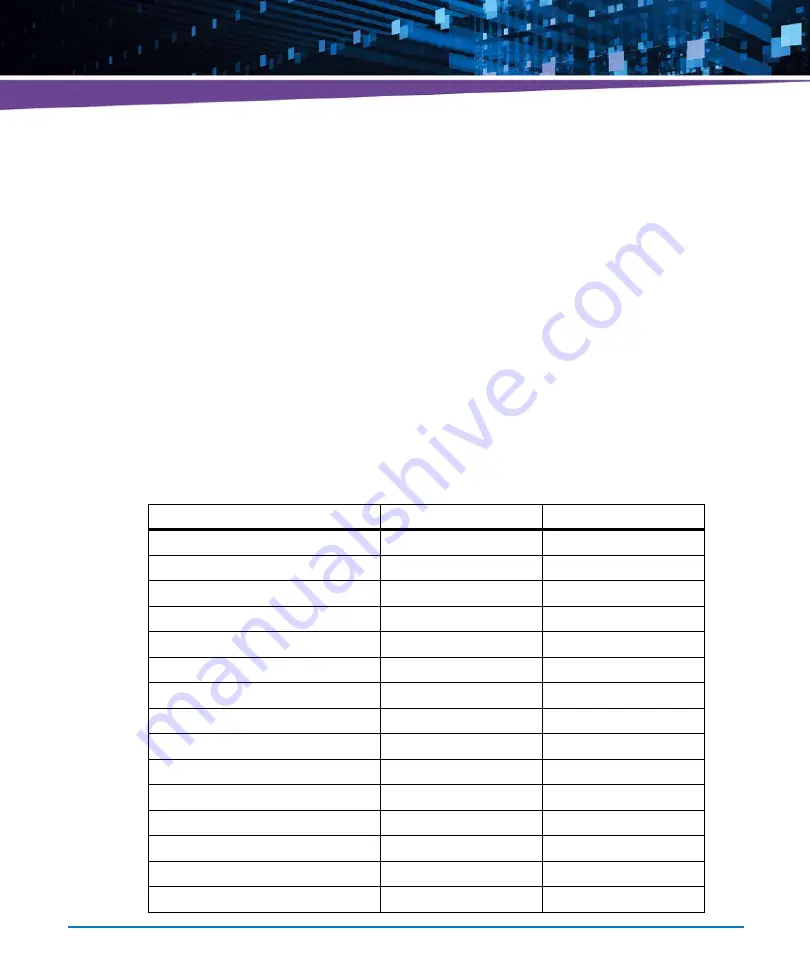
Functional Description
ATCA-7360 Installation and Use (6806800J07S)
149
5.16 USB 2.0 Interface
The ICH10R provides internal USB1.1/ USB 2.0 host controllers with up to twelve USB 2.0 ports.
Two ports are routed to the faceplate, one port is used on-board to connect a USB 2.0 SSD User
Flash Module and one port is routed to the RTM. The ports available at the faceplate are routed
to a dual stacked connector. The ports are USB 2.0 compliant.
5.17 SMBus Interface
The SMBus interface of the ICH10R is connected to on-board devices like Clock PLL’s,
temperature sensors and the SPD PROMs of all twelve DDR3 DIMM memory modules. I
2
C Bus
Repeater of type PCA9515 is used to buffer the SMBus portion going to the SPD PROMs on the
DIMM. The BIOS reads memory configuration parameters from SPD PROM. To address more
than 8 memory I2C devices, the SMBus to the SPD PROMS is segmented.
Table 5-2 SMBus Devices
Device Name
Device Type
Address
SPD EEPROM
24C02
1010.000x b=A0
SPD EEPROM
24C02
1010.001x b=A2
SPD EEPROM
24C02
1010.010x b=A4
SPD EEPROM
24C02
1010.011x b=A6
SPD EEPROM
24C02
1010.100x b=A8
SPD EEPROM
24C02
1010.101x b=AA
SPD EEPROM
24C02
1010.000x b=A0
SPD EEPROM
24C02
1010.001x b=A2
SPD EEPROM
24C02
1010.010x b=A4
SPD EEPROM
24C02
1010.011x b=A6
SPD EEPROM
24C02
1010.100x b=A8
SPD EEPROM
24C02
1010.101x b=AA
Temp Sens#0
LM75
0x90
Temp Sens#1
LM75
0x92
DDR3 VREF_D margining
ISL90728
0x7C
Summary of Contents for ATCA-7360
Page 1: ...ATCA 7360 Installation and Use P N 6806800J07S May 2016...
Page 26: ...ATCA 7360 Installation and Use 6806800J07S About this Manual 26 About this Manual...
Page 36: ...ATCA 7360 Installation and Use 6806800J07S Sicherheitshinweise 36...
Page 43: ...Introduction ATCA 7360 Installation and Use 6806800J07S 43...
Page 44: ...Introduction ATCA 7360 Installation and Use 6806800J07S 44...
Page 66: ...Installation ATCA 7360 Installation and Use 6806800J07S 66...
Page 258: ...Supported IPMI Commands ATCA 7360 Installation and Use 6806800J07S 258...
Page 284: ...Replacing the Battery ATCA 7360 Installation and Use 6806800J07S 284...
Page 287: ......




































