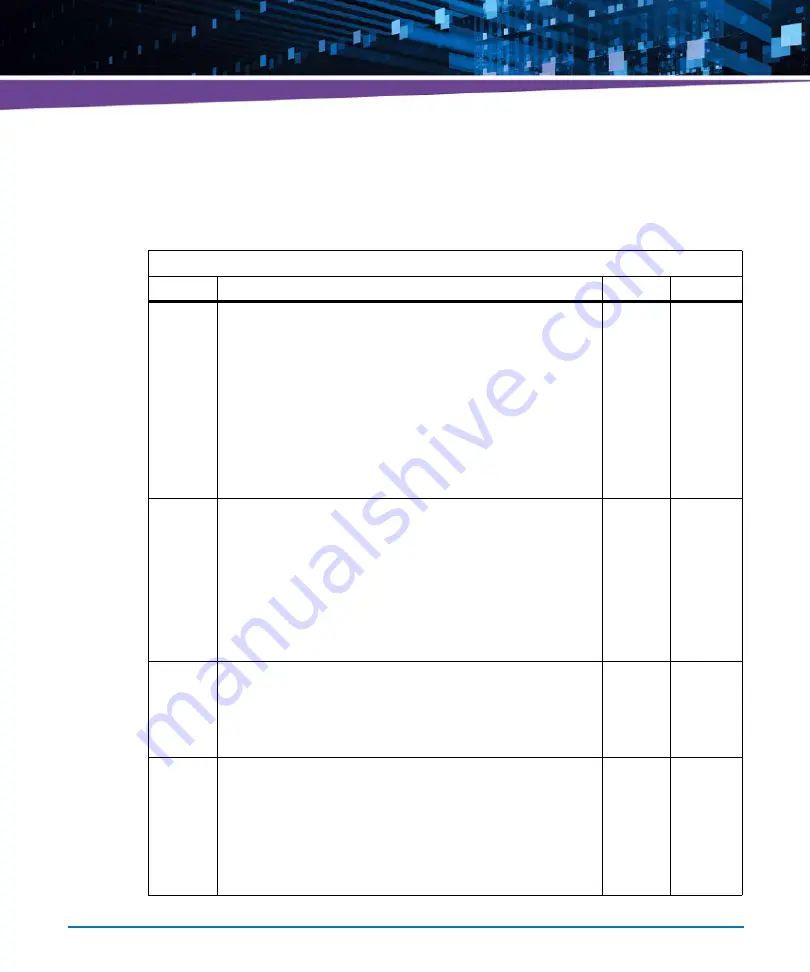
Maps and Registers
ATCA-7360 Installation and Use (6806800J07S)
177
When bits 0, 1, 2, or 3 are set to logic 1, a Modem Status interrupt is generated if bit 3 of the
Interrupt Enable Register is set.
Table 6-36 Modem Status Register (MSR)
LPC IO Address: Base + 6
Bit
Description
Default
Access
0
Change in clear-to-send (DCTS) indicator
DCTS indicates that the CTS# input has changed state since the
last time it
was read by the CPU. When DCTS is set (autoflow control is not
enabled and the modem status interrupt is enabled), a modem
status interrupt is generated. When autoflow control is enabled
(DCTS is cleared), no interrupt
is generated:
1: Change in state of CTS# input since last read
0: No change in state of CTS# input since last read
0
LPC: r/w
1
Change in data set ready (DDSR) indicator
DDSR indicates that the DSR# input has changed state since the
last time it
was read by the CPU. When DDSR is set and the modem status
interrupt is
enabled, a modem status interrupt is generated:
1: Change in state of DSR# input since last read
0: No change in state of DSR# input since last read
0
LPC: r/w
2
Trailing edge of the ring indicator (TERI) detector
TERI indicates that the RI# input to the chip has changed from a
low to a high level. When TERI is set and the modem status
interrupt is enabled, a modem status interrupt is generated. Not
supported.
0
LPC: r/w
3
Change in data carrier detect (DDCD) indicator
DDCD indicates that the DCD# input to the chip has changed
state since the
last time it was read by the CPU. When DDCD is set and the
modem status
interrupt is enabled, a modem status interrupt is generated. Not
supported.
0
LPC: r/w
Summary of Contents for ATCA-7360
Page 1: ...ATCA 7360 Installation and Use P N 6806800J07S May 2016...
Page 26: ...ATCA 7360 Installation and Use 6806800J07S About this Manual 26 About this Manual...
Page 36: ...ATCA 7360 Installation and Use 6806800J07S Sicherheitshinweise 36...
Page 43: ...Introduction ATCA 7360 Installation and Use 6806800J07S 43...
Page 44: ...Introduction ATCA 7360 Installation and Use 6806800J07S 44...
Page 66: ...Installation ATCA 7360 Installation and Use 6806800J07S 66...
Page 258: ...Supported IPMI Commands ATCA 7360 Installation and Use 6806800J07S 258...
Page 284: ...Replacing the Battery ATCA 7360 Installation and Use 6806800J07S 284...
Page 287: ......


































