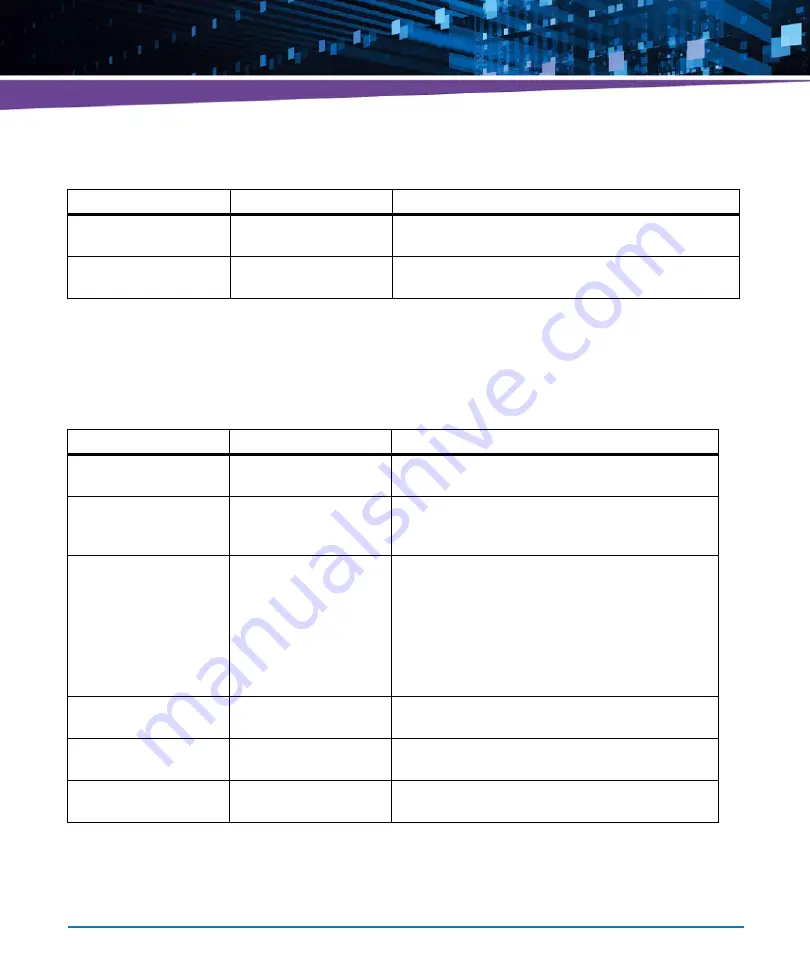
BIOS
ATCA-7360 Installation and Use (6806800J07S)
101
4.5.2.2
Advanced -> Memory Configuration
Socket 0 CPU Information
Show CPU 0 Information: CPU String, Stepping and
Microcode Version
Socket 1 CPU Information
Show CPU 1 Information: CPU String, Stepping and
Microcode Version
Table 4-5 CPU Configuration (continued)
Item
Values
Description
Table 4-6 Memory Configuration
Item
Values
Description
DIMM Information
Submenu for displaying DIMM presence and size
information.
Memory Mode
Independent (Default),
Mirroring, Lock-Step,
Sparing
Select the mode for memory initialization
See
NUMA
Enable (Default)
Disable
Enable/Disable support for Non uniform Memory
Access (NUMA) aware Operating Systems. Select
Enable for NUMA aware OS e.g Windows Server 2008.
Linux with kernel 2.6.xx. Select Disable for all other.
If enabled, BIOS creates the corresponding ACPI tables
with Resource Affinity information. If disabled BIOS will
set up memory interleaving between the two CPU
packages.
Channel Interleaving
Auto (Default), 6 Way, 4
Way, 3 Way, 2 Way, 1 Way
Select different Channel Interleaving setting.
Recommended value: Auto
Rank Interleaving
Auto (Default), 4 Way, 2
Way, 1 Way
Select different rank Interleaving setting.
Recommended value: Auto
Hardware Memory Test
Enable (Default)
Disable
Enable/Disable hardware memory test.
Summary of Contents for ATCA-7360
Page 1: ...ATCA 7360 Installation and Use P N 6806800J07S May 2016...
Page 26: ...ATCA 7360 Installation and Use 6806800J07S About this Manual 26 About this Manual...
Page 36: ...ATCA 7360 Installation and Use 6806800J07S Sicherheitshinweise 36...
Page 43: ...Introduction ATCA 7360 Installation and Use 6806800J07S 43...
Page 44: ...Introduction ATCA 7360 Installation and Use 6806800J07S 44...
Page 66: ...Installation ATCA 7360 Installation and Use 6806800J07S 66...
Page 258: ...Supported IPMI Commands ATCA 7360 Installation and Use 6806800J07S 258...
Page 284: ...Replacing the Battery ATCA 7360 Installation and Use 6806800J07S 284...
Page 287: ......



































