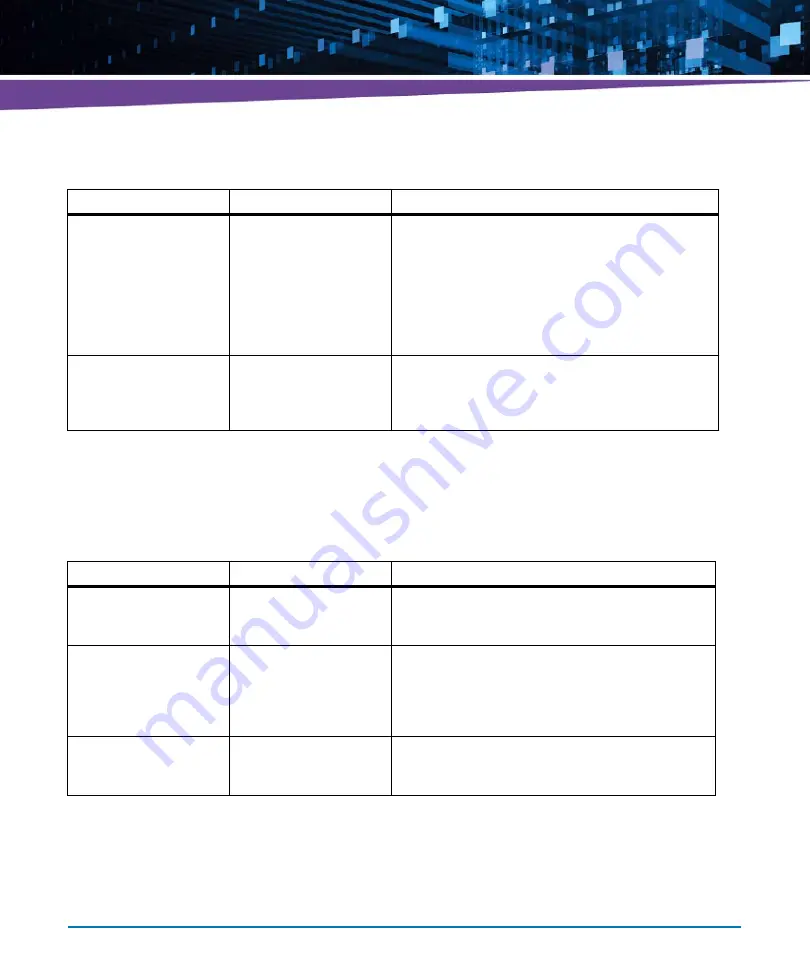
BIOS
ATCA-7360 Installation and Use (6806800J07S
)
102
4.5.2.3
Advanced -> Chipset - North Bridge
Patrol Scrub
Enable (Default)
Disable
Enable/Disable Patrol Scrubbing Feature.
Patrol scrubs are intended to ensure that data with a
correctable error does not remain in DRAM long
enough to stand a significant chance of further
corruption to an uncorrectable error. The Integrated
Memory Controller will issue a Patrol Scrub in the
background at a rate sufficient to write every line once
a day.
Demand Scrub
Enable
Disable (Default)
Enable/Disable Demand Scrubbing Feature.
If a single ECC memory error is detected during normal
read/write operation, the correct data and ECC check
bits will be written back to memory.
Table 4-6 Memory Configuration (continued)
Item
Values
Description
Table 4-7 Chipset - North Bridge
Item
Values
Description
Auto-Detect RTM
Enable (Default)
Disable
If enabled, the RTM is detected and the RTM PCIe
parameter are set for this RTM. If disabled the RTM
PCIe parameter can be set manually.
RTM PCIe Gen1 Speed
Enable
Disable
This option force RTM PCIe root ports to Gen1
operation. If this option is disabled RTM PCIe support
both Gen1 and Gen2 devices.
This option is active when Auto-Detect RTM is set to
Enable.
PCIe to RTM
x4x4x4x4, x4x4x8,
x8x4x4, x8x8, x16
Selects PCIe port bifurcation for Zone 3 connector
(RTM). This option is active when Auto-Detect RTM is
set to Enable.
Summary of Contents for ATCA-7360
Page 1: ...ATCA 7360 Installation and Use P N 6806800J07S May 2016...
Page 26: ...ATCA 7360 Installation and Use 6806800J07S About this Manual 26 About this Manual...
Page 36: ...ATCA 7360 Installation and Use 6806800J07S Sicherheitshinweise 36...
Page 43: ...Introduction ATCA 7360 Installation and Use 6806800J07S 43...
Page 44: ...Introduction ATCA 7360 Installation and Use 6806800J07S 44...
Page 66: ...Installation ATCA 7360 Installation and Use 6806800J07S 66...
Page 258: ...Supported IPMI Commands ATCA 7360 Installation and Use 6806800J07S 258...
Page 284: ...Replacing the Battery ATCA 7360 Installation and Use 6806800J07S 284...
Page 287: ......












































