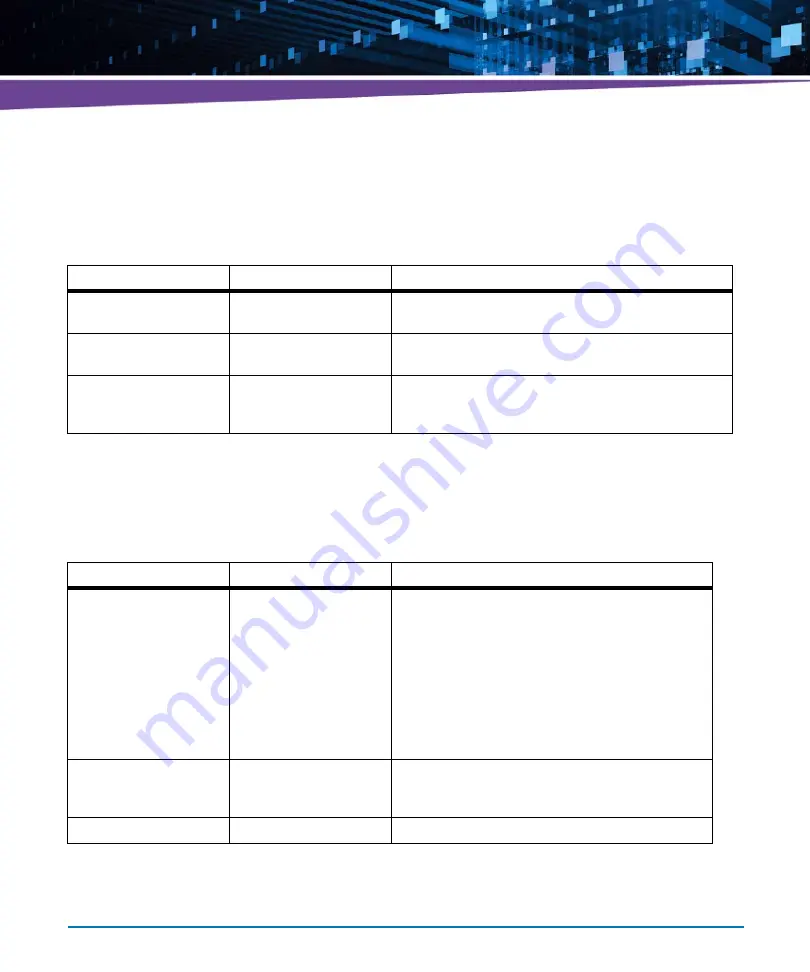
BIOS
ATCA-7360 Installation and Use (6806800J07S)
107
4.5.2.8
Advanced -> Serial Port Console Redirection
4.5.2.8.1 Advanced -> Serial Port Console Redirection -> Console Redirection Settings
Table 4-15 Advanced -> Serial Port Console Redirection
Item
Values
Description
Console Redirection
Enabled (Default)
Disabled
Enable/Disable Console Redirection
Console Redirection
Enabled (Default)
Disabled
Enable/Disable Console Redirection for Windows
Emergency Management Services (EMS)
Terminal Type
VT100, VT100+,
VT-UTF8 (Default), ANSI
VT-UTF8 is the preferred terminal type for out-of-band
Windows EMS management. The next best choice is
VT100+ and then VT100.
Table 4-16 Serial Port Console Redirection -> Console Redirection Settings
Item
Values
Description
Terminal Type
VT100 (Default), VT100+,
VT-UTF8, ANSI
Terminal Emulation:
ANSI: Extended ASCII char set.
VT100: ASCII char set.
VT100+: Extends VT100 to support color, function
keys, etc.
VT-UTF8: Uses UTF8 encoding to map Unicode chars
onto 1 or more bytes.
Bits per second
9600 (Default), 19200,
57600, 115200
Selects serial port transmission speed. The speed
must be matched on the other side. Long or noisy lines
may require lower speeds.
Data Bits
7, 8 (Default)
Data Bits
Summary of Contents for ATCA-7360
Page 1: ...ATCA 7360 Installation and Use P N 6806800J07S May 2016...
Page 26: ...ATCA 7360 Installation and Use 6806800J07S About this Manual 26 About this Manual...
Page 36: ...ATCA 7360 Installation and Use 6806800J07S Sicherheitshinweise 36...
Page 43: ...Introduction ATCA 7360 Installation and Use 6806800J07S 43...
Page 44: ...Introduction ATCA 7360 Installation and Use 6806800J07S 44...
Page 66: ...Installation ATCA 7360 Installation and Use 6806800J07S 66...
Page 258: ...Supported IPMI Commands ATCA 7360 Installation and Use 6806800J07S 258...
Page 284: ...Replacing the Battery ATCA 7360 Installation and Use 6806800J07S 284...
Page 287: ......






































