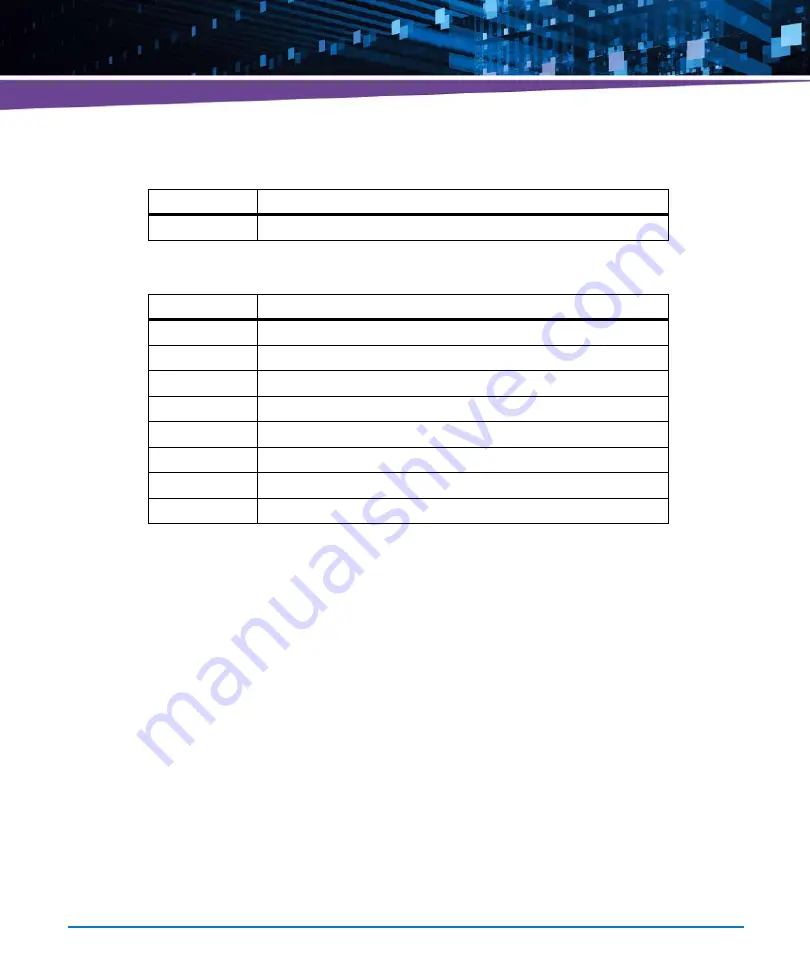
BIOS
ATCA-7360 Installation and Use (6806800J07S)
133
4.13 BIOS Status Codes
The following tables list the BIOS status codes applicable to the used AMI UEFI BIOS. The BIOS
status codes are written to the blade's I/O Port 80 register and can be obtained by reading the
"POST code" on-board IPMI sensor. The reading of the "POST code" sensor is only valid when the
board is in the BIOS phase. The reading can be used to locate the cause of a board hang during
BIOS phase. When the board has booted a OS, the reading of the '"POST code" sensor returns no
valid status code.
800Dh
North Bridge Error
Table 4-51 SubClass EFI_COMPUTING_UNIT_FIRMWARE_PROCESSOR (02h) (IPMI)
Operation Code Description
8100h
IPMI Boot Parameter USER area read error
8101h
IPMI Boot Parameter DEFAULT area read error
8102h
IPMI Boot Parameter USER area write error
8103h
IPMI Boot Parameter DEFAULT area write error
8104h
IPMI Boot Parameter USER area checksum error
8105h
IPMI Boot Parameter DEFAULT area checksum error
8106h
IPMI Boot Parameter USER area locked
8107h
IPMI Boot Parameter DEFAULT area locked
Table 4-50 SubClass EFI_COMPUTING_UNIT_CHIPSET (06h) (continued)
Operation Code Description
Summary of Contents for ATCA-7360
Page 1: ...ATCA 7360 Installation and Use P N 6806800J07S May 2016...
Page 26: ...ATCA 7360 Installation and Use 6806800J07S About this Manual 26 About this Manual...
Page 36: ...ATCA 7360 Installation and Use 6806800J07S Sicherheitshinweise 36...
Page 43: ...Introduction ATCA 7360 Installation and Use 6806800J07S 43...
Page 44: ...Introduction ATCA 7360 Installation and Use 6806800J07S 44...
Page 66: ...Installation ATCA 7360 Installation and Use 6806800J07S 66...
Page 258: ...Supported IPMI Commands ATCA 7360 Installation and Use 6806800J07S 258...
Page 284: ...Replacing the Battery ATCA 7360 Installation and Use 6806800J07S 284...
Page 287: ......



































