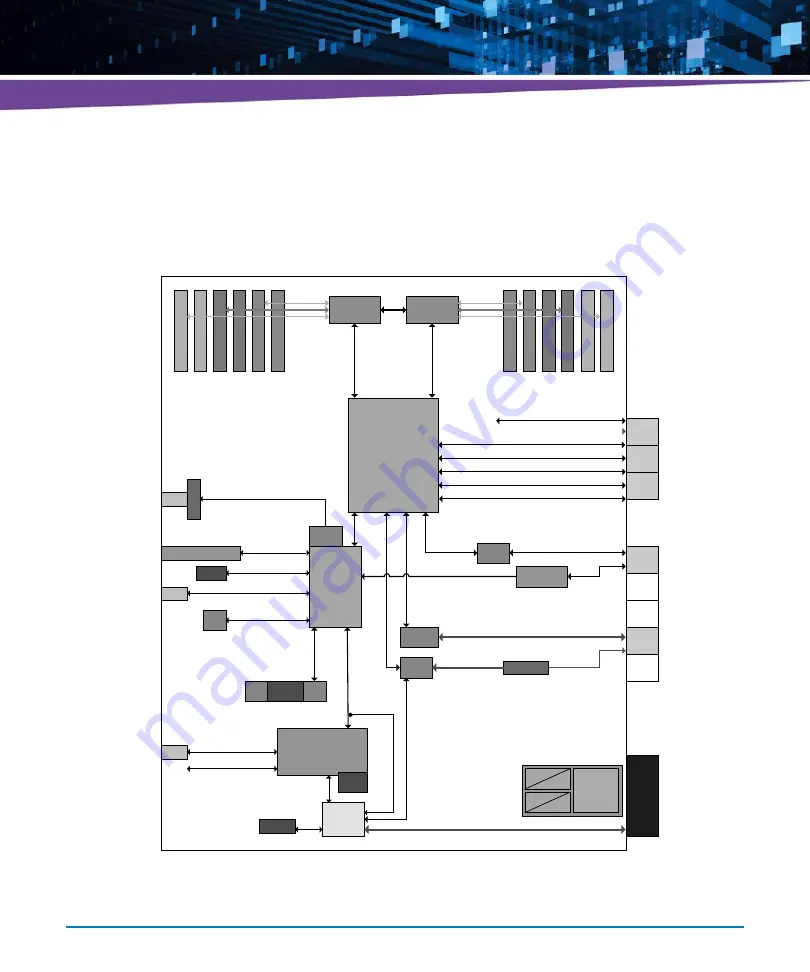
Chapter 5
ATCA-7360 Installation and Use (6806800J07S)
141
Functional Description
5.1
Block Diagram
The block diagram shows how the devices work together and which data paths they use.
Figure 5-1
Block Diagram
Xeon L5518
Xeon L5518
Intel 5520 Chipset
DDR3
DDR3
QPI
QPI
QPI
6 x DDR3 socket
6 x DDR3 socket
P30
P31
P32
USB2.0
ICH10 Port8
COM_RTM,RST
PCIe x4
PCIe x4
PCIe x4
PCIe x4
PCIe x4
Zone 3
X
F
M
R
10/100/1000Base-T
ICH10
PHY
82567
PMEM/SATA Module
SATA
4GB
SSD
ESI
PCI/SATA
SATA
USB2.0
ICH10
Port 0+2
USB2.0
ICH10 Port 6
SPI
Debug
Socket
Rec.
SPI
SPI
FPGA
COM
COM_RTM
Port80
LED
IPMC
RS232
COM_IPMC
KCS
LPC
82599
(Niantic)
P20
P21
P22
P23
P24
CLK-
INTERRUPT
82572
82576
Kawela
1000Base-BX
SMB: Serial over LAN Pass Through
XF
2x 10GBase-BX4
2x 1000Base-BX
2x 10/100/1000Base-T
Zone 1
IPMB-A/B
3.3V
-48V
FUSING.
EMI,
INRUSH,
5 ms holdup
12V
-48V
5x UC
ATCA3.1 Option1,9
Fabrif IF
ATCA3.0 Base IF
PCIe
x8
PCIe x4
Zone 2
Summary of Contents for ATCA-7360
Page 1: ...ATCA 7360 Installation and Use P N 6806800J07S May 2016...
Page 26: ...ATCA 7360 Installation and Use 6806800J07S About this Manual 26 About this Manual...
Page 36: ...ATCA 7360 Installation and Use 6806800J07S Sicherheitshinweise 36...
Page 43: ...Introduction ATCA 7360 Installation and Use 6806800J07S 43...
Page 44: ...Introduction ATCA 7360 Installation and Use 6806800J07S 44...
Page 66: ...Installation ATCA 7360 Installation and Use 6806800J07S 66...
Page 258: ...Supported IPMI Commands ATCA 7360 Installation and Use 6806800J07S 258...
Page 284: ...Replacing the Battery ATCA 7360 Installation and Use 6806800J07S 284...
Page 287: ......


































