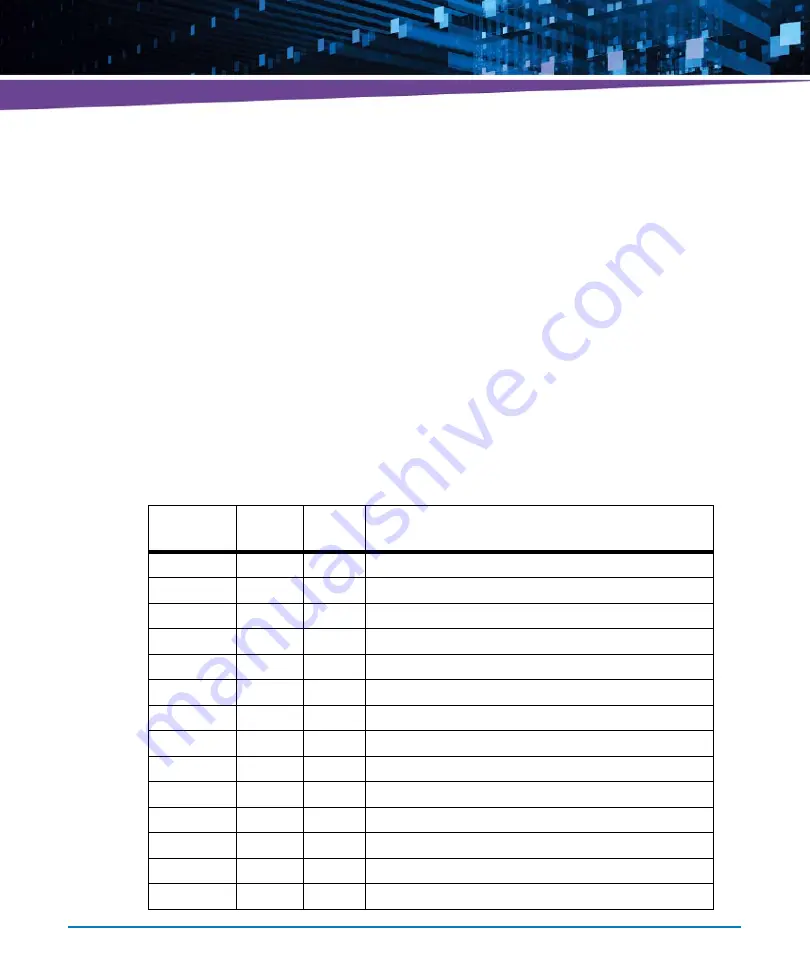
Maps and Registers
ATCA-7360 Installation and Use (6806800J07S
)
180
6.4.1
LPC I/O Register Map
The FPGA registers may be accessed via LPC I/O cycles in the I/O address range REGISTERS. See
. For LPC register access, use the base address 0x600 and add the Address Offset. An
LPC I/O write access to an address not listed in this table or not marked with an “X” in the LPC
I/O column is ignored. A corresponding read access delivers always zero.
Note: LPC I/O Address = 0x600 + Address Offset
6.4.2
IPMC SPI Register Map
The FPGA registers may be accessed via IPMC SPI transactions (with the signal
IPMC_SPI_SS_FPGA_ asserted). A SPI write access to an address not listed in this table or not
marked with an “X” in the IPMC SPI column is ignored. A corresponding read access delivers
always zero.
Table 6-40 FPGA Register Map Overview
Address
Offset
1
LPC I/O
IPMC
SPI
Description
0x00
x
x
Module Identification Register
0x01
x
x
FPGA Version Register
0x03 - 0x05
x
x
Serial Line Routing Registers
0x06
x
x
IPMC Power Level Register
0x08
x
x
SPD PROM MUX Control Register
0x10
x
x
BIOS Reset Source Register
0x11
x
x
Reset Mask Register
0x12
x
x
BIOS IPMC Watch dog timeout Register
0x13
x
-
BIOS Push Button Enable Register
0x14
x
x
OS Reset Source Register
0x15
x
x
OS IPMC Watch dog timeout Register
0x16
-
x
IPMC Watch dog timeout Register
0x17
-
x
IPMC Reset Source Register
0x18 -0x19
x
-
RTM SPI Interface
Summary of Contents for ATCA-7360
Page 1: ...ATCA 7360 Installation and Use P N 6806800J07S May 2016...
Page 26: ...ATCA 7360 Installation and Use 6806800J07S About this Manual 26 About this Manual...
Page 36: ...ATCA 7360 Installation and Use 6806800J07S Sicherheitshinweise 36...
Page 43: ...Introduction ATCA 7360 Installation and Use 6806800J07S 43...
Page 44: ...Introduction ATCA 7360 Installation and Use 6806800J07S 44...
Page 66: ...Installation ATCA 7360 Installation and Use 6806800J07S 66...
Page 258: ...Supported IPMI Commands ATCA 7360 Installation and Use 6806800J07S 258...
Page 284: ...Replacing the Battery ATCA 7360 Installation and Use 6806800J07S 284...
Page 287: ......





































