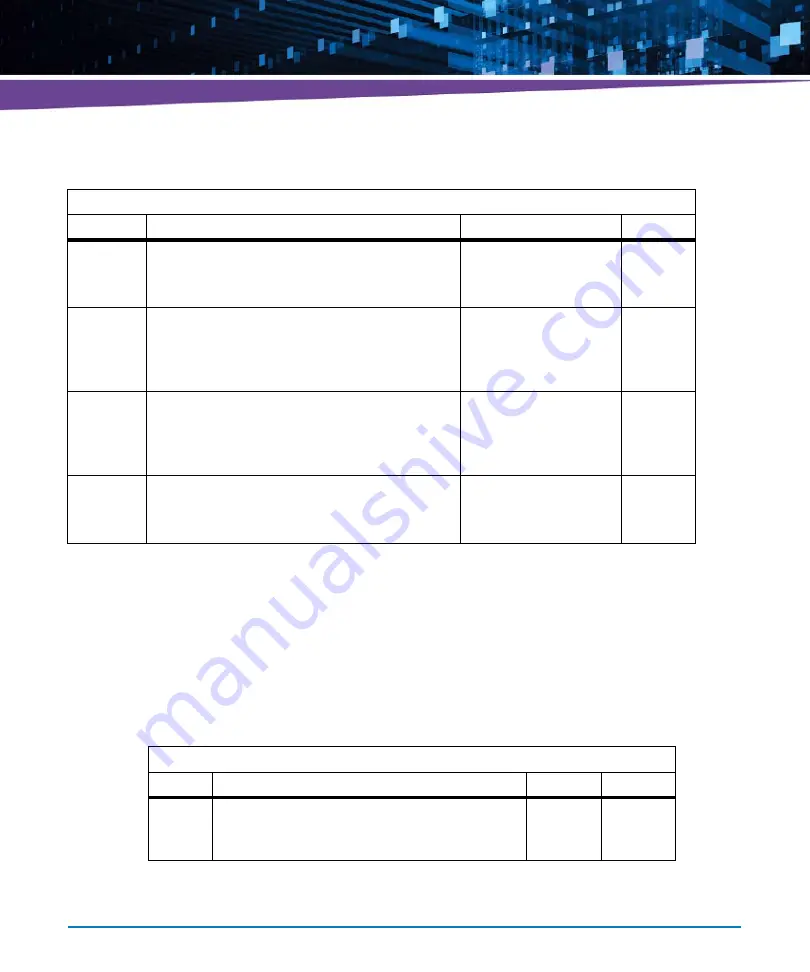
Maps and Registers
ATCA-7360 Installation and Use (6806800J07S
)
200
Write protection status signals for the Boot SPI flashes are determined by external switch
settings SW1.1and SW1.2. Software can overwrite the status of the write protection status by
writing a magic word to the Boot SPI Flash Write Enable Registers.
4
TSOP or PLCC Boot select. Signal BOOT_TSOP.
0: TSOP selected
1: PLCC selected
Ext.
0: SW1.3 OFF
1: SW1.3 ON
LPC: r
5
Manual Boot Flash select enable. Signal
BOOT_SEL_EN_.
0: Signal BOOT_SELECT selects active boot flash
1: Switch SW3.2 selects the active Boot Flash.
Ext.
0: SW3.1 OFF
1: SW3.1 ON
LPC: r
6
Manual Boot Flash select. Signal BOOT_DEFAULT.
Used when SW3.1 is ON:
0: Selects Default Boot SPI Flash.
1: Selects Recover Boot SPI Flash.
Ext.
0: SW3.2 OFF
1: SW3.2 ON
LPC: r
7
IPMC signal BOOT_SELECT. Boot Flash Select.
0: Selects Default Boot SPI Flash
1: Selects Recovery Boot SPI Flash
Ext.
LPC: r
1. The default is latched from SW1.1 when ICH_PLTRST_ is deasserted.
2. The default is latched from SW1.2 when ICH_PLTRST_ is deasserted
Table 6-64 Flash Status Register (continued)
Address Offset: 0x040
Bit
Description
Default
Access
Table 6-65 Default Boot SPI Flash Write Enable
Address Offset: 0x41
Bit
Description
Default
Access
7:0
Default Boot SPI Flash Write enable/disable.
A write value 0xC3 enables the Boot Block. All other
values disables the Boot Block
-
LPC: w
Summary of Contents for ATCA-7360
Page 1: ...ATCA 7360 Installation and Use P N 6806800J07S May 2016...
Page 26: ...ATCA 7360 Installation and Use 6806800J07S About this Manual 26 About this Manual...
Page 36: ...ATCA 7360 Installation and Use 6806800J07S Sicherheitshinweise 36...
Page 43: ...Introduction ATCA 7360 Installation and Use 6806800J07S 43...
Page 44: ...Introduction ATCA 7360 Installation and Use 6806800J07S 44...
Page 66: ...Installation ATCA 7360 Installation and Use 6806800J07S 66...
Page 258: ...Supported IPMI Commands ATCA 7360 Installation and Use 6806800J07S 258...
Page 284: ...Replacing the Battery ATCA 7360 Installation and Use 6806800J07S 284...
Page 287: ......


































