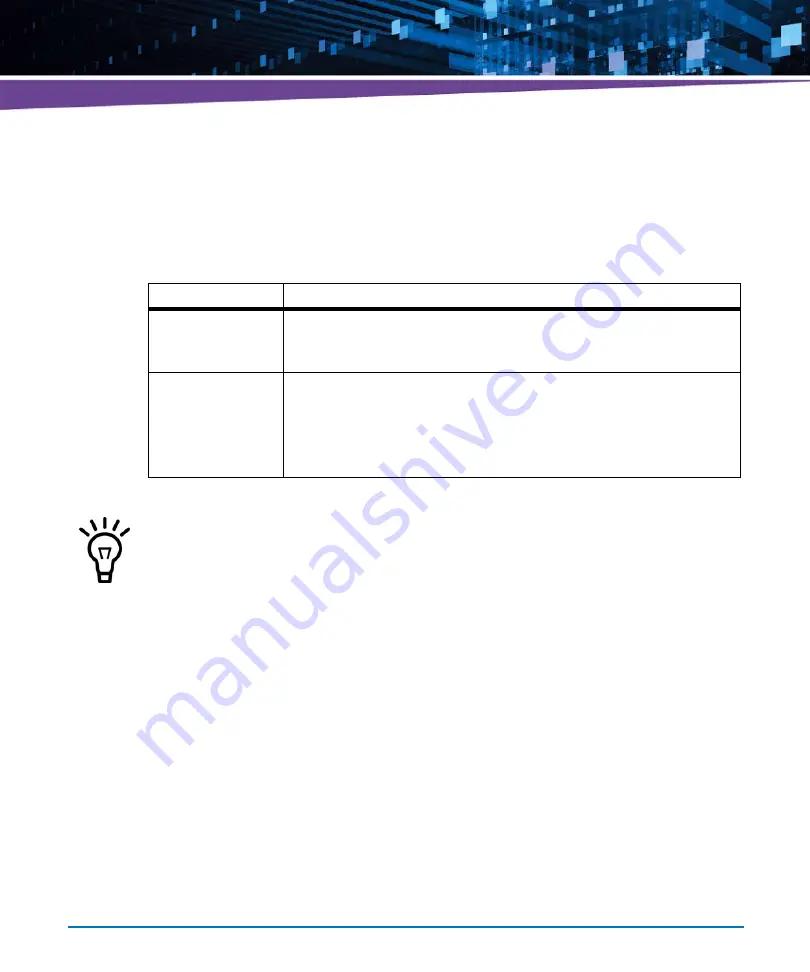
Supported IPMI Commands
ATCA-7360 Installation and Use (6806800J07S)
223
8.1.7.1.2 System Boot Options Parameter #97
This boot parameter is an Artesyn-specific OEM parameter. Its definition is given in the
following table.
8.1.7.1.3 System Boot Options Parameter #98
This boot parameter is an Artesyn-specific OEM parameter.
Table 8-10 System Boot Options Parameter #97
Data Byte
Description
1
POST Type
Data 1 - Set Selector. This is the processor ID for which the boot option is to be
set.
2
Data 2 - POST Type Selector. This parameter is used to specify the POST type
that the IPMC will execute.
0x00: Short POST
0x01: Long POST
0x02 to 0xFF: Not used
The System Boot Options parameter #97 is non-volatile. During blade production its data is
initialized to 0xFF and its state is set to invalid. Its parameter data remains preserved after
IPMC power cycles and firmware upgrades.
Summary of Contents for ATCA-7360
Page 1: ...ATCA 7360 Installation and Use P N 6806800J07S May 2016...
Page 26: ...ATCA 7360 Installation and Use 6806800J07S About this Manual 26 About this Manual...
Page 36: ...ATCA 7360 Installation and Use 6806800J07S Sicherheitshinweise 36...
Page 43: ...Introduction ATCA 7360 Installation and Use 6806800J07S 43...
Page 44: ...Introduction ATCA 7360 Installation and Use 6806800J07S 44...
Page 66: ...Installation ATCA 7360 Installation and Use 6806800J07S 66...
Page 258: ...Supported IPMI Commands ATCA 7360 Installation and Use 6806800J07S 258...
Page 284: ...Replacing the Battery ATCA 7360 Installation and Use 6806800J07S 284...
Page 287: ......








































