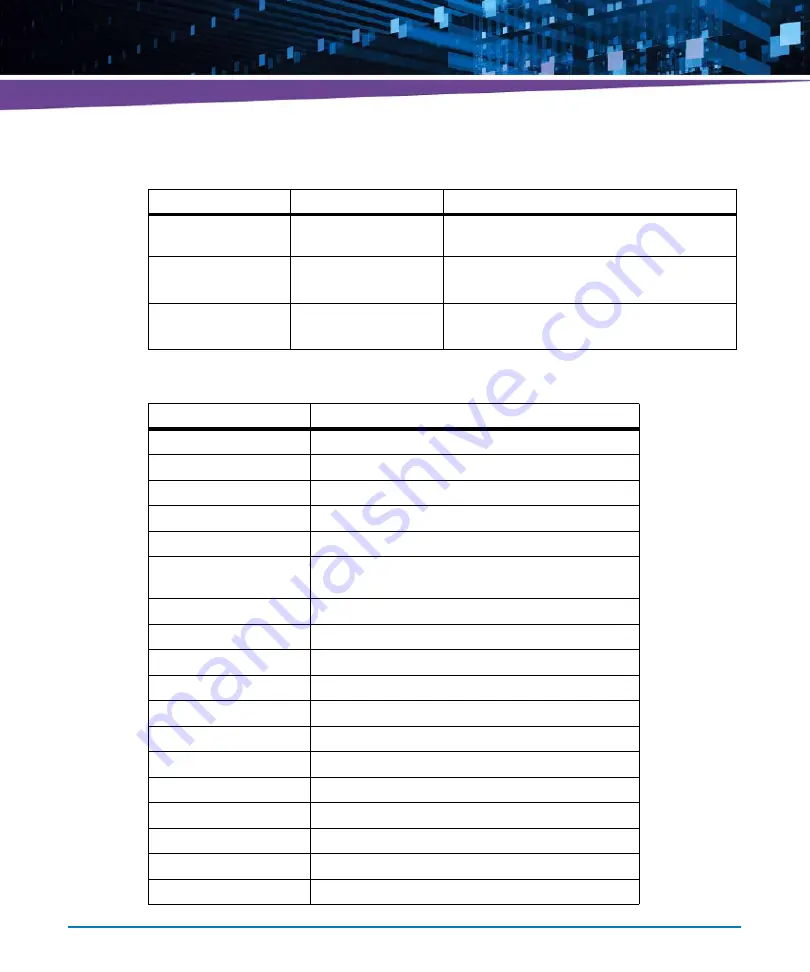
Supported IPMI Commands
ATCA-7360 Installation and Use (6806800J07S
)
230
artm_sas_boot
Boot from ARTM SAS
device
off/on
artm_fc_boot
Boot from ARTM FC
device
off/on
boot_order
Boot priority order
device1,devcice2,..device8
See
Table 8-16 boot_order Devices
Device
Description
sata0
SATA device 0 (Debug SATA)
sata1
SATA device 1 (RTM Debug SATA)
sata5
SATA device 5 (Onboard SATA)
sataonboard
SATA device 5 (Onboard SATA)
sashdd
SAS HDD mounted on the RTM
sas0_nn
SAS Controller nn = SCSI ID
(use this when a SAS array is connected to the RTM)
frontnet
Front Panel Network
basenet0
Base Ethernet Interface Channel 1
basenet1
Base Ethernet Interface Channel 2
fabricnet0
Fabric Ethernet Interface Channel 1
fabricnet1
Fabric Ethernet Interface Channel 2
usb1
USB frontpanel 1
usb2
USB frontpanel 2
usbonboard
USB onboard HDD
usbartm
USB artm
usbkey
USB key
usbcdrom
USB cdrom
usbhdd
USB hdd
Table 8-15 System Boot Options Parameter #100 - Supported Parameters (continued)
Parameter
Description
Values
Summary of Contents for ATCA-7360
Page 1: ...ATCA 7360 Installation and Use P N 6806800J07S May 2016...
Page 26: ...ATCA 7360 Installation and Use 6806800J07S About this Manual 26 About this Manual...
Page 36: ...ATCA 7360 Installation and Use 6806800J07S Sicherheitshinweise 36...
Page 43: ...Introduction ATCA 7360 Installation and Use 6806800J07S 43...
Page 44: ...Introduction ATCA 7360 Installation and Use 6806800J07S 44...
Page 66: ...Installation ATCA 7360 Installation and Use 6806800J07S 66...
Page 258: ...Supported IPMI Commands ATCA 7360 Installation and Use 6806800J07S 258...
Page 284: ...Replacing the Battery ATCA 7360 Installation and Use 6806800J07S 284...
Page 287: ......






































