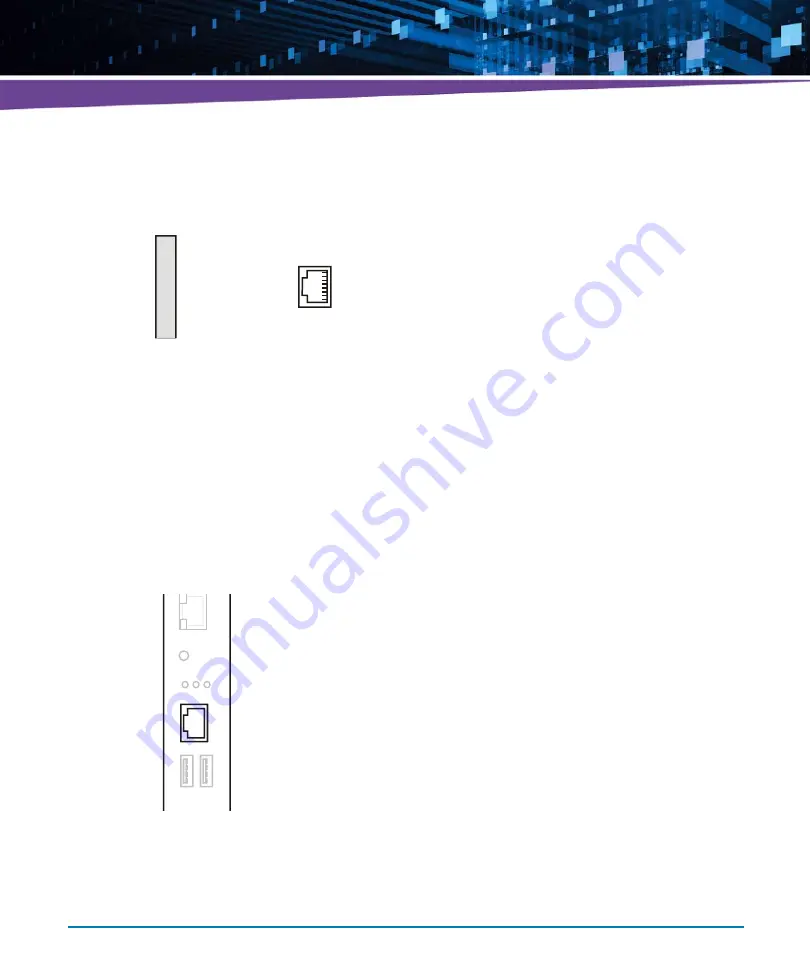
Controls, Indicators, and Connectors
ATCA-7360 Installation and Use (6806800J07S)
73
The pinout of the connector is as follows.
3.2.3.2
Serial Interface Connector
The blade provides one RS-232 serial interface connector at its faceplate. It is of type RJ-45 and
corresponds to the physical serial interface port 1. By default, the BIOS maps this interface to
the serial interface COM1. The on-board switch 2-1 allows to swap COM1 with COM2 and thus
make COM2 accessible via the faceplate connector instead. Note that the BIOS serial
redirection feature uses COM1 as access interface. Therefore swapping the serial interfaces via
SW2-1 also changes the serial connector that you need to access to make use of the serial
redirection feature. The location of the connector is shown in the following figure.
Figure 3-6
Ethernet Interface Connectors Pinout
1
8
1
2
3
4
5
6
7
8
ETH_TX-
n.c.
n.c.
ETH_RX-
n.c.
n.c.
Figure 3-7
Location of Serial Connector
R
E
S
E
T
H
C
O
M
1
USB2
USB1
U1 U2 U3
E
T
H
Summary of Contents for ATCA-7360
Page 1: ...ATCA 7360 Installation and Use P N 6806800J07S May 2016...
Page 26: ...ATCA 7360 Installation and Use 6806800J07S About this Manual 26 About this Manual...
Page 36: ...ATCA 7360 Installation and Use 6806800J07S Sicherheitshinweise 36...
Page 43: ...Introduction ATCA 7360 Installation and Use 6806800J07S 43...
Page 44: ...Introduction ATCA 7360 Installation and Use 6806800J07S 44...
Page 66: ...Installation ATCA 7360 Installation and Use 6806800J07S 66...
Page 258: ...Supported IPMI Commands ATCA 7360 Installation and Use 6806800J07S 258...
Page 284: ...Replacing the Battery ATCA 7360 Installation and Use 6806800J07S 284...
Page 287: ......
































