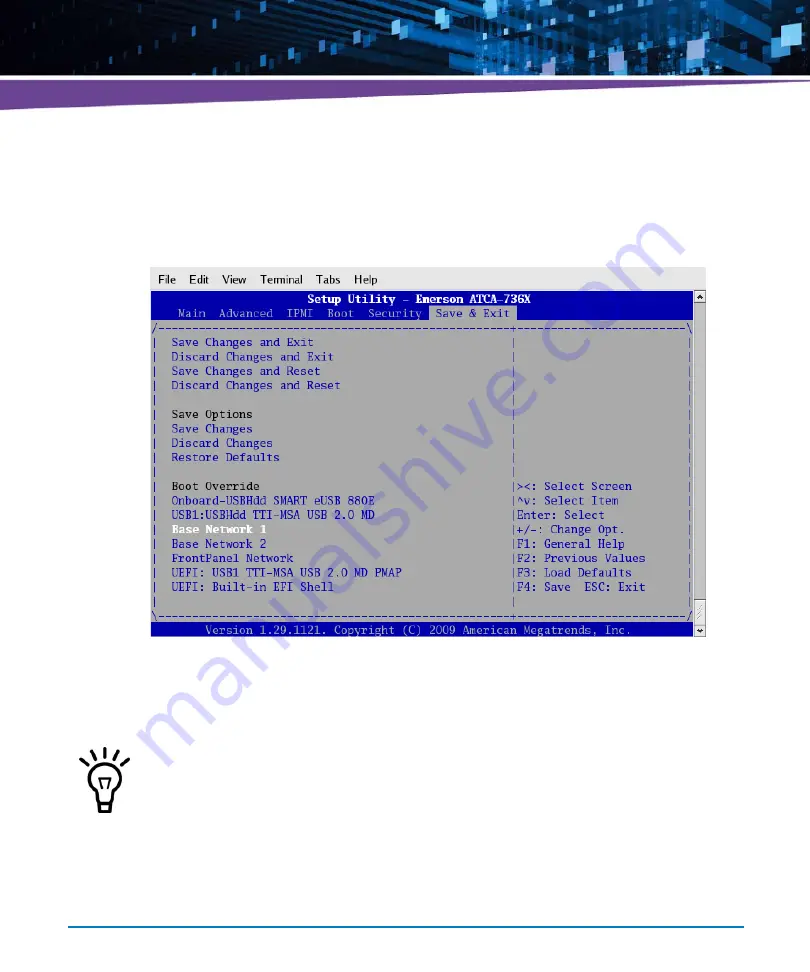
BIOS
ATCA-7360 Installation and Use (6806800J07S)
93
4.4.3
By Boot Selection Menu
1. From the menu, select Save & Exit.
2. Override existing boot sequence by selecting another boot device from the boot
override
list.
Figure 4-2
Save and Exit Menu
If the selected device does not load the operating system, BIOS resets the board and reverts
to the previous boot sequence.
Summary of Contents for ATCA-7360
Page 1: ...ATCA 7360 Installation and Use P N 6806800J07S May 2016...
Page 26: ...ATCA 7360 Installation and Use 6806800J07S About this Manual 26 About this Manual...
Page 36: ...ATCA 7360 Installation and Use 6806800J07S Sicherheitshinweise 36...
Page 43: ...Introduction ATCA 7360 Installation and Use 6806800J07S 43...
Page 44: ...Introduction ATCA 7360 Installation and Use 6806800J07S 44...
Page 66: ...Installation ATCA 7360 Installation and Use 6806800J07S 66...
Page 258: ...Supported IPMI Commands ATCA 7360 Installation and Use 6806800J07S 258...
Page 284: ...Replacing the Battery ATCA 7360 Installation and Use 6806800J07S 284...
Page 287: ......




































