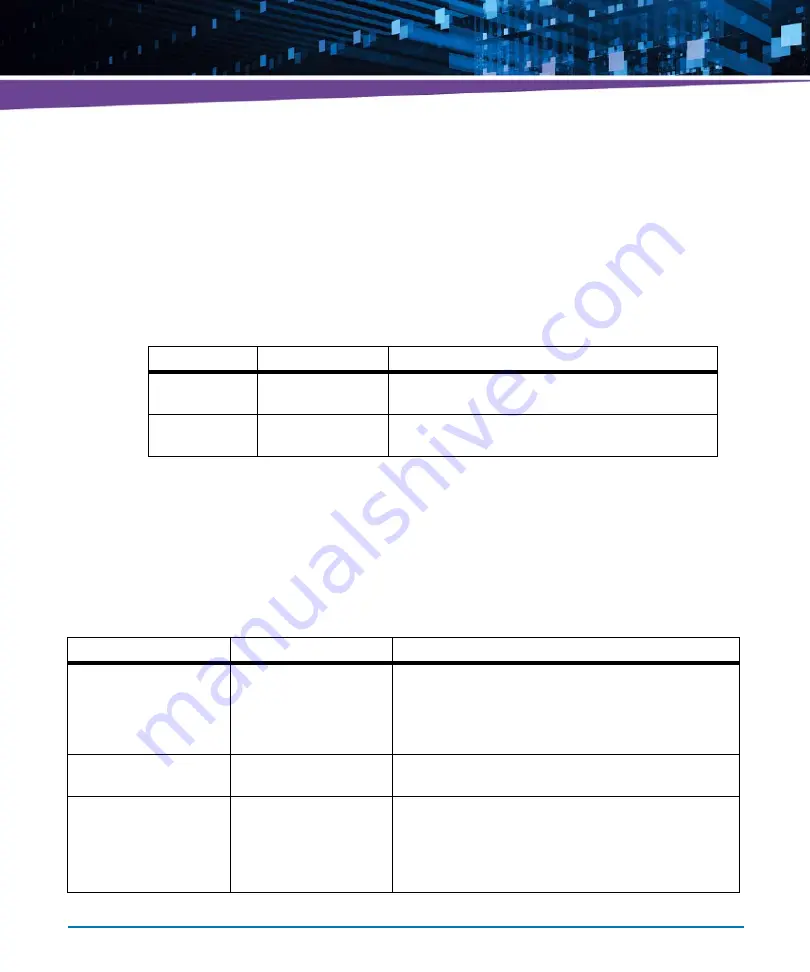
BIOS
ATCA-7360 Installation and Use (6806800J07S)
99
4.5
BIOS Setup Configuration
4.5.1
Main
The following table contains description about the options that can be configured on Main
menu screen.
4.5.2
Advanced
4.5.2.1
Advanced -> CPU Configuration
Table 4-4 Main Configuration
Item
Values
Description
System Date
[Thu 11/11/2010]
Set the Date.
Use Tab to switch between Date elements
System Time
[15:48:21]
Set the Time.
Use Tab to switch between Time elements
Table 4-5 CPU Configuration
Item
Values
Description
Hyper-threading
Enabled (Default)
Disabled
Enabled for OS optimized for Hyper-Threading
Technology,
Disabled for other OS not optimized for Hyper Threading
Technology. When Disabled only one thread per enabled
core is enabled.
Active Processor Core
All (Default)
1, 2, 3, 4, 5
Number of cores to enable in each processor package.
Limit CPUID Maximum
Enabled
Disabled (Default)
If set to enabled, limits the CPUID instruction function 0 to
return a maximum value of 3. Some OS like Windows NT
cannot handle a value greater than 3.
Default value is disabled. The CPUID instruction function 0
returns the number of the maximum standard functions.
Summary of Contents for ATCA-7360
Page 1: ...ATCA 7360 Installation and Use P N 6806800J07S May 2016...
Page 26: ...ATCA 7360 Installation and Use 6806800J07S About this Manual 26 About this Manual...
Page 36: ...ATCA 7360 Installation and Use 6806800J07S Sicherheitshinweise 36...
Page 43: ...Introduction ATCA 7360 Installation and Use 6806800J07S 43...
Page 44: ...Introduction ATCA 7360 Installation and Use 6806800J07S 44...
Page 66: ...Installation ATCA 7360 Installation and Use 6806800J07S 66...
Page 258: ...Supported IPMI Commands ATCA 7360 Installation and Use 6806800J07S 258...
Page 284: ...Replacing the Battery ATCA 7360 Installation and Use 6806800J07S 284...
Page 287: ......









































