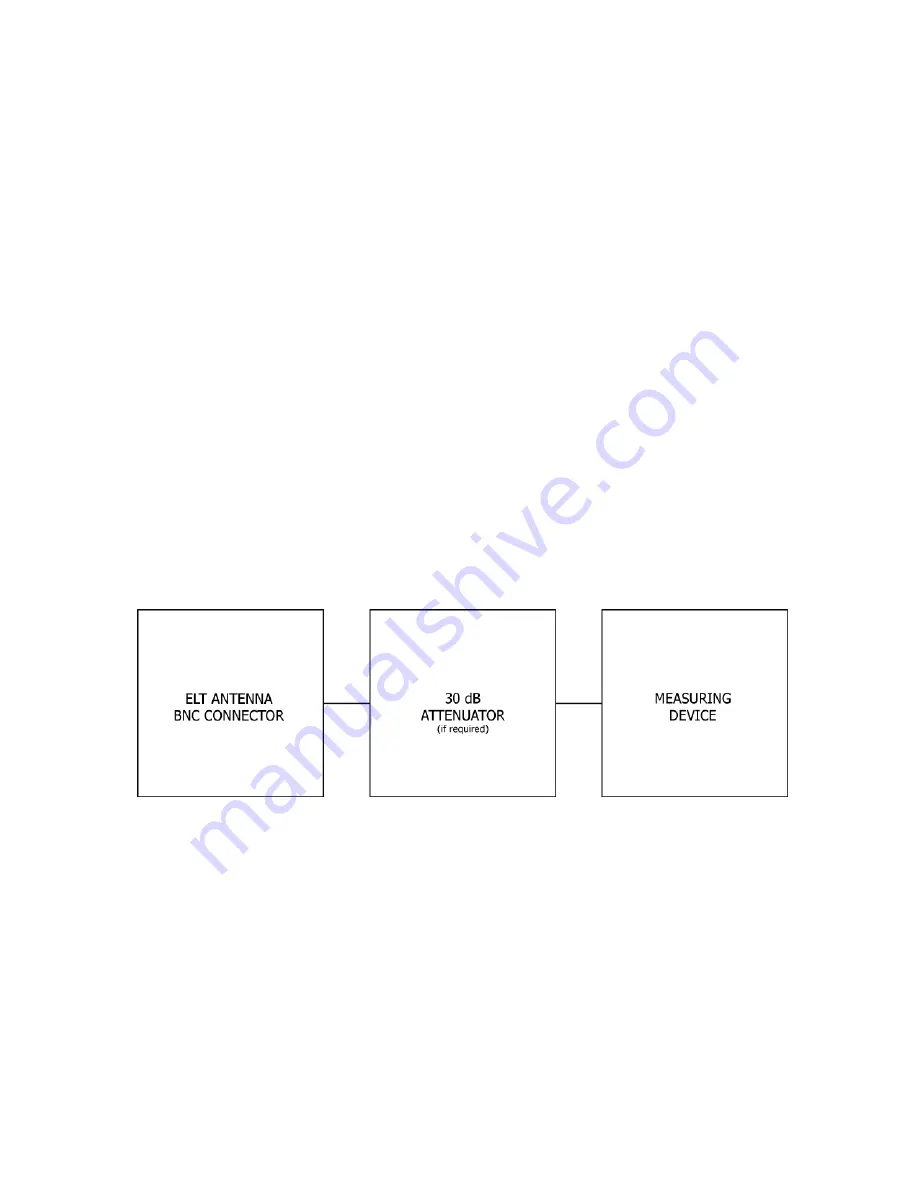
ARTEX PRODUCTS / ACR ELECTRONICS, INC
DESCRIPTION, OPERATION, INSTALLATION AND MAINTENANCE MANUAL
ELT 345 (P/N: A3-06-2880)
Page 27 of 58
25-62-35
CAUTION:
ELT WILL SEND A LIVE BURST SIGNAL TO SEARCH AND RESCUE SATELLITES IF LEFT ACTIVE
FOR APPROXIMATELY 50 SECONDS OR MORE. IN ORDER TO PREVENT THIS, BE SURE TO
SWITCH ELT BACK TO THE “ARM” POSITION AS SOON AS THE SWEEP TONE IS VERIFIED.
SUBTASK 25-62-35-750-002
G.
Performance Test Setup
1)
Maximum Battery Test Time
a)
The ELT 345 firmware continually keeps track of the beacon run time. The beacon controller
microprocessor writes the operating time information to a memory IC in the battery pack, keeping the
information up to date. Per FAA regulations, an ELT battery must be replaced if the operation time is
greater than one hour.
b)
If the operation time exceeds one hour, an error indicator will be displayed when a self-test is performed
(see SUBTASK 25-62-35-810-001 on page 31). This does not affect the normal operation of the ELT 345,
but provides an indication to the user that the battery must be replaced, in order to comply with the FAA
requirements. To minimize battery run time, carefully plan all testing and operation verifications, in order
to avoid unnecessary operation of the ELT.
2)
Place the ELT in an RF enclosure or screen room to prevent RF emissions.
3)
For final airworthiness verification, use the ELT’s own battery pack as the power source for these
measurements. An alternate power source can be used where lengthy servicing, other than the performance
tests, is anticipated. Expired battery packs can be used if the airworthiness performance of the battery pack in
the system is not required. The battery packs are capable of at least fifty (50) hours of operation at the end of
six years of useful life.
4)
To prevent damage to the measurement equipment from the 5W, 406 MHz burst, install an RF attenuator
(rated 50 ohm) between the ELT antenna output and the measurement equipment. Typical attenuation is 30
dB, 50 ohm, and rated at 5 watts for ½-second duration (see Figure 6 Performance Test Setup).
Figure 6 Performance Test Setup
SUBTASK 25-62-35-750-003
H.
121.5 MHz Frequency Measurement and Audio Modulation Check– Items 5a and 5b
1)
Connect the measuring device as specified in Figure 6 Performance Test Setup.
2)
Activate the ELT by placing the control switch in the ON position.
3)
Wait three minutes.
4)
Perform an Audio Modulation Check (Item 5b) during the three-minute waiting period as follows:
a)
Monitor 121.5 MHz on an AM receiver.
b)
Listen for the downward swept tone on the receiver.
5)
Measure the frequency. The frequency must be within the tolerance specified in Table 3 on page 22.
















































