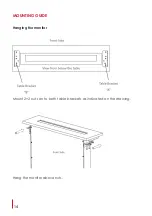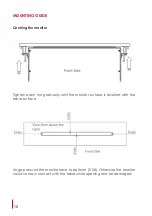Reviews:
No comments
Related manuals for AH22DB1Twin

25-4754T
Brand: Natural Signature Pages: 2

ZEPHYR
Brand: Laguna Designs Pages: 9

1926
Brand: Safco Pages: 5

Findley & Myers WD2442
Brand: CABINETS TO GO Pages: 4

Findley & Myers MBC30
Brand: CABINETS TO GO Pages: 5

Findley & Myers BC09
Brand: CABINETS TO GO Pages: 6

537350
Brand: Wilhelm Schildmeyer Pages: 7

RN06802010WH
Brand: KEEPREAPER Pages: 10

69906
Brand: Work Smart Pages: 2

JBCONTEXEC
Brand: J.Burrows Pages: 13

Legend 4400-500-000
Brand: Stryker Pages: 2

CUBO CUB-CU128-FP
Brand: Compac Furniture Pages: 8

Macadam 904536
Brand: Habitat Pages: 7

DIY-BOOKSHELF ST190924
Brand: malindu Pages: 2

King Bed 0049
Brand: Baxton Studio Pages: 5

4251779109029
Brand: CASARIA Pages: 24

Rectangle Interchange
Brand: SMITH SYSTEM Pages: 4

ARLINGTON 2206106
Brand: Backyard Discovery Pages: 40