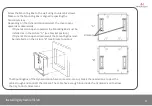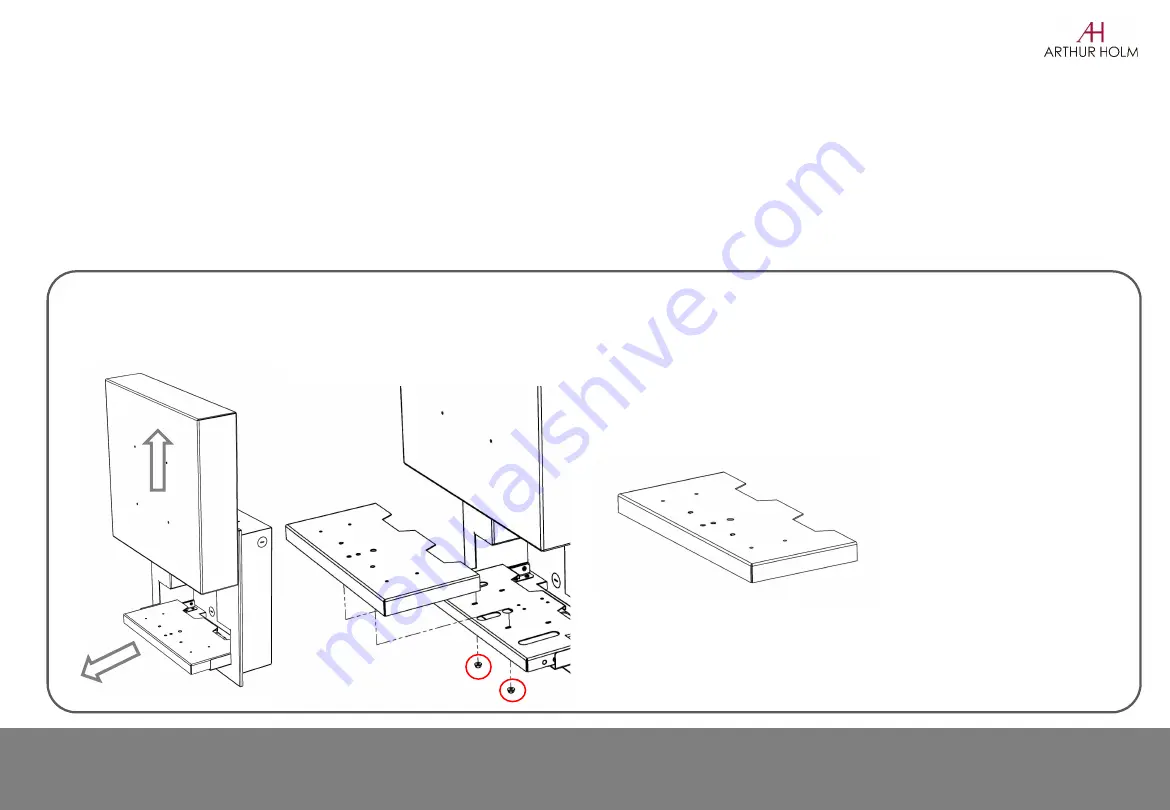
Assembling Camera on DynamicVision
3
The DynamicVision camera tray has been equipped with carefully placed mounting holes to ensure the perfect alignment
of the camera respecting the horizontal view. These holes complies to a great range of camera mounting holes.
It should be intended to use the mounting holes for proper installation.
Should this not be possible, double-side tape can be applied.
1. Connect the power of
DynamicVision and open it.
2. Disconnect the power.
Unscrew the 2 nuts of the
tray
3. Fasten the camera by
means of screws or double-
side tape.
4. Assemble the tray with
the camera by screwing the
two nuts.