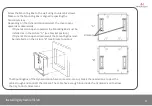Reviews:
No comments
Related manuals for DynamicVision AHDVDOC01

50 Series
Brand: Unex Pages: 24

C800
Brand: DAPU Pages: 4

BLUETOOTH KEYBOARD
Brand: Targus Pages: 7

GP68
Brand: B&K Pages: 2

B3
Brand: N-Com Pages: 28

Pico
Brand: Hama Pages: 2

TM4 SUMO MD MV
Brand: DANA Pages: 42

BOA
Brand: Yakima Pages: 8

SP55 Plus
Brand: DataCard Pages: 2

CE870
Brand: DataCard Pages: 24

ImageCard series
Brand: DataCard Pages: 2

ImageCard series
Brand: DataCard Pages: 2

ePDU G3
Brand: Eaton Pages: 2

GoXtreme race mini
Brand: Easypix Pages: 2

Flo-Dar
Brand: Hach Pages: 44

PQ-18
Brand: Habasit Pages: 14

TX60U-IT
Brand: La Crosse Technology Pages: 2

TX60U-IT
Brand: La Crosse Technology Pages: 2