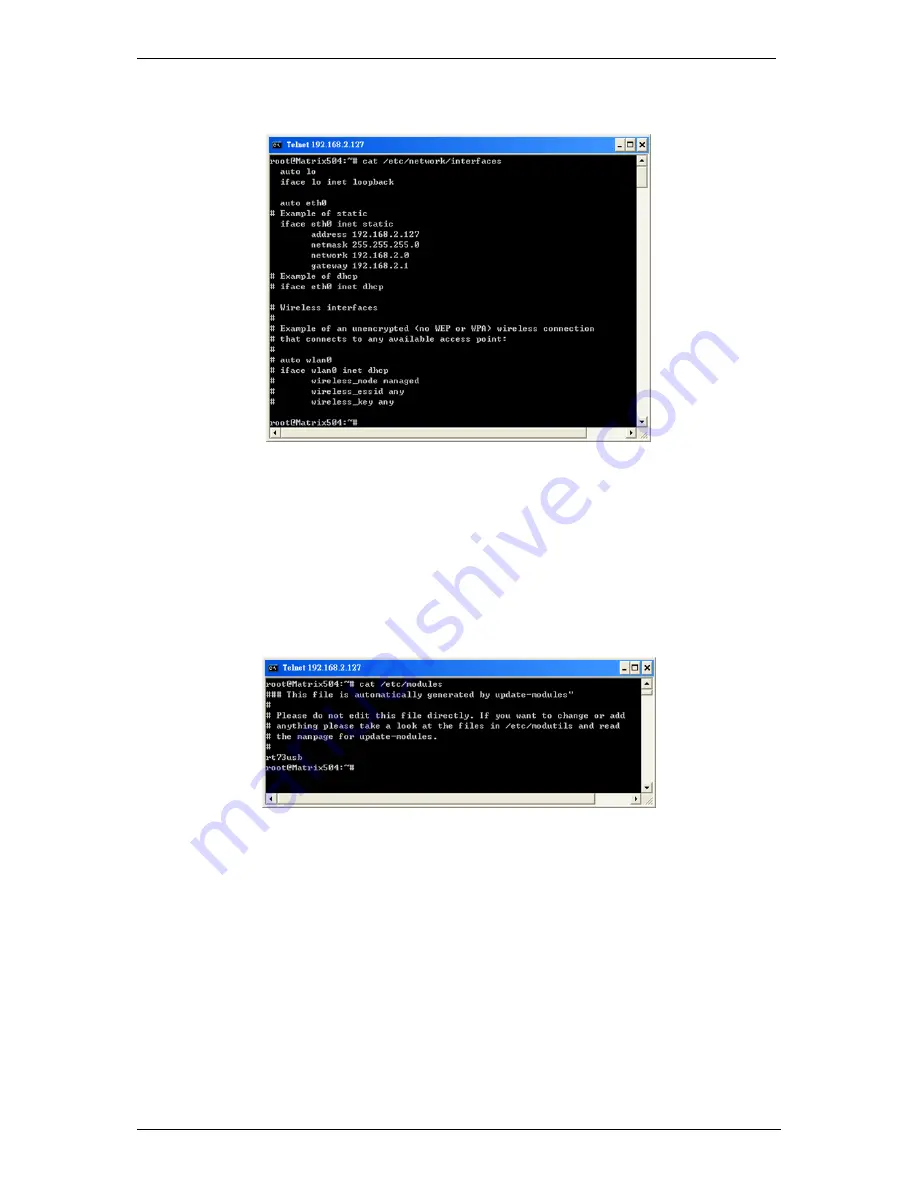
Matrix-505 User Guide
‧
7
‧
3.15 Network Settings
3.16 Insert Kernel Module
To insert kernel module while system boot up, please use
vi
to edit
/etc/modules
to add module to
load e.g.
rt73usb
To load the USB WLAN adaptor.
Use
vi
editing tool to edit the
/etc/network/interfaces
for network setting. The default setting is static
IP 192.168.2.127. Matrix-505 also supports Wireless LAN. Use
wireless_essid XXX
wireless_key YYY
To add SSID and WEP key if necessary. XXX is SSID and YYY is WEP Key.
Matrix-505 supports USB WLAN adaptor (Ralink RT2571). You can enable the driver module
(rt73usb) by adding
rt73usb
in
/etc/modules
Summary of Contents for Matrix-505
Page 2: ......











































