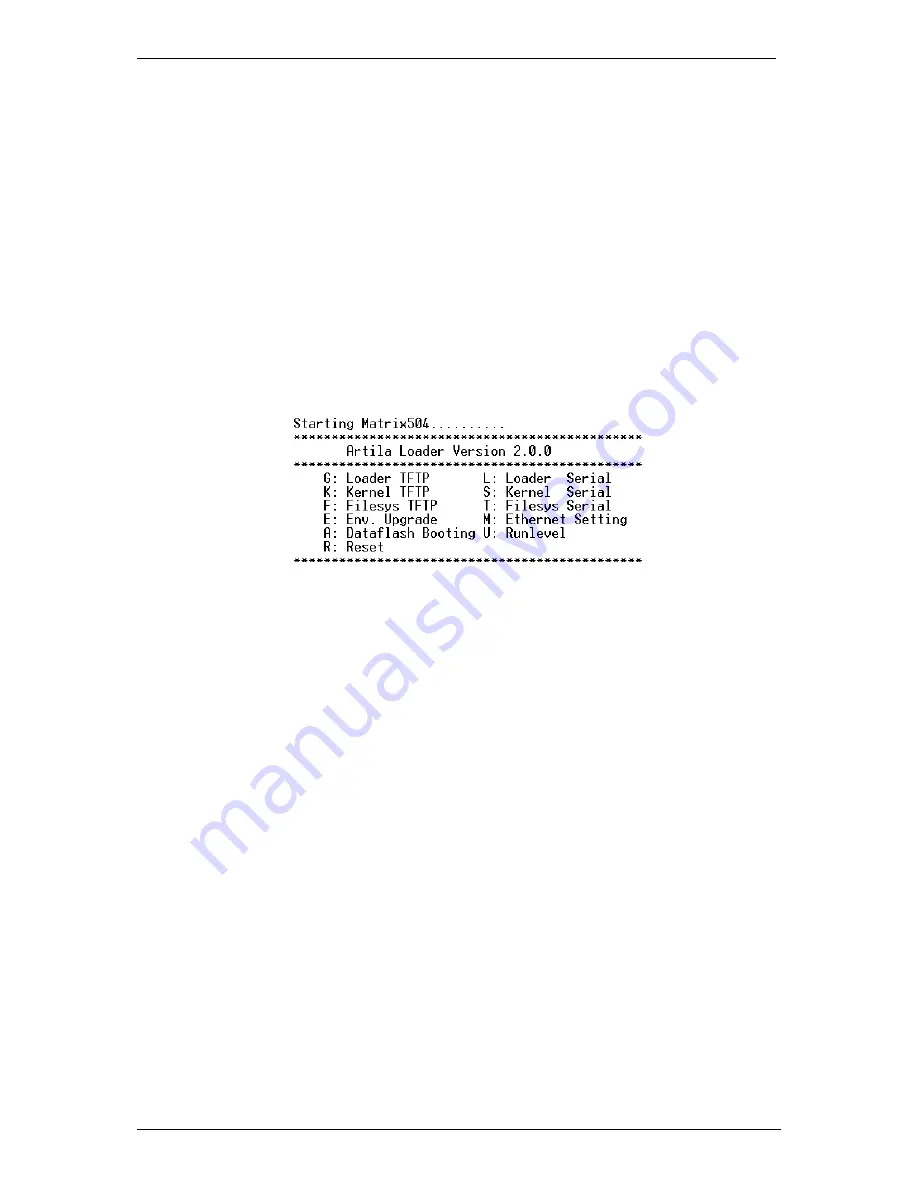
Matrix-505 User Guide
‧
15
‧
5. Loader Menu
Loader menu helps user to select the run level of system boot up. User need to use serial console to
enter loader menu. Please configure the serial port of terminal as follow:
Baud Rate: 115200
Data bits: 8
Parity: N
Stop bit: 1
Flow Control: None
Terminal type: VT100
Once power up Matrix-505
, please repeatedly keying “@” and you will see the loader menu appear as
follow:
If you miss the timing, please power on again the Matrix-505 and do it again. Select U will prompt the
run level selection message. Run level 0 is halt, run level 1 is single user (disable login and service).
Run level 2~5 are multiple users and run level 6 is reboot. To view the run level configuration, please
check:
/etc/inittab
Summary of Contents for Matrix-505
Page 2: ......







































