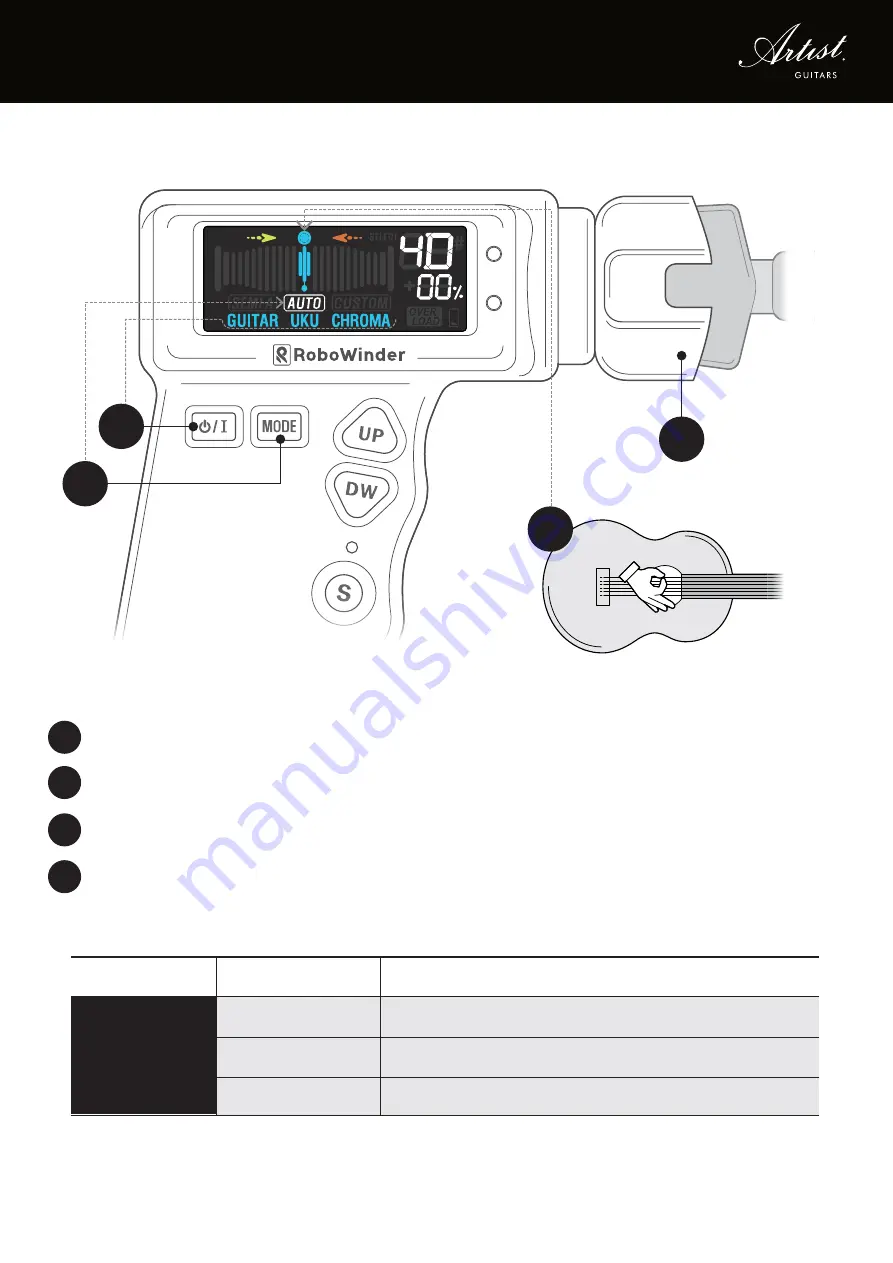
7
AUTO MODE
2
1
4
3
1
2
3
4
Press the
POWER button
to select an instrument(Guitar, Ukulele, Chromatic).
Hold the
MODE button
to select the
AUTO
mode.
Place
RoboWinder
on the instruments machine head.
Pluck the string until
RoboWinder
shows needle aligned in the center on the
correct note. The unit will beep when the correct pitch is reached.
GUITAR
UKU
CHROMA
6E, 5A, 4D, 3G, 2B, 1E
4G, 3C, 2E, A
C, C#, D, D#, E, F, F#, G, G#, A, A#, B
Function
Instruments
Target
AUTO
Summary of Contents for RoboWinder
Page 1: ...USER GUIDE RoboWinder ...






























