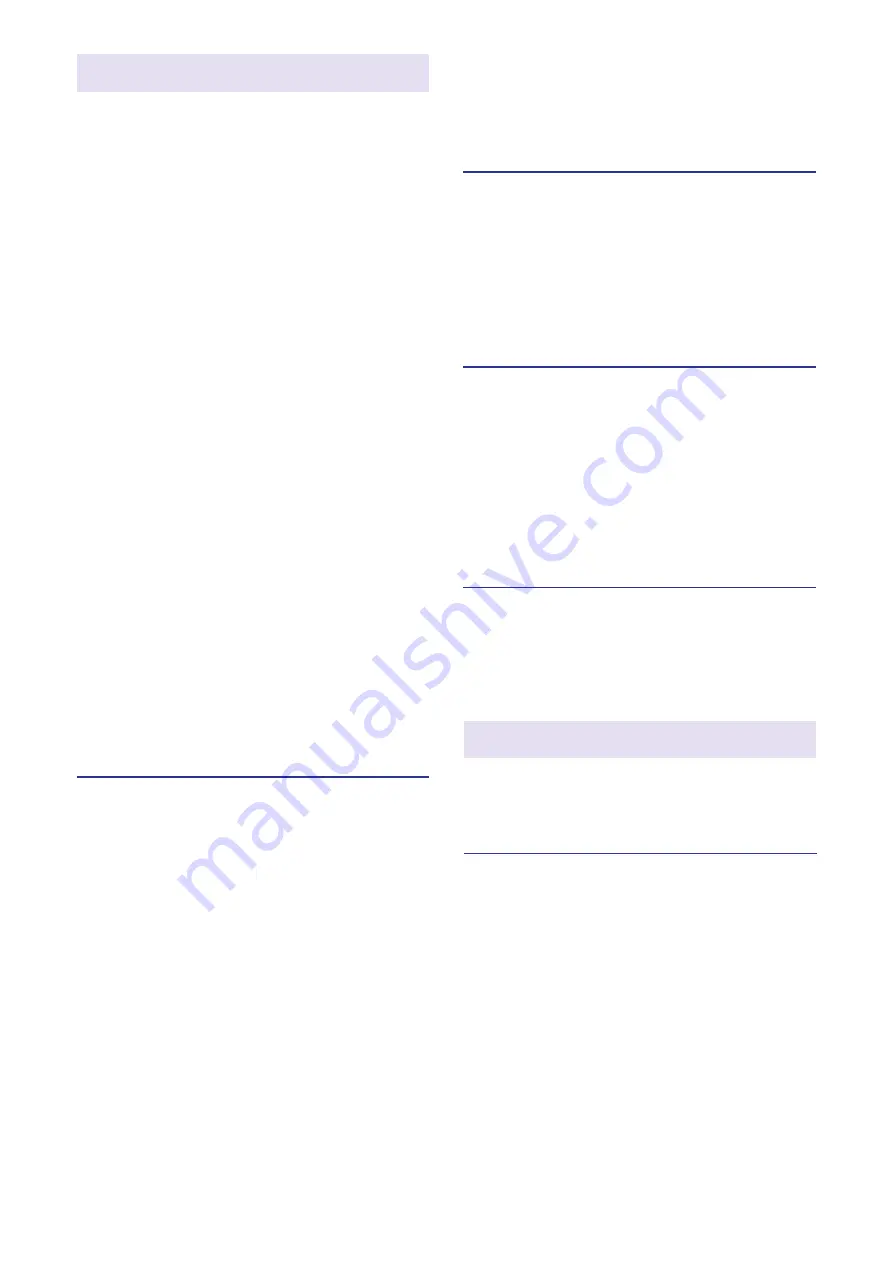
Page 4
daliGate quad User Guide
Product Overview
daliGate quad is a DIN-rail mounted product
with four DALI outputs; it is controlled by
Art-Net (all versions) or sACN. The product
allows a production or theatre lighting console
to control DALI fixtures, alongside DMX, by
mapping Art-Net to DALI ARC commands
and DALI back channel to RDM parameters.
Each of the four DALI circuits is mapped onto
a separate universe and provides individual
channels, allowing simultaneous use of all
the broadcast, group and device addressing
modes of DALI.
Configuration is via the internal web-browser
or DMX-Workshop (free-of-charge software
available from Artistic Licence). DHCP
and LLRP are supported for automatic IP
addressing.
All four DALI circuits are individually optically
isolated.
A factory reset switch enables the default
settings to be restored - simply hold down and
cycle the power. Alternatively, a single press
of this button sends a ‘squawk’ message over
the network to the console. This enables easy
physical location of the gateway.
The product can be used in two distinct
ways – streaming and command – which are
described in detail in the ‘Operation’ section.
Summary of Key Features
y
DALI routing by ethernet (Art-Net or sACN)
y
4 optically isolated DALI ports
y
10/100BaseT RJ45 port with auto-
negotiation
y
DHCP or static IP or LLRP negotiation
y
Factory reset and Squawk button
y
Power, network & data activity indicators
y
9-48 VDC or PoE (IEEE 802.3af - 2003)
y
Configurable using internal web-browser
or DMX-Workshop
y
daliScene app enables remote control of
scenes
daliGate quad has a single RJ45 ethernet
input. The interface can accept Art-Net (the
public domain protocol invented by Artistic
Licence), or sACN (the standard managed
under ESTA/PLASA E1.31).
daliGate quad requires Cat 5 cable or better
and supports 10BaseT and 100BaseT.
Ethernet Connection
daliGate quad can be powered from either an
external PSU (9-48 VDC) or with PoE (Power-
Over-Ethernet). PoE requires a suitable
ethernet switch for the power source, such
as Art-Switch PoE4. Please note that daliGate
quad does not provide the bus power supply.
Power
DALI Outputs
daliGate quad provides 4 DALI circuits. There
are 4 individually isolated output ports with
2-pin screw terminal connectors.
y
Data capture for test/analysis (when used
with DMX-Workshop)
y
Advanced diagnostics and packet sniffers
for remote debugging of installations
Configuration
A screenshot of the internal web browser
page is shown in Fig. 1 on the next page.
The IP settings for the product are displayed in
the top section of the screen. The Edit control
allows the static IP, subnet mask and gateway
to be configured. DHCP operation and LLRP
can be selected via DMX-Workshop.
Internal web-browser
IP Settings
Configuration is achived via the internal web
server (browse to NetBios ‘daliGatequad’), or
via DMX-Workshop.






























