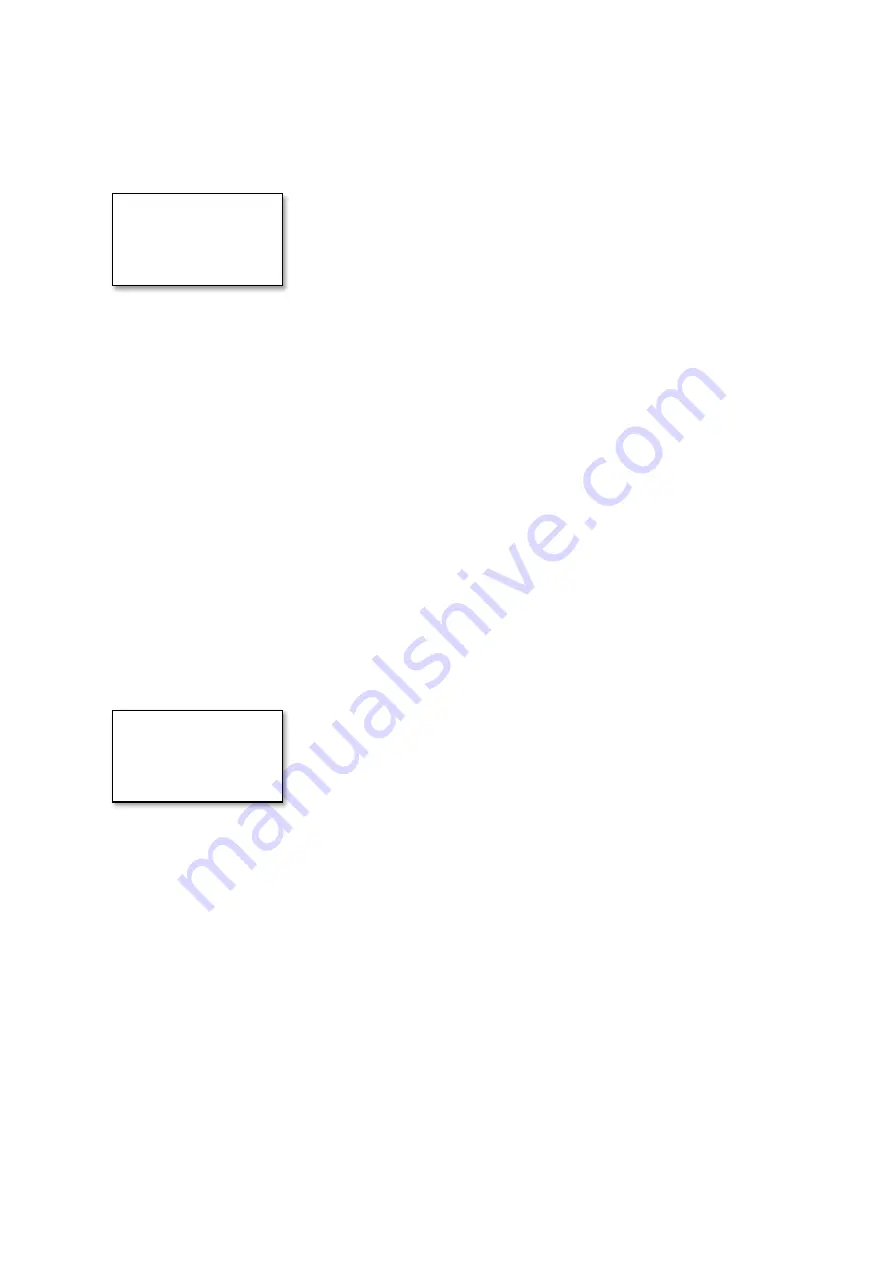
15
DALI - MANAGE Menu
The DALI-Manage menu provides three options. Use UP and DOWN to navigate and then press
ENTER.
The sub-menus are:
1.
GROUPS
Add or remove channels from groups.
2.
STATES
Playback or record the four key states of: fault level, power-on level, maximum and
minimum levels.
3.
PARAM
Read and write all the key parameters of DALI devices.
DALI
–
MANAGE - GROUPS Menu
The DALI-Manage-Groups menu is used to add or remove a channel from a group. Use the LEFT and
RIGHT keys to navigate through the option fields. In the product, option fields are shown in UPPER
CASE. In this guide, option fields are highlighted in red.
Use the UP and DOWN or keys to select the required option within an option field.
The first option field selects the address of the DALI device to be set. The UP and DOWN keys select:
•
Broadcast
–
send the commands to all devices.
•
GROUP
–
send the command to one of the 16 possible groups.
•
CHANNEL
–
send the command to one of the 64 possible channels.
The second option field allows the specific command to be selected:
•
ADD TO
–
The selected channel(s) will be added to the selected group.
•
REMOVE FRM
–
The selected channel(s) will be removed from the selected group.
To change the command either press the FUNCT key or select the field and use the UP and DOWN
keys.
The final option field is used to select the group number.
To send the command, press ENTER.
MANAGE
GROUPS
<STATES
K
PARAM
Dali Group
CHANNEL 00
ADD TO
Group:
01












































