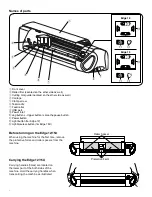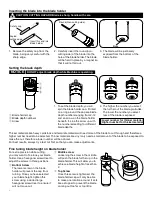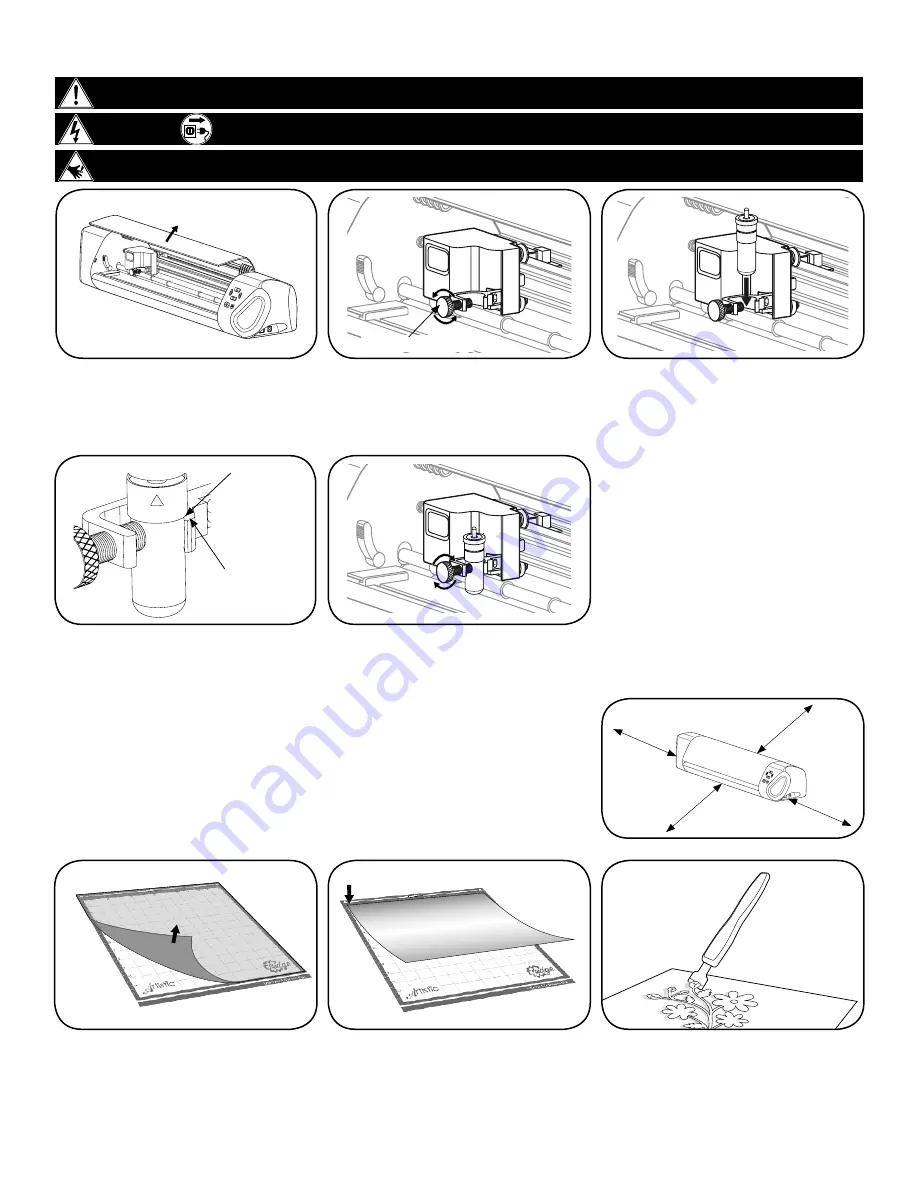
8
Clamp screw
Top surface of
the tool cradle
Groove of
the blade
holder
Installing the blade or pen holder
WARNING: MOVING PARTS: Keep fingers, hair and clothing away.
CAUTION:
Always unplug Machine before removing or installing Blade Holder.
CAUTION: CUTTING HAZARD Keep fingers away from exposed blade.
1. Open the front cover by lifting it up
to expose the carriage and rollers.
2. On the front cover of the carriage
is a tool cradle for the blade/pen
holder. Loosen the tool cradle
by turning the clamp screw
counterclockwise.
3. Place the blade/pen holder into the
tool cradle. The blade depth arrow
should be facing out if you are
using the blade holder.
4. Be sure that the groove of the
blade/pen holder is touching to the
top surface of the tool cradle.
5. Tighten the clamp screw until the
blade/pen holder is secure.
Workspace
Keep your Edge machine on a clean, dry and stable surface.
Make sure that your Edge machine is 12˝ away from the end of your work
surface around all sides. If you are using a mat larger than 12˝, make sure that
you have enough space behind the machine for it to feed out.
(Machine shown). Unplug machine when not in use.
12˝
12˝
12˝
12˝
Cutting mat
1. Peel off and remove protective
plastic cover from cutting mat.
2. Line your material up with the top-
left corner of the cutting mat. Press
evenly and firmly into place.
3. After you have made the cut, peel
the material off of the cutting mat.
When cutting more intricate
designs, the Artistic Scraper (sold
separately) is recommended to help
remove the project.