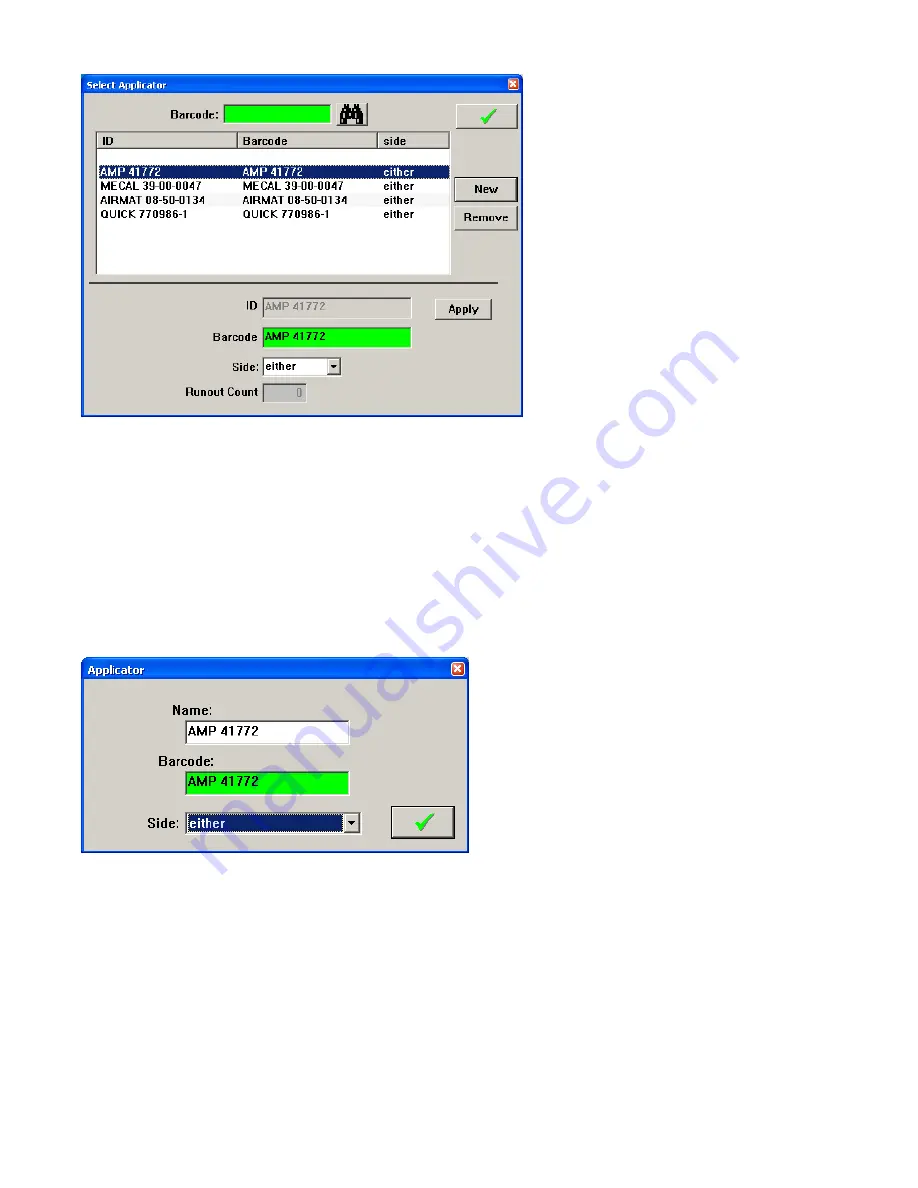
110
To add a new applicator name
1. Click New in the Select Applicator window.
2. Click the mouse in the Name field.
3. Either enter a name you would like to use or, scan in the bar code for use as your name.
4. Press the tab key or use the mouse to move the pointer to the Barcode field.
5. Scan in the bar code
6. Select what side of the machine this applicator is allowed to run on. Normally for this you would select
either. There are two special cases where you would select lead or tail. One would be when the presses
are calibrated differently from one side to the other to accommodate variences in applicator shut height.
Second would be when you know that the machine will run better with a terminal on a particular side. For
example a very large terminal should be placed on the tail side, because if it is on the lead it gets caught
on the cutter blades.
7. Click the green check to exit.
Entering bar code data for the Seal/Boot
If the configuration was set to validate Seal/Boot you need to enter the bar code for the applicator.
Go to the lead or tail process setup tab.
















































