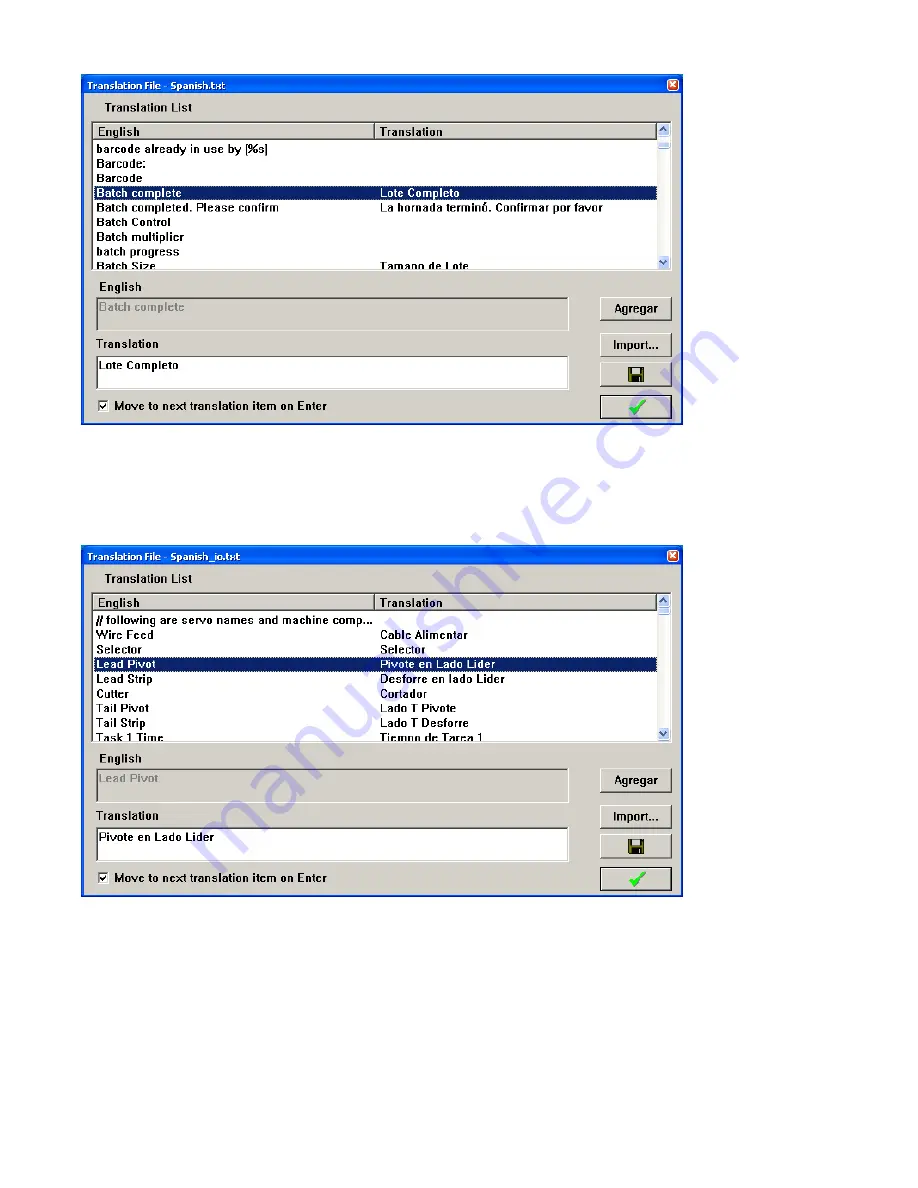
120
To edit the IO translation file.
‐
From the main menu in the CR11 software select Tools - IO Translation
‐
Select the text string you would like to translate.
‐
In the translation window type in the text you would like to see. Keep in mind that if you use too long of a
text string it may be cut off on when displayed in the software
‐
Press enter, to add the text string to the translation list.
The second method is to directly edit the language files.
The location of these files are listed in section “Translated text files”. There are two files for each language open
the file you wish to change in a text editor like Notepad. The file contains a list of text strings used in the software.
To perform the translation, enter the text you would like to see on the screen after the Semi Colon. For example:
Batch complete;
To show this phrase in Spanish enter the following
Batch complete;Lote Completo
To display the edited file in the CR software, first change the language back to english and then to the desired
language (see section” Language configuration and translation, Configuring the machine for a language”) This will
reload the translated file into the CR software.
















































